Datasources
The Account data source management and match details pages have a new design.
Account datasources
Account data source management page
Oracle Site Select introduces the first phase of a redesigned Account data source management page in this release. The new design improves usability and makes viewing details for each datasource easier. Bold advisory text at the top of the page helps users understand the page's development status and functionality available to them: "The migration of the datasource pages is incomplete. All previous functionality is available. Clicking on the datasource name or matches loads the new detail view. The potential matches link loads the data source matches page. The errors link loads the import page."
The redesigned page includes search and filtering options above the datasource list. Users can search by datasource name and description and filter the list by datasource type (Regular, Composite, Unpublished, Errors, and Potential matches). The blue Create new datasource button above the list opens the Manage data source creation page.
The datasource list initially loads up to 25 rows and will load all available datasources as the user scrolls down. The list displays datasource information in a four-column layout:
- Datasource name, description, and updated date(s)
- Number of successful record imports
- Counts for disambiguation matches, potential matches, and error data with links to open the associated pages for record matching or error resolution
- Datasource type (Primary, Composite, or Regular) – Primary datasource (if applicable to the account) will always display at the top of the list
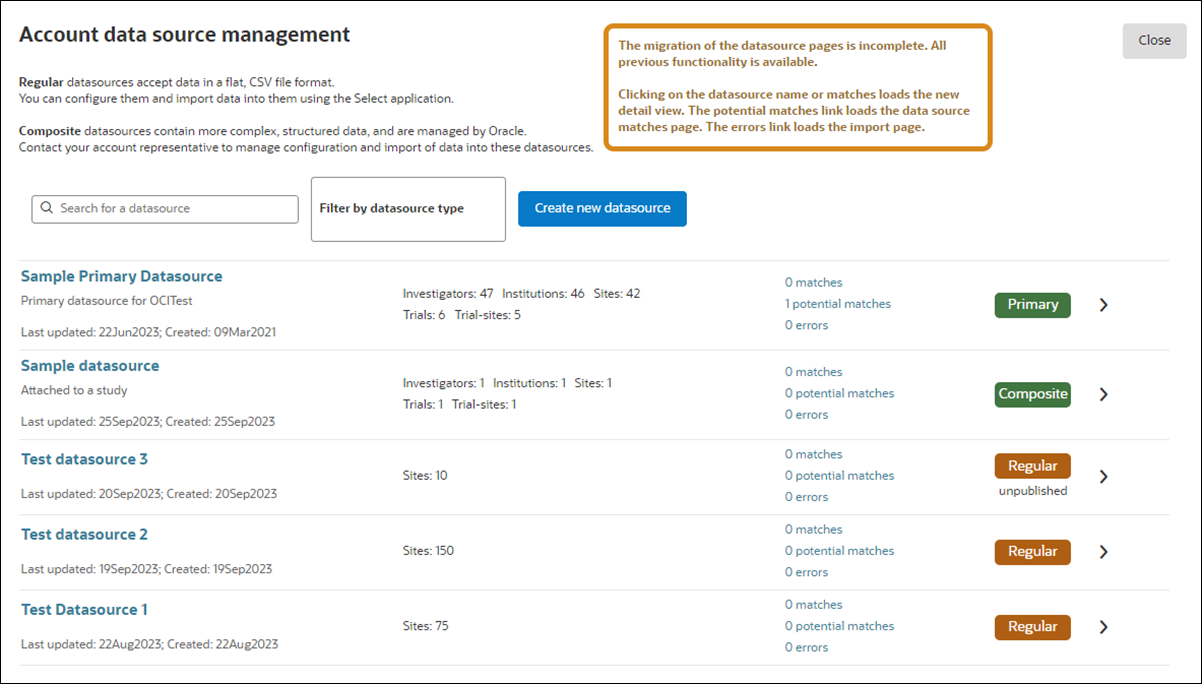
Match detail page
This release also introduces a new match detail page, which uses Oracle standard design and navigation elements. The page has a tabbed layout (Matches, Potential matches, and Errors) with counts for each record type. This page also includes bold advisory text at the top that helps guide users (see image below).
The "Matches" tab is a new functionality that shows users the record(s) matched on import with existing records in the account. Please note: match and potential match count from the datasource page may not be the same as what you see in the displayed table. This is due to matches crossing over the scope of the account which cannot be displayed to customers due to privacy reasons. An Oracle administrator can resolve the matches for you.
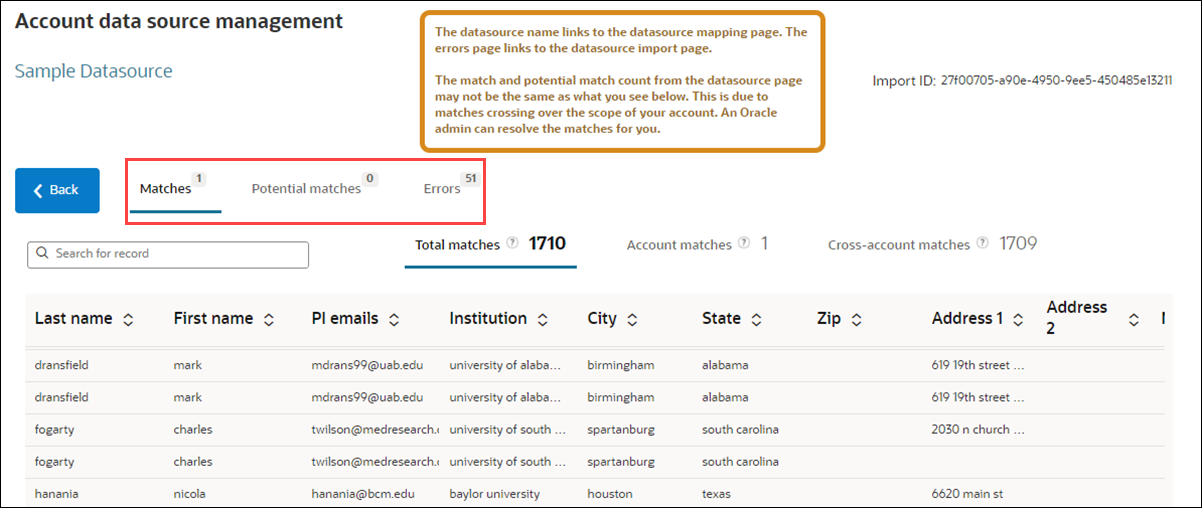
Epic: SEL-16123
Parent topic: What's new