Digital signature
Customers can now configure Adobe Sign to use their Adobe Sign account by default.
Adobe Sign
With release 23.3, we enhanced Adobe Sign configuration components to remove the option to use the Oracle-provided account and allow customers to use any Adobe Sign account they wish by default. Oracle administrators can configure the inputs to point to the Oracle-provided account if preferred.
To ensure users understand the effect of changing the configuration, we updated the Digital signature configuration section helper text. The text is now:
“NOTE: Changing the account source may cause issues with pending document signature transactions.
Customers are able to leverage their contracted Adobe sign account or their own Adobe sign account for use in Oracle Site Select. Signature transactions will be created in the customer’s account. User and permission management is the responsibility of the customer. Site users will be created in the Oracle Adobe sign account.
To complete the configuration, please provide your organization’s Adobe sign account integration information below or ask your Oracle administrator to configure your contracted account.”
A user with permission to access the Authentication and API configuration page will configure Digital signature by enabling integration with Adobe Sign and saving the following proprietary credentials:
- Customer Adobe Sign account URL
- Application client ID
- Application client secret
When configured and authenticated successfully, the current authentication status displays just below the save button.
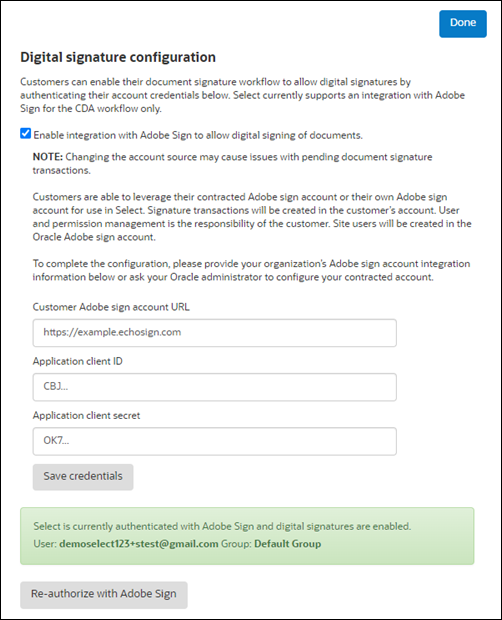
Epic: SEL-16124
Parent topic: What's new