Site workflow
You can now complete a workflow task using a unique Completed – Not required status, and we added an account level setting to limit the number of reasons a site user may choose when giving a reason for declining the study.
Workflow task not required
With release 24.1, we added the ability to complete a workflow task as “Not required.” This enhancement allows you to close a task as complete using the unique “Completed – Not required” status to ensure accurate reporting and site workflow task management. An example use of this option is if a site has a master CDA on file and you wish to differentiate between completing the task and marking it completed not required.
You must have the new “Complete tasks as Not required” permission to use the new functionality. Oracle Site Select users with the appropriate business role to manage permissions can add the new Complete tasks as Not required permission to a new or existing user role definition. The new permission is also available to teams, including business partner collaboration teams.
When you have the required permission, you can complete as not required any workflow task displayed in the new site grid drawer's Workflow tab, and you will be listed as the Completed by user. Also note:
- A workflow task completed as not required will be reflected in Oracle Site Select LITE as completed, and the site user will not need to complete the task.
- A document task completed as not required will have the template document saved as the final document of the task.
- The workflow task completion status for a task marked not required will have “Completed - Not required” status (
 ) on the Site progress tab and in the new Workflow drawer.
) on the Site progress tab and in the new Workflow drawer.
- All study_site view reporting (e.g., Site grid, daily CSV extracts, and Data Export Utility) will reflect the new Completed - Not required status as appropriate.
- This option is not available on the site grid action menu > Complete tasks for this site page.
We also updated site grid filters for workflow task status to include “Completed - Not required” and “Completed – External” values. In a previous release, we enhanced Oracle Site Select with external workflow task completion functionality; the “Completed – External” filter was inadvertently omitted from the task filters with that enhancement. The affected domains and filters for the new filters in this release are Site progress > CDA status and Survey analysis > Survey status.
Epic: SEL-16363
Account level site workflow configuration
At the account level, we added a new check box option to limit the number of reasons a site user may choose when giving a reason for declining the study. The check box option for this limiter is on the Account disinterest and exclusion configuration page, Site not interested tab.
The new “Limit site responses…” check box will be unchecked by default. When checked, a site user may choose just one reason for disinterest after declining study participation. The one reason limit will also affect you if you decline participation on a site’s behalf. However, you and the site user can always input any reason as an Additional reason Note in the “Why don’t you want to participate?” dialog.
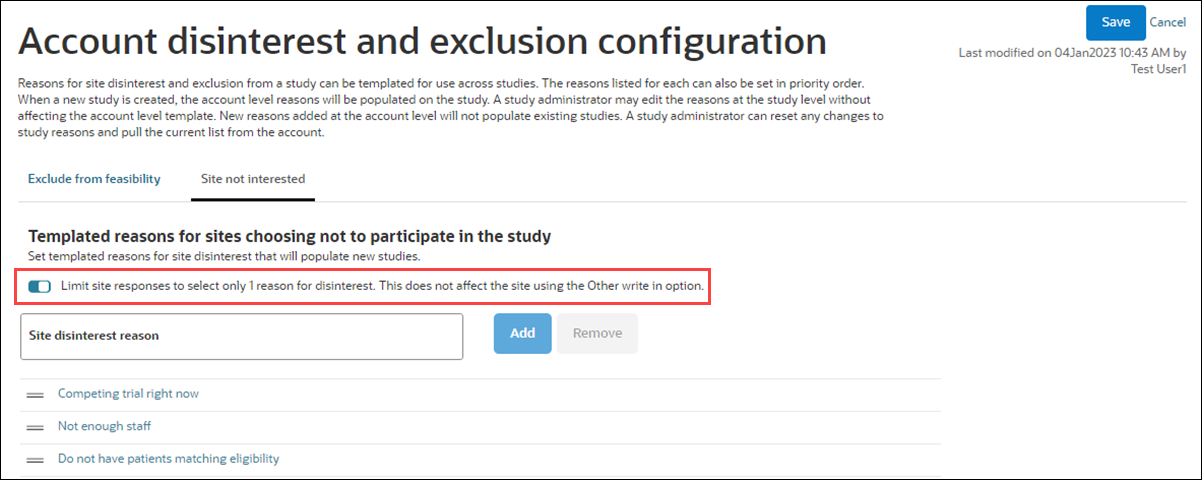
Epic: SEL-16363
Parent topic: What's new