Study level (teams) permission
Using the team management feature, Oracle Site Select users can be permissioned by study. This feature uses the Team management permission, and study administrators with this permission can use the teams feature to limit the users who have visibility into a study within an account. Team managers have the ability to create, edit, and define a team using the "Configure teams" option on the Account users and access page.
Creating a team uses an interface similar to Role creation. If you have the Team management permission, you'll specify a unique team name and choose one or more permission(s) for the team members. In addition, the team configuration defines one or more studies within the account that the team members can access. When you create a team, you can optionally create a team description of up to 100 characters.
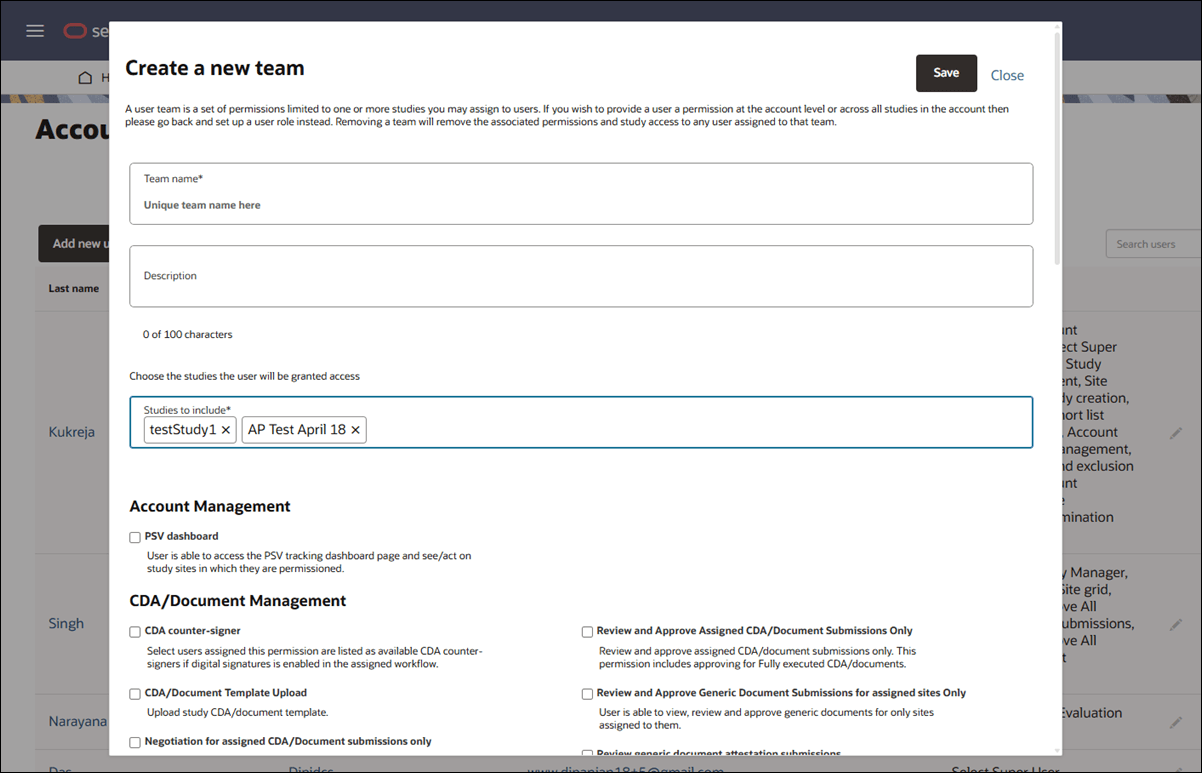
Once you've saved the team, you can then assign it to individual users as preferred. Note that:
- a user with any role level permission in the account has access to all studies
- a user with a team permission, but no role permission, has access to only those permissions assigned to their teams
- a user with a role permission and a team permission has all study access, but limited to the union of their permissions
Be aware that restrictive permissions do not necessarily override inclusive permissions. For example: If a user has Review and Approve Assigned CDA/Document Submissions Only permission in a team for a specific study, but has the Review and Approve All CDA/Document Submissions permission via a role, then the All CDAs permission takes precedence.
- Add, edit, or delete teams
A user team is a set of permissions limited to one or more studies you may assign to users. When you've added or updated a team, you can assign the team to one or more users. - Assign a team to a user
Assigning a team to a user will grant that user access to the studies configured for that specific team. It also grants the user the permissions configured for that team in those studies.
Parent topic: Users, roles, and teams