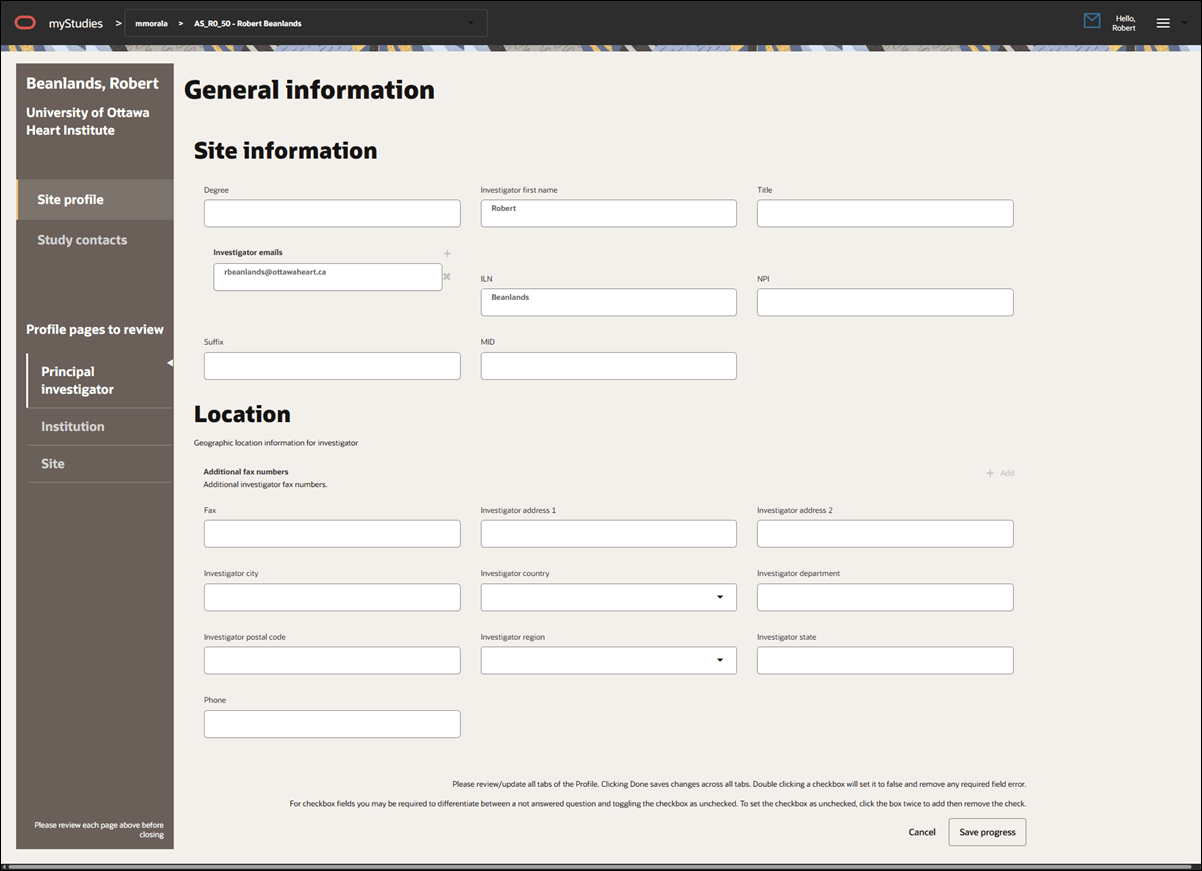7 Update the site profile
Each CRO/Sponsor within Select maintains a profile for your site. To view and manage your site profile, click the menu icon ![]() at the upper right of your screen and choose edit site profile. If the link isn’t enabled in the menu, your CRO or Sponsor has intentionally disabled editing and will manage any updates. Please contact them with any questions.
at the upper right of your screen and choose edit site profile. If the link isn’t enabled in the menu, your CRO or Sponsor has intentionally disabled editing and will manage any updates. Please contact them with any questions.
If you have created a site portal account, then the study picker in the page header will allow you to switch between CRO/Sponsors based on who is managing the study. Make sure to review and update each profile page and scroll to the bottom to Save progress as you go.
If you want someone on your team to work with the CRO/sponsor in the site portal, add their information and email address in the “Site” sub-tab. The new contact will receive an email with a link to log in.