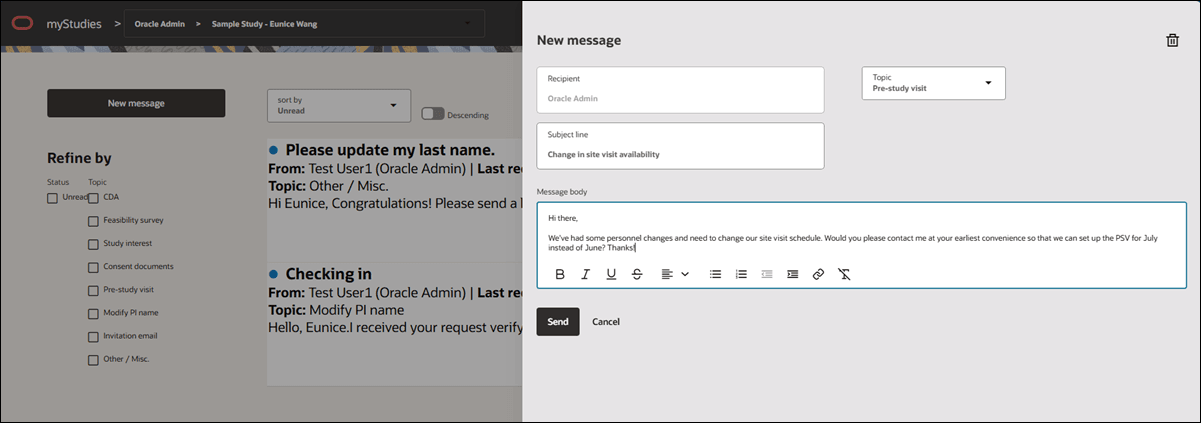6 Communicate with your sponsor or CRO
To view your full message history with the sponsor or CRO, click the menu icon ![]() in the upper right corner of your screen and select messaging. You can also click the message icon
in the upper right corner of your screen and select messaging. You can also click the message icon ![]() in the header to open the page. If you have any unopened messages, a badge on the message icon will show the number waiting.
in the header to open the page. If you have any unopened messages, a badge on the message icon will show the number waiting.
When the Messaging page opens, it sorts unread messages to the top. You can adjust the view using the sorting controls, and filter the message list using the Refine by options. Click any message in the list open it in a modal window.
You can also create a new message from this page. Click New message to open a drawer from the right side of your screen where you can compose and send the message.