Navigation
Ask Oracle
After you log in to the system, the Ask Oracle page appears. It includes quick links to common tasks including Onboard a new business and Manage your business.
The tiles you see depend on your permissions, so it may look different than the following image.

If you need to navigate back to the Ask Oracle page, click the home icon ![]() in the bottom right corner of the screen. From here, you can view your user
profile, the help icon, links to common tasks and pages, and the Ask Oracle search. The
following image shows the Ask Oracle page if you navigate from the icon.
in the bottom right corner of the screen. From here, you can view your user
profile, the help icon, links to common tasks and pages, and the Ask Oracle search. The
following image shows the Ask Oracle page if you navigate from the icon.
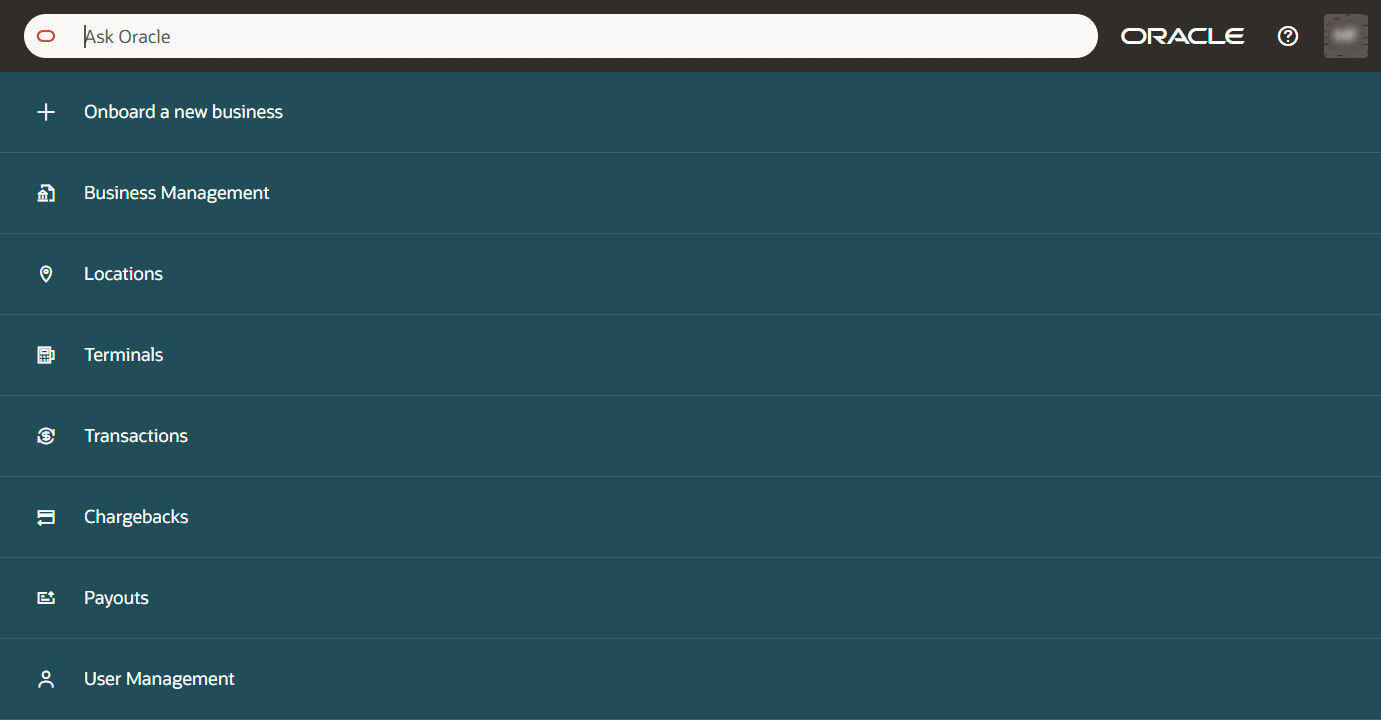
Parent topic: Getting Started