3 AI Foundation Cloud Services Standalone Processes
The primary function of standalone processes in the AI Foundation Cloud Services is move data from RI or external sources into the platform, or to move data out of the platform to send it elsewhere. These process flows differ from the Retail Insights jobs in that most processes contain only one POM job. That job contains many individual programs in it, but the execution flow is determined by parameters passed into the job. This is done by editing the job’s parameters from the Batch Monitoring screen in POM:
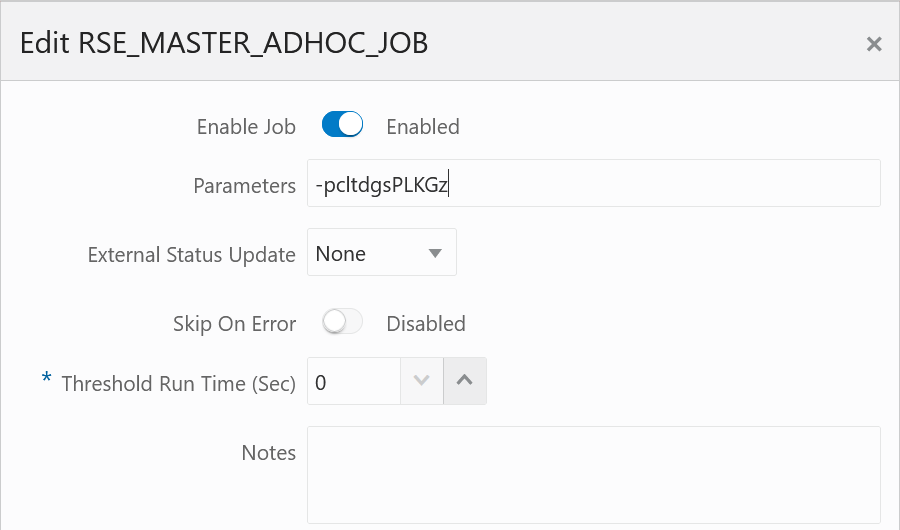
Each letter in the string refers to a specific program or step in the execution flow, which will be covered in more detail in the sections of this chapter. When multiple parameters are used, such as when start/end dates are provided, the format of those parameters uses double-hyphens and colons as shown here:
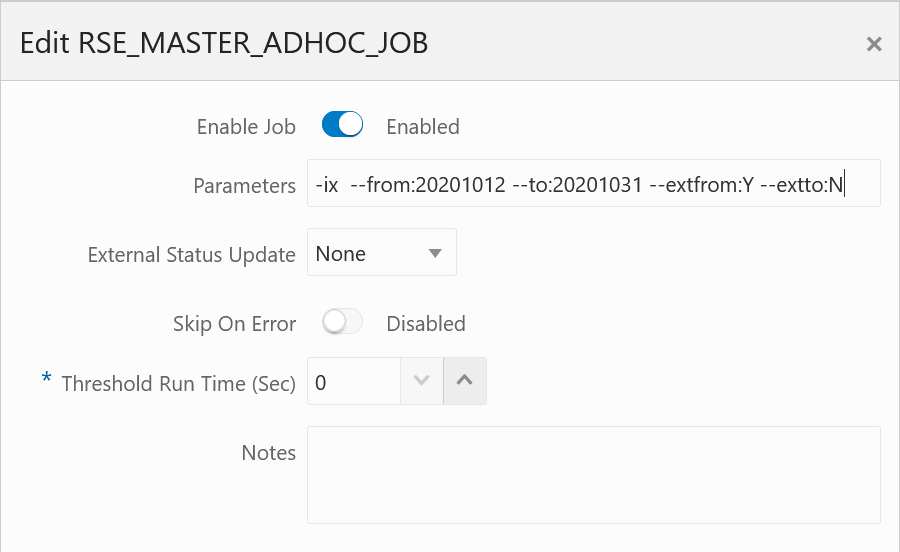
This chapter includes the following programs:
Customer Metrics - Base Calculation
|
Module Name |
RSE_CUST_ENG_METRIC_BASE_ADHOC |
|
Description |
Calculate base values for customer engagement metrics. |
|
Dependencies |
RSE_SLS_TXN_ADHOC |
|
Business Activity |
Analytical Batch Processing |
Design Overview
This process aggregates sales transaction data for use in customer engagement metric calculations. The process runs for
a range of weeks, depending on which weeks of sales have had a run already performed. It will output the results to a database
table for downstream consumption. The RSE_SLS_TXN_ADHOC job is normally a prerequisite for this, as it is
used to refresh or load additional sales data.
Running this process requires parameters to specify the start and end date range for which data should be processed. The -s Parameter is for the Start date and the -e parameter provides the End date. Both are in format
YYYYMMDD. For example:
-s YYYYMMDD -e YYYYMMDD -f YCustomer Metrics - Final Calculation
|
Module Name |
RSE_CUST_ENG_METRIC_CALC_ADHOC |
|
Description |
Finalize the customer engagement metrics calculation. |
|
Dependencies |
RSE_CUST_ENG_METRIC_BASE_ADHOC |
|
Business Activity |
Analytical Batch Processing |
Design Overview
This process calculates customer engagement metrics based on numerous inputs, including sales transaction aggregates (for
behavioral and predictive metrics) and product attributes (for attribute loyalty metrics). Currently, supported product attributes
must have a group type of BRAND, STYLE, COLOR, LOC_LOYALTY, or PRICE_EFF_LOYALTY, as defined in RSE_BUSINESS_OBJECT_ATTR_MD. The RSE_CUST_ENG_METRIC_BASE_ADHOC job is normally a prerequisite for this, as it calculates the aggregated customer sales data.
Running this process requires parameters to specify the start and end date range, for which data should be processed. The -s Parameter is for the Start date and the -e parameter provides the End date. Both are in format
YYYYMMDD. For example:
-s YYYYMMDD -e YYYYMMDD -f YCustomer Metrics - Loyalty Score
|
Module Name |
RSE_CUST_ATTR_LOY_ADHOC |
|
Description |
Calculate customer loyalty score metrics. |
|
Dependencies |
RSE_CUST_ENG_METRIC_BASE_ADHOC |
|
Business Activity |
Analytical Batch Processing |
Design Overview
This process calculates customer engagement loyalty data based on numerous inputs, including sales transactions and product
attributes. Currently, supported product attributes must have a group type of BRAND, STYLE, COLOR, LOC_LOYALTY, or PRICE_EFF_LOYALTY, as defined in RSE_BUSINESS_OBJECT_ATTR_MD. The RSE_CUST_ENG_METRIC_BASE_ADHOC job is normally a prerequisite for this, as it calculates the aggregated
customer sales data.
Running this process requires parameters to specify the start and end date range, for which data should be processed. The -s Parameter is for the Start date and the -e parameter provides the End date. Both are in format
YYYYMMDD. For example:
-s YYYYMMDD -e YYYYMMDD -f YFake Customer Identification
|
Module Name |
RSE_FAKE_CUST_ADHOC |
|
Description |
Identify fake customers by looking through sales transaction data, so they can be automatically excluded from some applications. |
|
Dependencies |
RSE_SLS_TXN_ADHOC |
|
Business Activity |
Sales Preprocessing |
Design Overview
This process analyzes sales transaction data looking for “fake” customers, which usually represent excessive sales attributed
to a single customer ID. This could be caused by store cards used at the register, corporate cards used by many people, or
wholesale transactions involving large numbers of sales. These kinds of transactions can have negative effects on processes
like Demand Transference because they are not representative of real customer activity. The threshold for identifying a customer
as fake is set using the RSE_CONFIG property FAKE_CUST_DAY_TXN_THRESHOLD.
Running this routine requires parameters to specify the start and end date range, for which data should be re-processed.
The -s Parameter is for the Start date and the -e parameter provides the End date. Both
are in format YYYYMMDD. For example:
-s YYYYMMDD -e YYYYMMDD -f YFile Export Execution
|
Module Name |
RSE_POST_EXPORT_ADHOC |
|
Description |
Runs the export processes for any prepared AI Foundation export files, which includes file movement, zipping, and export to SFTP. |
|
Dependencies |
RSE_EXPORT_PREP_ADHOC |
|
Business Activity |
Outbound Integrations |
Design Overview
This process moves, zips, and exports files from the AI Foundation applications based on the file export type. It accepts
a single input parameter for the file frequency type, using one of DAILY, WEEKLY, QUARTERLY, INTRADAY, or ADHOC. This process is the second step in the data flow
and assumes files have already been prepared for export using the dependent process.
File Export Preparation
|
Module Name |
RSE_EXPORT_PREP_ADHOC |
|
Description |
Export preparation job for a specific group of AI Foundation export files. |
|
Dependencies |
None |
|
Business Activity |
Outbound Integrations |
Design Overview
This process will prepare a set of export files from the AI Foundation applications based on the file export type. It accepts
a single input parameter for the file frequency type, using one of DAILY, WEEKLY, QUARTERLY, INTRADAY, or ADHOC. This is the first step in the data flow and does
not perform the file movement to SFTP; it only prepares the files of the specified type so that the RSE_POST_EXPORT_ADHOC process can consume them.
Location Ranging
|
Module Name |
DT_LOC_RANGE_ADHOC |
|
Description |
Refresh Location Ranging data for Demand Transference. |
|
Dependencies |
DT_PROD_LOC_RANGE_ADHOC |
|
Business Activity |
Application Setup |
Design Overview
This process calculates SKU Counts for the available ranges of products, for a given CM Group, Store Location, and Week, which may be needed during implementation of Demand Transference when using CM Groups.
Running this routine requires parameters to specify the start and end date range for weeks of data to process. The -s Parameter is for the Start date and the -e parameter provides the End date. Both are in format
YYYYMMDD. For example:
-s YYYYMMDD -e YYYYMMDD -f YMaster Data Load - AA
|
Module Name |
MBA_MASTER_ADHOC_PROCESS |
|
Description |
Run the Affinity Analysis/Market Basket Analysis master script. This is the best way to execute all the initial processing steps for the MBA application module. |
|
Dependencies |
RSE_MASTER_ADHOC_PROCESS |
|
Business Activity |
Initial Data Loads |
Design Overview
This process controls the master set of batch programs for loading data into the Affinity Analysis (also known as Market Basket Analysis or MBA) application. It accepts one or more single-character parameters to control which steps in the process are executed. Multiple steps executed in sequence should be passed as one string.
Options:
-
-AProcess all steps -
-R <Option>Resume processing all steps, starting with the step associated with the provided option (see below options) for order -
-eExecute MBA ETL routines -
-cExecute ARM configuration load routines -
-aExecute ARM processes -
-rExecute RI ARM processes -
-bExecute Baseline processes -
-?Display this usage information
Options -A and -R will enable processing of appropriate steps. Any switch provided more
than once, or after a -A or -R will toggle the switch On/Off. This will enable excluding
a small number of steps from processing, without requiring specifying all other switches
Example:
-Aa will result in running all steps except -a
Master Data Load - AC
|
Module Name |
CIS_MASTER_ADHOC_PROCESS |
|
Description |
Run the Advanced Clustering/Customer Segmentation master script. This is the best option to run all initial processing steps for the AC/CS modules. NOTE: when running through POM, if any -- options are required, use : instead of = to separate the option from the value. |
|
Dependencies |
RSE_MASTER_ADHOC_PROCESS |
|
Business Activity |
Initial Data Loads |
Design Overview
This process controls the master set of batch programs for loading data into the Advanced Clustering and Customer Segmentation applications. It accepts one or more single-character parameters to control which steps in the process are executed. Multiple steps executed in sequence should be passed as one string.
Options:
-
-AProcess all steps -
-R <Option>Resume processing all steps, starting with the step associated with the provided option (see below options) for order -
-aAttribute Maintenance -
-hProduct/Attribute Share Processing -
-tLoading cluster templates -
-vSetup a new version -
-sUpdate sales data for use by any versions -
-mMarket Sales Aggregation load -
-cUpdate new versions with all the attribute summary information -
-?Display this usage information
Options -A and -R will enable processing of appropriate steps. Any switch provided more
than once, or after a -A or -R will toggle the switch On/Off. This will enable excluding
a small number of steps from processing, without requiring specifying all other switches.
Examples:
-
-Ahwill result in running all steps except -h -
--fromStart date of the data processing timeframe. Must be provided in YYYYMMDD format with no spaces. For example,--from:20170101. Must be accompanied by the end date and optionally by theextfromflag -
--toEnd date of the data processing timeframe. Must be provided in YYYYMMDD format with no spaces. For example,--to:20170201. Must be accompanied by the end date and optionally by the extto flag -
--extfromOptional flag to indicate if the start date must be extended to the start of the week. Accepts Y or N (default). For example,--extfrom:Y, with no spaces -
--exttoOptional flag to indicate if the end date must be extended to the end of the week. Accepts Y or N (default). For example,--extto:Y, with no spaces
Master Data Load - AE
|
Module Name |
AE_MASTER_ADHOC_PROCESS |
|
Description |
Run the Attribute Extraction master script. This is the best way to trigger all initial processing for the AE application. |
|
Dependencies |
RSE_MASTER_ADHOC_PROCESS |
|
Business Activity |
Initial Data Loads |
Design Overview
This process controls the master set of batch programs for loading data into the Attribute Extraction application. It accepts one or more single-character parameters to control which steps in the process are executed. Multiple steps executed in sequence should be passed as one string.
Options:
-
-AProcess all steps -
-R <Option>Resume processing all steps, starting with the step associated with the provided option (see below options) for order -
-GGlobal Lists of Strings loading -
-CProduct Categories loading -
-PProduct loading -
-?Display this usage information
Options -A and -R will enable processing of appropriate steps. Any switch provided more
than once, or after a -A or -R will toggle the switch On/Off. This will enable excluding
a small number of steps from processing, without requiring specifying all other switches.
Example:
-AGP will result in running all steps except -G and -P
Master Data Load - Common
|
Module Name |
RSE_MASTER_ADHOC_PROCESS |
|
Description |
Run the AI Foundation Cloud Services common master script. This is the first step that should be run once data has been loaded into RI, and is ready to initialize data needed by all the other application modules. NOTE: when running through POM, if any -- options are required, use : instead of = to separate the option from the value. |
|
Dependencies |
None |
|
Business Activity |
Initial Data Loads |
Design Overview
This process controls the master set of batch programs for loading data into the Retail AI Foundation Cloud Services foundation data tables. This process is generally required as the first step in loading data to any AI Foundation application. It accepts one or more single-character parameters to control which steps in the process are executed. Multiple steps executed in sequence should be passed as one string.
Options:
-
-AProcess all steps -
-R <Option>Resume processing all steps, starting with the step associated with the provided option (see below options) for order -
-pProduct Hierarchy ETL -
-cCM Group Alternate Product hierarchy -
-lLocation Hierarchy ETL -
-tTrade Area Alternate Location hierarchy -
-dCalendar Hierarchy ETL -
-gCustomer Segment Hierarchy ETL -
-sConsumer segment data -
-PProduct Attributes -
-LLocation attributes -
-KLike Location / Product data load -
-GCustomer Segment Attributes -
-zPrice zone ETL -
-hHoliday data load -
-iInventory data load -
-CPrice and Cost data load -
-xSales transaction data -
-fFake customer data load -
-kFake customer data identification -
-wWeekly Aggregate Sales data (Load or Calc) -
-aAggregate Sales data processing -
-FForecast Aggregate Sales data processing -
-uUDA load -
-EExport Group Setup -
-WWeather Driven Demand data load -
-TWeekly Return transactions -
-eWeekly Return Aggregation -
-SWeekly Sales Return Price Consolidation -
-mCustomer Engagement Attribute -
-oForecast Plan Load -
-bBedget allocation data Load -
-OOrder Cost data Load -
-nPromotion data Load -
-DDaily data Load -
-?Display this usage information
Options -A and -R will enable processing of appropriate steps. Any switch provided more
than once, or after a -A or -R will toggle the switch On/Off. This will enable excluding
a small number of steps from processing, without requiring specifying all other switches.
Examples:
-
-Actwill result in running all steps except-cand-t -
-Rc -twill result in running all steps starting withc, but excluding stept -
--fromStart date of the data processing timeframe. Must be provided in YYYYMMDD format with no spaces. For example--from:20170101. Must be accompanied by the end date and optionally by theextfromflag -
--toEnd date of the data processing timeframe. Must be provided in YYYYMMDD format with no spaces. For example,--to:20170201. Must be accompanied by the end date and optionally by theexttoflag -
--extfromOptional flag to indicate whether the start date must be extended to the start of the week. AcceptsYorN(default). For example,--extfrom:Y, with no spaces -
--exttoOptional flag to indicate whether the end date must be extended to the end of the week. AcceptsYorN(default). For example,--extto:Y, with no spaces
Master Data Load - DT
|
Module Name |
DT_MASTER_ADHOC_PROCESS |
|
Description |
Run the Demand Transference master script. This is the best way to run all the initial processing steps needed by the DT application module. NOTE: when running through POM, if any -- options are required, use : instead of = to separate the option from the value. |
|
Dependencies |
RSE_MASTER_ADHOC_PROCESS |
|
Business Activity |
Initial Data Loads |
Design Overview
This process controls the master set of batch programs for loading data into the Demand Transference application. It accepts one or more single-character parameters to control which steps in the process are executed. Multiple steps executed in sequence should be passed as one string.
Options:
-
-AProcess all steps -
-R <Option>Resume processing all steps, starting with the step associated with the provided option (see below options) for order -
-rLoad Store Sku Ranging Data -
-lAggregate Location Ranging Statistics -
-bCalculate Baseline -
-iUpdate model intervals -
-gRun Group Load -
-?Display this usage information
Options -A and -R will enable processing of appropriate steps. Any switch provided more
than once, or after a -A or -R will toggle the switch On/Off. This will enable excluding
a small number of steps from processing, without requiring specifying all other switches.
Examples:
-
-Abwill result in running all steps except-b -
--fromStart date of the data processing timeframe. Must be provided in YYYYMMDD format with no spaces. For example,--from:20170101. Must be accompanied by the end date and optionally by theextfromflag -
--toEnd date of the data processing timeframe. Must be provided in YYYYMMDD format with no spaces. For example,--to:20170201. Must be accompanied by the end date and optionally by theexttoflag -
--extfromOptional flag to indicate if the start date must be extended to the start of the week. AcceptsYorN(default). For example,--extfrom:Y, with no spaces -
--exttoOptional flag to indicate if the end date must be extended to the end of the week. AcceptsYorN(default). For example,--extto:Y, with no spaces
Master Data Load - IO
|
Module Name |
IO_MASTER_ADHOC_PROCESS |
|
Description |
Run the Inventory Optimization master script. This is the best option for running all the intial processing steps needed by the IO application module. |
|
Dependencies |
RSE_MASTER_ADHOC_PROCESS |
|
Business Activity |
Initial Data Loads |
Design Overview
This process controls the master set of batch programs for loading data into the Inventory Optimization application. It accepts one or more single-character parameters to control which steps in the process are executed. Multiple steps executed in sequence should be passed as one string.
Options:
-
-AProcess all steps -
-R <Option>Resume processing all steps, starting with the step associated with the provided option (see below options) for order -
-aReplenishment Attributes at Product/Location or Group level -
-wReplenishment Attributes at Product/Warehouse or Group level -
-nNon-receiving Dates for Locations -
-NNon-receiving Dates for Location Types -
-dNon-receiving Days for Locations -
-tWarehouse Source Split Target -
-sSeasons -
-cShipping Costs -
-rStrategy Rules -
-?Display this usage information
Options -A and -R will enable processing of appropriate steps. Any switch provided more
than once, or after a -A or -R will toggle the switch On/Off. This will enable excluding
a small number of steps from processing, without requiring specifying all other switches.
Example:
-AbP will result in running all steps except -b and -P
Master Data Load - PMO
|
Module Name |
PMO_MASTER_ADHOC_PROCESS |
|
Description |
Run the Pricing and Markdown Optimization master script. This is the best way to perform all initial processing steps needed by the PMO application module. |
|
Dependencies |
RSE_MASTER_ADHOC_PROCESS |
|
Business Activity |
Initial Data Loads |
Design Overview
This process controls the master set of batch programs for loading data into the Pricing and Markdown Optimization application. It accepts one or more single-character parameters to control which steps in the process are executed. Multiple steps executed in sequence should be passed as one string.
Options:
-
-AProcess all steps -
-R <Option>Resume processing all steps, starting with the step associated with the provided option (see below options) for order -
-aActivities -
-dReturn Data Preparation -
-cReturn Calculation -
-hHoliday load -
-?Display this usage information
Options -A and -R will enable processing of appropriate steps. Any switch provided more
than once, or after a -A or -R will toggle the switch On/Off. This will enable excluding
a small number of steps from processing, without requiring specifying all other switches.
Example:
-Adh will result in running all steps except -d and -h
Master Data Load - OO
|
Module Name |
PRO_MASTER_ADHOC_PROCESS |
|
Description |
Run the Offer Optimization master script. This is the best option for running all the initial processing steps for the OO application module. |
|
Dependencies |
RSE_MASTER_ADHOC_PROCESS |
|
Business Activity |
Initial Data Loads |
Design Overview
This process controls the master set of batch programs for loading data into the Offer Optimization application. It accepts one or more single-character parameters to control which steps in the process are executed. Multiple steps executed in sequence should be passed as one string.
Options:
-
-AProcess all steps -
-R <Option>Resume processing all steps, starting with the step associated with the provided option (see below options) for order -
-bBaseline -
-cCustomer Segment Lifetime Value -
-iInventory Aggregation -
-fLifecycle Fatigue -
-pPromotion -
-lPromotion Lift -
-CPrice-Cost -
-ePrice Elasticity -
-LPrice Ladder -
-rSales Return -
-sSeason -
-PSeason Product -
-dSeason Period -
-mSeason Metrics -
-EMarkdown Day of Week -
-ySeasonality -
-DModel Dates -
-OCountry Locale -
-FForecast Adjustment -
-WDays of Week Profile -
-uProperties and Rules -
-?Display this usage information
Options -A and -R will enable processing of appropriate steps. Any switch provided more
than once, or after a -A or -R will toggle the switch On/Off. This will enable excluding
a small number of steps from processing, without requiring specifying all other switches.
Example:
-AbP will result in running all steps except -b and -P
Master Data Load - SO
|
Module Name |
SO_MASTER_ADHOC_PROCESS |
|
Description |
Run the Space Optimization master script. This is the best way to run all the initial steps for the SO application module. |
|
Dependencies |
RSE_MASTER_ADHOC_PROCESS |
|
Business Activity |
Initial Data Loads |
Design Overview
This process controls the master set of batch programs for loading data into the Offer Optimization application. It accepts one or more single-character parameters to control which steps in the process are executed. Multiple steps executed in sequence should be passed as one string.
Options:
-
-AProcess all steps -
-R <Option>Resume processing all steps, starting with the step associated with the provided option (see below options) for order -
-FAssortment Finalization -
-aAssortment -
-hPlaceholder Product Loading -
-MProduct Cluster mapping -
-CAssortment product location forecast and price/cost -
-fAssortment Forecast loading -
-rReplenishment Parameters -
-SProduct Stacking Height Limit -
-pPog Loading -
-bBay/Fixture Loading -
-yDisplay Style Loading -
-cProduct Fixture Configuration Loading -
-PPerform Product Attribute maintenance -
-mAssortment Mapping -
-vGlobal Validation -
-sAssortment to POG mapping -
-gPOG Set location creation -
-?Display this usage information
Options -A and -R will enable processing of appropriate steps. Any switch provided more
than once, or after a -A or -R will toggle the switch On/Off. This will enable excluding
a small number of steps from processing, without requiring specifying all other switches.
Example:
-AaP will result in running all steps except -a and -P
Master Data Load - SPO
|
Module Name |
SPO_MASTER_ADHOC_PROCESS |
|
Description |
Run the Size Profile Optimization master script. This is the best way to run all the initial processing steps needed by the SPO application module. NOTE: when running through POM, if any -- options are required, use : instead of = to separate the option from the value. |
|
Dependencies |
RSE_MASTER_ADHOC_PROCESS |
|
Business Activity |
Initial Data Loads |
Design Overview
This process controls the master set of batch programs for loading data into the Size Profile Optimization application. It accepts one or more single-character parameters to control which steps in the process are executed. Multiple steps executed in sequence should be passed as one string.
Options:
-
-AProcess all steps -
-R <Option>Resume processing all steps, starting with the step associated with the provided option (see below options) for order -
-SSeason Data Load -
-rSize Range Data Load -
-sSize Data Load -
-pProduct Size Data Load -
-lSub-Size Range Product Location Data Load -
-?Display this usage information
Options -A and -R will enable processing of appropriate steps. Any switch provided more
than once, or after a -A or -R will toggle the switch On/Off. This will enable excluding
a small number of steps from processing, without requiring specifying all other switches.
Example:
-
-Arwill result in running all steps except-r -
--fromStart date of the data processing timeframe. Must be provided in YYYYMMDD format with no spaces. For example,--from:20170101. Must be accompanied by the end date and optionally by theextfromflag -
--toEnd date of the data processing timeframe. Must be provided in YYYYMMDD format with no spaces. For example,--to:20170201. Must be accompanied by the end date and optionally by theexttoflag -
--extfromOptional flag to indicate if the start date must be extended to the start of the week. AcceptsYorN(default). For example,--extfrom:Y, with no spaces -
--exttoOptional flag to indicate if the end date must be extended to the end of the week. AcceptsYorN(default). For example,--extto:Y, with no spaces
Offer Optimization Run
|
Module Name |
PRO_OPT_ADHOC |
|
Description |
Runs the offer optimization process outside of the normal batch. |
|
Dependencies |
None |
|
Business Activity |
Analytical Batch Processing |
Design Overview
This process triggers the offer optimization batch processing outside of the normal batch window. All of the necessary steps to calculate optimization results are included in the ad oc job and no parameters are used. The process triggers the Java libraries on the application server that are responsible for the optimization.
Product Location Ranging
|
Module Name |
DT_PROD_LOC_RANGE_ADHOC |
|
Description |
Refresh Product Location Ranging data for Demand Transference. |
|
Dependencies |
W_RTL_IT_LC_D_JOB (in RI) |
|
Business Activity |
Application Setup |
Design Overview
This process extracts the item/location ranging information from Retail Insights table W_RTL_IT_LC_D.
This process is also performed in the DT master batch process, but it can be run on its own if you are modifying the data
and need to reload it.
Running this routine requires parameters to specify the start and end date range, for which data should be re-processed
from the W_RTL_IT_LC_D table or from AI Foundation sales tables. The -s Parameter is for
the Start date and the -e parameter provides the End date. Both are in format YYYYMMDD. For example:
-s YYYYMMDD -e YYYYMMDD -f YSales Aggregation - Customer Segment
|
Module Name |
RSE_WKLY_SLS_CUST_SEG_ADHOC |
|
Description |
Aggregates Sales Transaction data to Weekly Customer Segment Sales tables. |
|
Dependencies |
RSE_SLS_TXN_ADHOC |
|
Business Activity |
Initial Data Loads |
Design Overview
This process aggregates sales data by customer segment for use in AI Foundation applications. The RSE_SLS_TXN_ADHOC job is normally a prerequisite for this, as it is used to refresh or load additional sales data.
Running this process requires parameters to specify the start and end date range, for which data should be processed. The -s Parameter is for the Start date and the -e parameter provides the End date. Both are in format
YYYYMMDD. For example:
-s YYYYMMDD -e YYYYMMDD -f YSales Aggregation - Product
|
Module Name |
RSE_WKLY_SLS_PR_AGGR_ADHOC |
|
Description |
Calculates Product-based sales aggregate tables. |
|
Dependencies |
RSE_WKLY_SLS_ADHOC |
|
Business Activity |
Initial Data Loads |
Design Overview
This process aggregates sales data by product for use in AI Foundation applications. The RSE_WKLY_SLS_ADHOC job is normally a prerequisite for this, as it is used to refresh or load additional sales data.
Running this process requires parameters to specify the start and end date range, for which data should be processed. The -s Parameter is for the Start date and the -e parameter provides the End date. Both are in format
YYYYMMDD. For example:
-s YYYYMMDD -e YYYYMMDD -f YSales Aggregation - Product Attribute
|
Module Name |
RSE_WKLY_SLS_PH_ATTR_AGGR_ADHOC |
|
Description |
Calculates Product Attribute-based sales aggregate tables. |
|
Dependencies |
RSE_WKLY_SLS_ADHOC |
|
Business Activity |
Initial Data Loads |
Design Overview
This process aggregates sales data by product attribute and product hierarchy levels for use in AI Foundation applications.
The RSE_WKLY_SLS_ADHOC job is normally a prerequisite for this, as it is used to refresh or load additional
sales data.
Running this process requires parameters to specify the start and end date range, for which data should be processed. The -s Parameter is for the Start date and the -e parameter provides the End date. Both are in format
YYYYMMDD. For example:
-s YYYYMMDD -e YYYYMMDD -f YSales Aggregation - Product Hierarchy
|
Module Name |
RSE_WKLY_SLS_PH_AGGR_ADHOC |
|
Description |
Calculates Product Hierarchy-based sales aggregate tables. |
|
Dependencies |
RSE_WKLY_SLS_ADHOC |
|
Business Activity |
Initial Data Loads |
Design Overview
This process aggregates sales data by product hierarchy levels for use in AI Foundation applications. The RSE_WKLY_SLS_ADHOC job is normally a prerequisite for this, as it is used to refresh or load additional sales data.
Running this process requires parameters to specify the start and end date range, for which data should be processed. The -s Parameter is for the Start date and the -e parameter provides the End date. Both are in format
YYYYMMDD. For example:
-s YYYYMMDD -e YYYYMMDD -f YSales Aggregation - Weekly
|
Module Name |
RSE_WKLY_SLS_ADHOC |
|
Description |
Aggregates Sales Transaction data to week level tables. |
|
Dependencies |
RSE_SLS_TXN_ADHOC |
|
Business Activity |
Initial Data Loads |
Design Overview
This process aggregates sales data by product hierarchy levels for use in AI Foundation applications. The RSE_SLS_TXN_ADHOC job is normally a prerequisite for this, as it is used to refresh or load additional sales data.
Running this process requires parameters to specify the start and end date range, for which data should be processed. The -s Parameter is for the Start date and the -e parameter provides the End date. Both are in format
YYYYMMDD. For example:
-s YYYYMMDD -e YYYYMMDD -f YSales Forecast Aggregation - Product Attribute (Legacy)
|
Module Name |
RSE_SLSFC_PH_ATTR_AGGR_ADHOC |
|
Description |
Calculates Product Attribute-based sales forecast aggregate tables. |
|
Dependencies |
RSE_SLSFC_PH_AGGR_ADHOC |
|
Business Activity |
Initial Data Loads |
Design Overview
This process aggregates sales forecast data by product attribute and product hierarchy levels for use in AI Foundation
applications. The RSE_SLSFC_PH_AGGR_ADHOC job is normally a prerequisite for this, as it is used to refresh
or load additional sales forecast data.
Running this process requires parameters to specify the start and end date range, for which data should be processed. The -s Parameter is for the Start date and the -e parameter provides the End date. Both are in format
YYYYMMDD. For example:
-s YYYYMMDD -e YYYYMMDD -f YNote:
This is a legacy process which uses a forecast interface from RI that has been deprecated.Sales Forecast Aggregation - Product Hierarchy (Legacy)
|
Module Name |
RSE_SLSFC_PH_AGGR_ADHOC |
|
Description |
Calculates Product Hierarchy-based sales forecast aggregate tables. |
|
Dependencies |
None |
|
Business Activity |
Initial Data Loads |
Design Overview
This process aggregates sales forecast data by product hierarchy levels for use in AI Foundation applications.
Running this process requires parameters to specify the start and end date range, for which data should be processed. The -s Parameter is for the Start date and the -e parameter provides the End date. Both are in format
YYYYMMDD. For example:
-s YYYYMMDD -e YYYYMMDD -f YNote:
This is a legacy process which uses a forecast interface from RI that has been deprecated.Sales Shares - Product Attribute
|
Module Name |
AC_PROD_ATTR_LOC_SHARE_ADHOC |
|
Description |
Calculate product attribute sales shares for use in Advanced Clustering. |
|
Dependencies |
RSE_WKLY_SLS_ADHOC |
|
Business Activity |
Initial Data Loads |
Design Overview
This process aggregates sales shares by product attribute for use in the Advanced Clustering application, specifically
for use in clustering by product attribute. The RSE_WKLY_SLS_ADHOC job is normally a prerequisite for this,
as it is used to refresh or load additional sales data at week level.
You also must choose which attribute mode is applicable for AC. If it is specified as CDT in RSE_CONFIG property PERF_CIS_APPROACH, then this program will expect additional information for CDT-like attribute
groups in RSE_PROD_ATTR_GRP and RSE_PROD_ATTR_GRP_VALUE_MAP. It will also use sales data
from RSE_SLS_PH_ATTR_LC_WK_A. For any other configuration, these tables are not required and a more generic
approach will be taken.
Running this process requires parameters to specify the start and end date range, for which data should be processed. The -s Parameter is for the Start date and the -e parameter provides the End date. Both are in format
YYYYMMDD. For example:
-s YYYYMMDD -e YYYYMMDD -f YSales Transaction Load
|
Module Name |
RSE_SLS_TXN_ADHOC |
|
Description |
Performs bulk retrieval of Sales Transaction data. |
|
Dependencies |
W_RTL_SLS_TRX_IT_LC_DY_F_JOB (in RI) |
|
Business Activity |
Initial Data Loads |
Design Overview
This process extracts sales transactions from Retail Insights for use in all AI Foundation applications. The W_RTL_SLS_TRX_IT_LC_DY_F table in RI is the source of this data and RI must be populated with sales before this program runs.
Running this process requires parameters to specify the start and end date range, for which data should be processed. The -s Parameter is for the Start date and the -e parameter provides the End date. Both are in format
YYYYMMDD. For example:
-s YYYYMMDD -e YYYYMMDD -f Y