22 Oracle Digital Assistant
Oracle Digital Assistance (ODA) is a NLP and Machine Learning-based cloud service that enables application-specific interactions. It is a virtual user that assists end users with complex engagements using transactional data to review key business insights and exceptions. It also provides out-of-the-box knowledge sharing by responding to typical Q&A-style questions for customer service and support. ODA features are supported using voice along with conversational interface to distill end user intents, invoke actions, and provide reasonable responses. This enhances consulting services with minimal training and support.
Digital assistance is not a replacement for a web application but a channel that allows the user to converse and query areas related to AIF.
Digital assistance supports Answer Intents, Regular Intents, and SQL Dialogs. (SQL Dialogs are skills that can translate a user's natural language utterances into SQL queries, send the queries to a backend data source, and display the response.)
This chapter describes how to use digital assistance.
Figure 22-1 Chat Icon — AIF UI
Figure 22-2 Chat Window
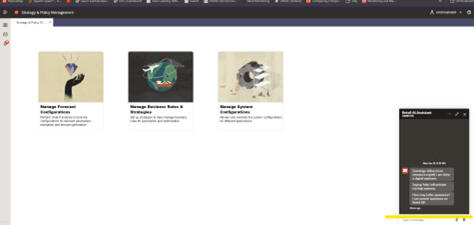
Figure 22-3 Chat Widget
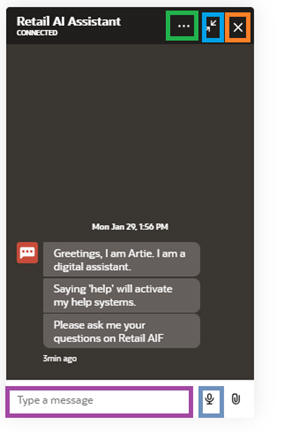
Figure 22-4 Widget Components
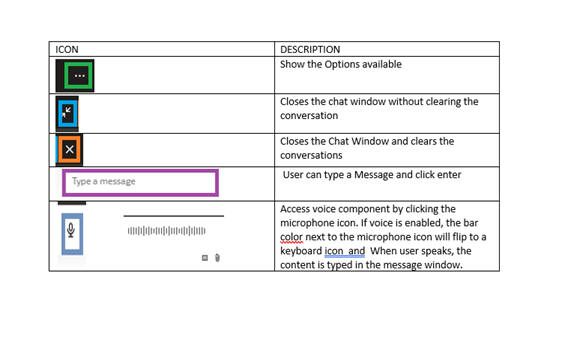
Digital assistance helps answer questions by returning relevant answers for the questions asked. It helps the user find FAQs or other knowledge-based documents. The data source of these bots is pre-loaded CSV and the AIF documentation and database entities that are pre-mapped on the Oracle Digital Assistant Instance.
-
How to configure DAT_FILE_VALIDATE_JOB.
-
View DV reports.
-
How to load product data.
-
Why can't I export forecast data from AIF to RDX?
- RASE01.RSE_LOG_MSG
- RASE01.RSE_CONFIG
- RADM01.RI_LOG_MSG
- RADM01.C_ODI_PARAM
- RADM01.C_LOAD_DATES
- RADM01.C_HIST_LOAD_STATUS
- RADM01.C_HIST_FILES_LOAD_STATUS
-
Show rse log msg with log level error.
- Show the param value of the rse config where the param name is "DEFAULT_LEAD_TIME".
- Show c load dates for target table name W_PDS_FLEXFACT1_F.