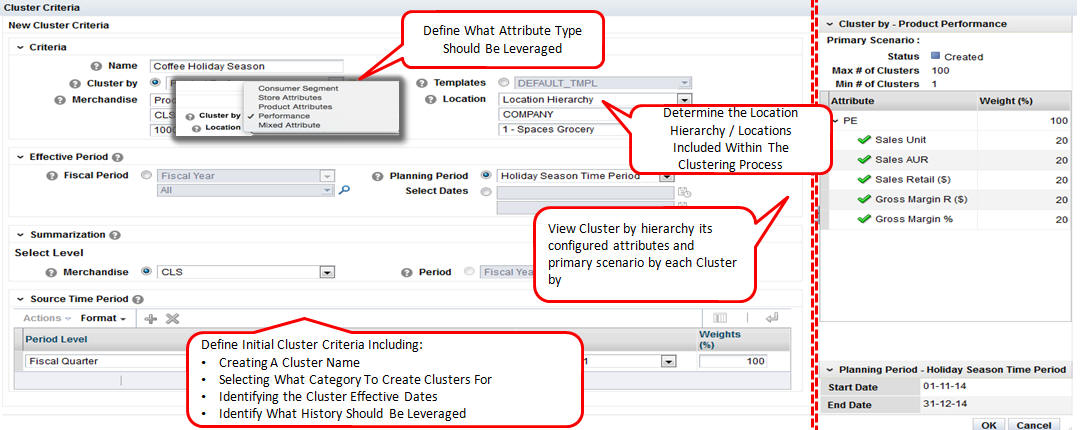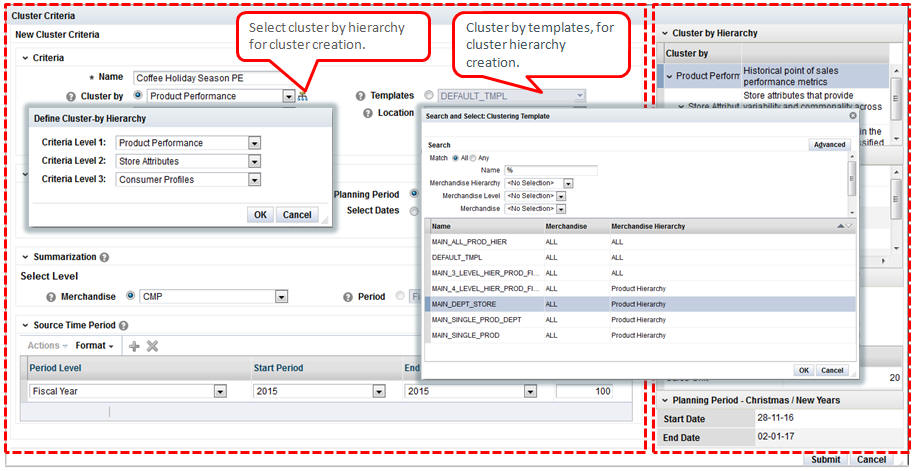Cluster Criteria
In this pop-up, you define the initial clustering parameters for the cluster criteria of a new cluster. Note that multiple hierarchies are supported in order to facilitate comparisons between clusters. For example, you can compare clusters for the market and retail location hierarchy.
Figure 4-6 illustrates how to use a simple approach to clustering by selecting attributes from a Cluster by. For example, you can select the performance Cluster by and generate clusters using store sales units or revenue.
Figure 4-7 illustrates the use of a nested approach to clustering. Select a Cluster by hierarchy using the dynamic hierarchy pop-up or the pre-configured template hierarchies. For example, you can first create a cluster using the performance Cluster by and then further cluster using location attributes.
The following information defines a cluster:
Table 4-4 New Cluster Definition
| Field Name | Description |
|---|---|
|
Name |
A unique name to identify the cluster. |
|
Cluster By |
A predefined group of attributes that include Consumer Profile, Product Performance, Store Attribute, Product Attribute, and Mixed Attribute. These criteria types are sets of attributes. For example, store attributes are the properties of a store. These properties can include ethnicity, store format, and store size. |
|
Merchandise |
Once you choose the merchandise level for the cluster, you must select the hierarchy type, the hierarchy level, and the hierarchy node. These are specific to the merchandise level you select. |
|
Location |
Once you choose the location level for the cluster, you must select the hierarchy type, the hierarchy level, and the hierarchy node. These are specific to the location level you select. |
|
Template |
Select by name a predefined template that can be used to create a cluster hierarchy. |