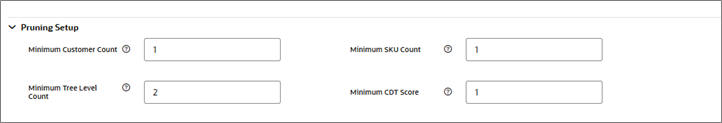Pruning Setup
You can make changes by pruning the CDT based on the customer count, the SKU count, the tree-level count, and the minimum CDT score. To do this, enter a minimum value for each pruning filter.
Once you have completed setting up the filters, click Run to begin the processing. After you review the pruning results, you can change the values for the filters if you find it necessary. Once you make changes, you must run the stage again in order to see the results of your changes.
Table 2-15 Pruning Setup: Filters
| Filter Name | Filter Description |
|---|---|
|
Minimum Customer Count |
The minimum number of customers to be used in the CDT calculation. The default is 1000. |
|
Minimum SKU Count |
The minimum number of SKUs to be used in the CDT calculation. The default is 10. |
|
Minimum Tree Level Count |
The minimum number of levels to be used in the CDT calculation. The default is 2. |
|
Minimum CDT Score |
The minimum measure of the quality of a CDT to be used in the CDT calculation. The default is 25. |