8 Managing RPAS Applications
Once a Planning application is implemented, an application administrator has a few options available to them in those solutions. The following are the primary activities of a Planning administrator:
-
User Administration
-
System Administration
-
Application Administration
RPAS provides Online Administration Tools (OAT) tasks, which allows an administrator to perform various activities. A Planning administrator will have the ability to schedule and execute all tasks. They can deploy the application, execute batch tasks, and perform various maintenance activities. Because multiple Planning applications can be deployed on the same RPASCE platform, common Administration Activities for all applications can be found in detail in the RPASCE Administration Guide. Application-specific administration activities are found in the respective application’s Administration Guide, such as the MFP Administration Guide.
Online Administration Tools (OAT)
The RPASCE Online Administration Tools (OAT) allows the application administrator to manage back-end operations on an application from the RPASCE Client. OAT consists of two parts. The first part is a set of activities in the task flow (which is a part of the UI) that allows authorized users to launch tasks and manage back-end processes from the client. The second part is a task status dashboard for an administrator to monitor the status of all the administrative tasks after they have been submitted.
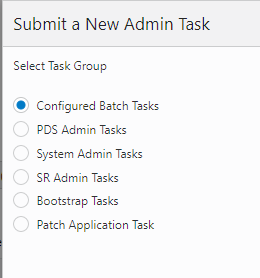
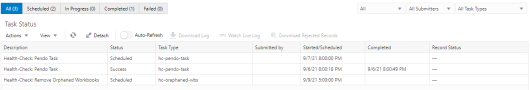
Below are the broad classifications of OAT tasks:
-
Bootstrap Tasks: These are the basic tasks available once the application is provisioned. These tasks are needed to build the Application as a template application or configurable application. By default, the Application is deployed as a template application, though it also has a task to change the template status.
-
System Admin Tasks, PDS Admin Tasks, SR Admin Tasks: These are all administration activities, like Managing Hierarchy, Dimensions, Users, Workspaces, and System Properties; and Dashboard scheduling. Details about all tasks can be found in the RPACE Administration Guide.
-
Configured Batch Tasks: All planning application batch tasks are controlled by customizable batch control files. The administrators manage the batch control files and schedules tasks through Configured Batch Tasks. Pre-configured batch tasks for template applications are documented in the application-specific Administration Guides.
In addition to the above activities, an administrator can also perform various maintenance activities as specified below, which are covered in detail in the RPASCE Administration Guide.
-
Hierarchy Maintenance
-
Security Administration
-
Translation Administration
-
Position Translation Administration
-
Performance Diagnostic Tool
Your implemented Planning application can also have some administrative activities specific to the application. Those activities are mostly application-level administration duties that are defined within the application templates. Details can be found in application-specific User Guides.