Application Express (APEX)
The Retail Analytics and Planning includes a dedicated instance of Application Express (APEX) that is pre-configured for read-only database access to RAP tables and views. APEX is managed as a part of the Innovation Workbench (IW) module that includes APEX and Data Studio. You can access APEX from a task menu link in the AI Foundation Cloud Services interface, or by navigating directly to the ORDS endpoint like below:
https://{base URL}/{solution-customer-env}/ordsFor example:
https://ocacs.ocs.oc-test.com/nrfy45ka2su3imnq6s/ords/For first time setup of the administrator user account for APEX, refer to the RAP Administration Guide.
After you are logged into APEX, click the SQL Workshop icon or access the SQL Workshop menu to enter the SQL Commands screen. This screen is where you will enter SQL to query the RAP database objects in the RI and AI Foundation schemas.
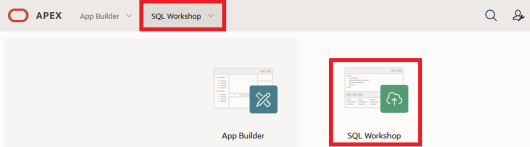
To see the list of available objects to query, access the Object Browser. All RI and AI Foundation objects are added as synonyms, so select that menu option from the panel on the left.
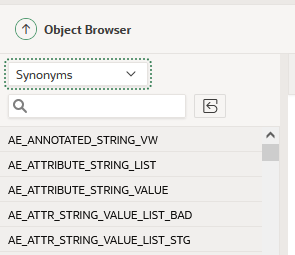
If you do not see any RI tables in the synonym list, then you may need to run a set of ad hoc jobs in POM to expose them. Run the following two programs from the AI Foundation schedule’s standalone job list:
-
RADM_GRANT_ACCESS_TO_IW_ADHOC_JOB
-
RABE_GRANT_ACCESS_TO_IW_ADHOC_JOB
Once the jobs execute successfully, start a new session of APEX and navigate back to the list of Synonyms in the Object Browser screen to confirm the table list is updated.