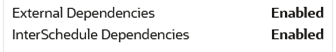Batch Dependency Setup (Gen 2 Architecture)
RDE jobs have pre-defined dependencies with RI, as well as interschedule dependencies with RMFCS. When you enable the RDE jobs, the dependencies with RI/AIF will be enabled automatically, but you will need to manually enable/disable the RMFCS interschedule dependencies based on your needs.
You should start with all dependencies enabled, and only disable them if you are trying to run the batch cycle out of sync
from the RMFCS batch. The inter-schedule dependencies fall into two categories: discreet jobs that perform some check on RMFCS
data, and POM dependencies that cross-reference another RMFCS batch program. The first category of jobs check the availability
of data from the RMFCS signaling table called RMS_RDE_BATCH_STATUS. The RDE jobs that check the signaling
table in RMFCS are:
-
RDE_INTERSCHED_CHECK_RESAEXTRACT_PROCESS/RDE_INTERSCHED_CHECK_RESAEXTRACT_JOB- Checks the completion of theRESA_EXTRACTjob in RMFCS -
RDE_INTERSCHED_CHECK_INVSNAPSHOT_PROCESS/RDE_INTERSCHED_CHECK_INVSNAPSHOT_JOB- Checks the completion of theINVENTORY_SNAPSHOTjob that signifies that theITEM_LOC_SOH_EODtable in RMFCS is now available for the RDE extract -
RDE_INTERSCHED_CHECK_STAGETRANDATA_PROCESS/RDE_INTERSCHED_CHECK_STAGETRANDATA_JOB- Checks the completion of theSTAGE_TRAN_DATAjob that signifies whether theIF_TRAN_DATAtable in RMFCS is now available for the RDE extract
If the RDE jobs run in parallel with the RMFCS batch, then all these jobs must be enabled. If you are running RDE jobs outside the RMFCS batch, then these jobs must be disabled during those runs. The jobs will wait indefinitely for a signal from the RMFCS batch, which they will never receive if you are running RDE jobs independently.
The second category of dependencies are found on the RDE jobs themselves when you click on a job to view its details in POM or click the Interschedule Dependencies link in Batch Monitoring UI. These jobs are listed below, along with the RMFCS jobs they depend on. You must verify these are enabled before trying to run RDE batches (unless the associated RMFCS job is disabled, in which case the RDE dependency can be turned off as well). If any of these are disabled, you will need to use Batch Administration to enable them by locating each job and clicking into the details to enable all dependencies for it.
-
RDE_SETUP_INCRMNTL_DEALACT_PROCESS/RDE_SETUP_INCRMNTL_DEALACT_JOB– This RDE job waits for the following MFCS jobs to complete:-
RPM_PRICE_EVENT_EXECUTION_PROCESS/RPM_PRICE_EVENT_EXECUTION_JOB
-
-
RDE_EXTRACT_DIM_P5_REPLDAYSDE_PROCESS/RDE_EXTRACT_DIM_P5_REPLDAYSDE_JOB– This RDE job waits for the following MFCS jobs to complete:-
REPLENISHMENT_PROCESS/RPLEXT_JOB
-
-
RDE_EXTRACT_DIM_P3_PRDITMATTRSDE_PROCESS/RDE_EXTRACT_DIM_P3_PRDITMATTRSDE_JOB– This RDE job waits for the following MFCS jobs to complete:-
REPLENISHMENT_PROCESS/RPLEXT_JOB
-
-
CSTISLDSDE_PROCESS/CSTISLDSDE_JOB– This RDE job waits for the following MFCS jobs to complete:-
ALLOCBT_PROCESS / ALLOCBT_JOB
-
BATCH_RFMCURRCONV_PROCESS / BATCH_RFMCURRCONV_JOB
-
COSTCOMPUPD_ELCEXPRG_PROCESS / ELCEXCPRG_JOB
-
EDIDLCON_PROCESS / EDIDLCON_JOB
-
EXPORT_STG_PURGE_PROCESS / EXPORT_STG_PURGE_JOB
-
EDIUPAVL_PROCESS / EDIUPAVL_JOB
-
LIKESTOREBATCH_PROCESS / LIKESTOREBATCH_JOB
-
POSCDNLD_PROCESS / POSCDNLD_POST_JOB
-
REPLINDBATCH_PROCESS / REPLINDBATCH_JOB
-
SALESPROCESS_PROCESS / SALESUPLOADARCH_JOB
-
STKVAR_PROCESS / STKVAR_JOB
-
-
RDEBATCH_INITIAL_START_PROCESS/RDEBATCH_INITIAL_START_MILEMARKER_JOB– This RDE job waits for the RMFCS jobSTOP_RIB_ADAPTOR_INV_PROCESS/STOP_RIB_ADAPTOR_INV_JOBto complete.
If you cannot see any dependencies in the POM UI, then your POM system options may have them disabled. Make sure to check the System Configuration for AIF DATA and ensure the dependency options are set to Enabled.