Common Modules
The following table lists the modules that are used across all platform implementations. These modules process core foundation data, generate important internal datasets, and move data downstream for other applications to use. Verify in your environment that these are visible in Customer Modules Management and are enabled.
Table 5-2 RAP Common Batch Modules
| Application | Module | Usage Notes |
|---|---|---|
|
RAP |
RAP_COMMON > BATCH |
Contains the minimum set of batch processes needed to load data into the platform and prepare it for one or more downstream applications (such as MFP or AI Foundation) when RI is not being implemented. This allows implementers to disable RI modules entirely to minimize the number of active batch jobs. |
|
RAP |
RAP_COMMON > RDXBATCH |
Contains the batch processes for extracting data from the RAP data warehouse to send to one or more Planning applications. |
|
RAP |
RAP_COMMON > ZIP_FILES |
Choose which ZIP packages must be present before the nightly batch process begins. The batch only looks for the enabled files when starting and fails if any are not present. |
|
RAP |
RAP_COMMON > SIBATCH |
Choose which input interfaces will be executed for loading flat files into RAP. Disabled interfaces will not look for or load the associated file even if it is provided. |
|
RAP |
RAP_COMMON > SICONTROLFILES |
Choose which input files must be present before the nightly batch process begins. Active control files mark a file as required, and the batch fails if it is not provided. Inactive control files are treated as optional and are loaded if their associated job is enabled, but the batch will not fail if they are not provided. |
|
RAP |
HISTORY > BATCH |
Choose which functional areas require history
data or data corrections, either now or after you start batches. Refer to the Module Name column for the matching CSV file
names and enable the modules where you plan to provide data. This affects the |
|
RAP |
RAP_COMMON > EGRESS |
These modules must be disabled for most implementations, unless you are an existing v19 or earlier customer that is working with Oracle to migrate your environments (also known as a Core Update for Planning applications). |
Figure 5-2 Example of RAP Common Modules
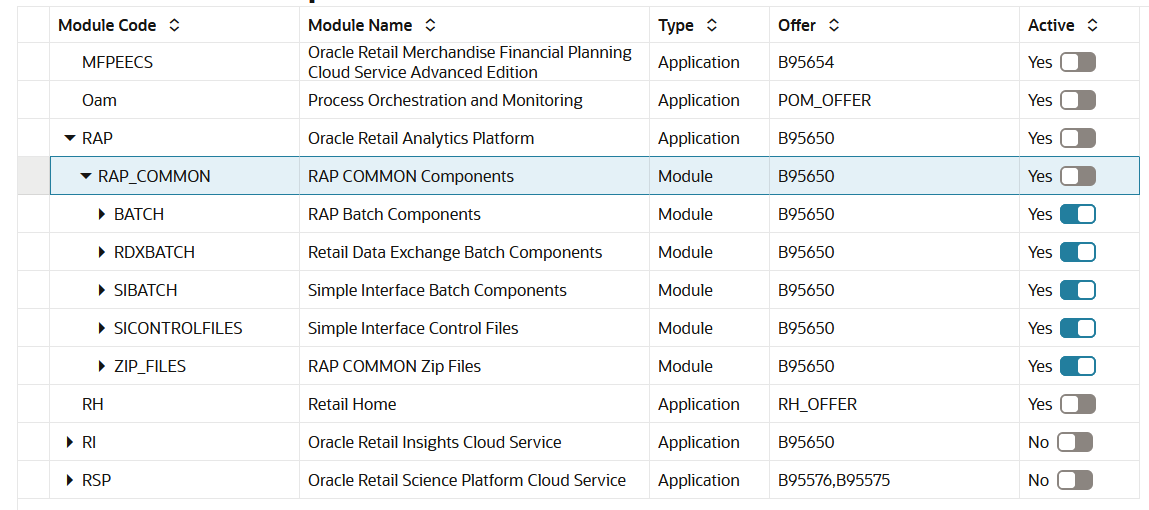
If you are implementing some or all of AI Foundation or Retail Insights, then there are some additional modules to review. These modules may or may not be required, as they are based on which interface files you plan to load as part of the nightly batch process.
| Application | Module | Usage Notes |
|---|---|---|
|
RAP |
AIF>CONTROLFILES |
Enable only the files you plan to send based on your AI Foundation/Retail Insights implementation plan. Refer to the Interfaces Guide for details. This is only used for non-foundation or legacy DAT files. This directly affects what files are required to be in the zip files, when an AIF DATA Daily Batch is executed. Required files that are missing will fail the batch. |
|
RAP |
AIF > BATCH |
Enable |
After setting up the common modules and syncing with POM, ensure that certain critical batch processes in the AIF DATA schedule (which is used by all of RAP) are enabled in Batch Monitoring. This can be used as a check to validate the POM sync occurred:
-
RESET_ETL_THREAD_VAL_STG_JOB
-
TRUNCATE_STAGE_TABLES_JOB (unless you are using RDE with RMFCS v22+, then this must be disabled instead)
-
DELETE_STATS_JOB
-
RI_UPDATE_TENANT_JOB
Some of these jobs begin in a disabled state in POM (depending on the product version) so the POM sync should ensure they are enabled. If they are not enabled after the POM sync, be sure to enable them before attempting any batch runs.
Additionally, there are certain jobs that must remain disabled unless advised to enable them by Oracle. Make sure the following jobs are disabled in the AIF DATA schedule after syncing with POM:
-
OBIEE_CACHE_CLEAR_JOB
-
ODI_LOG_EXTRACTOR_JOB
-
ODI_LOG_LOADER_JOB
-
If you are not providing a file named
RA_SRC_CURR_PARAM_G.datin all ZIP uploads, disableBATCH_VALIDATION_JOB,RA_SRC_CURR_PARAM_G_COPY_JOB, andRA_SRC_CURR_PARAM_G_STG_JOB -
If you are using stock ledger in RI, only one of the following can be used and the other must be disabled:
W_RTL_STCKLDGR_SC_LC_MH_F_GREG_JOB,W_RTL_STCKLDGR_SC_LC_MH_F_JOB