Control & Tactical Center
Retail Insights and AI Foundation modules make use of a centralized configuration interface named the Control & Tactical Center. From here the user can review and override the system configurations for different applications through the Manage System Configurations screen. The table can be filtered by Application and their configured tables. There is also a Description section on the right side that displays the details of the filtered table.
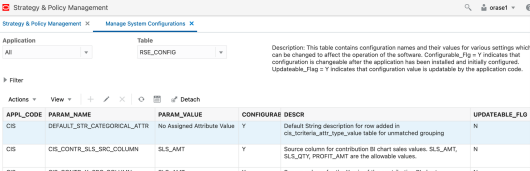
Here are the steps for accessing and using this feature:
-
To access the system configurations, start from the Retail Home URL sent to your cloud administrator on first provisioning a new environment. It should look similar to the URL format below.
https://{service}.retail.{region}.ocs.oraclecloud.com/{solution-customer-env}/retailhome -
Using the Retail Home application menu, locate the link for the Retail AI Foundation Cloud Services. Alternatively, you can directly navigate to the application using a URL similar to the format below.
https://{service}.retail.{region}ocs.oraclecloud.com/{solution-customer-env}/orase/faces/Home -
In the task menu, navigate to Control & Tactical Center → Strategy & Policy Management. A new window opens.
Note:
Make sure your user has theADMINISTRATOR_JOBrole in OCI IAM before logging into the system. -
Click Manage System Configurations in the new application screen.
-
Select an application in the dropdown menu to pick the desired set of configurations. Based on the selection, the Filter and Table options are populated with the configured columns and data. The Description section also displays the details of the selected table.
Specifically for the initial environment setup, you will be working mainly within the Retail Insights group of configuration tables. You will also use the Strategy & Policy Management interface to access the forecasting configurations needed to set up and generate forecasts for Planning applications. It is also used to manage the business policies and rules used by Lifecycle Pricing Optimization. Any required configurations in these areas will be covered later in this document.