Application Express (APEX)
The Retail Analytics Platform includes a dedicated instance of Application Express (APEX) which will be pre-configured for read-only database access to RAP tables and views. APEX is managed as a part of the Innovation Workbench (IW) module which includes APEX and Data Studio. You can access APEX from a task menu link in the Science Platform interface, or by navigating directly to the ORDS endpoint like below:
https://{service}.retail.{region}.ocs.oraclecloud.com/{solution-customer-env}/ordsOnce you access the URL and after entering your Single Sign On information, you should be presented with an APEX login screen. From here you will select your workspace, which is how the system knows which database schema to access.
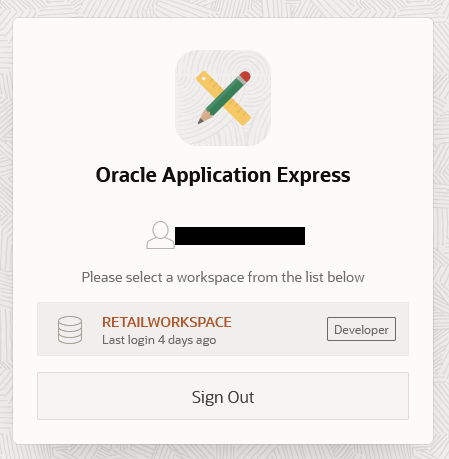
If you are not presented with a workspace to select, contact Oracle Support for assistance. Click the name of the workspace
(RETAILWORKSPACE in the above example) to sign into APEX. Once logged in, click on the SQL Workshop icon or access the SQL Workshop menu to enter the SQL Commands screen. This screen is where you
will enter SQL to query the RAP database objects in the RI and Science schemas.
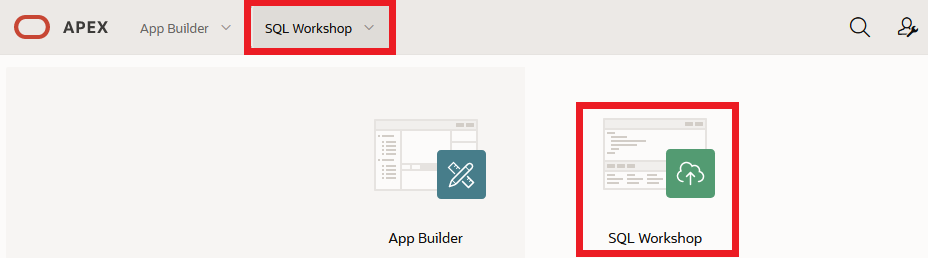
To see the list of available objects to query, access the Object Browser. All RI and Science objects are added as synonyms, so select that menu option from the panel on the left.
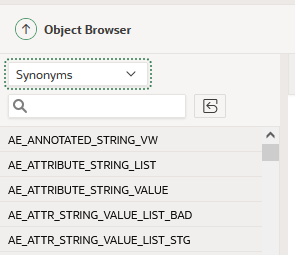
To see the available columns on these tables, select all columns from the SQL Commands screen and
review the results. If the table does not yet have data, then you can also locate the table definition from Data Visualizer’s
Dataset creation flow by accessing the RAFEDM01 user and locating the table definition within the resulting
list of objects. If neither option is sufficient to get the information you need, contact Oracle Support for further assistance.