Client ID and Secret
The client ID and secret are authentication keys generated for your specific connection and must be passed with every request.
Retail Home provides an interface to get these values when you login with a user having the PLATFORM_SERVICES_ADMINISTRATOR group.
-
Navigate to the Application Navigator Setup screen.
-
Select a row for the application you will transfer files to. The row must already have a Platform Services URL assigned to it. Use the Actions menu to select the Create IDCS OAuth 2.0 Client action.
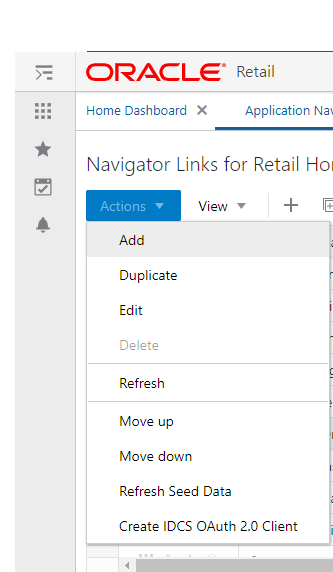
-
Enter the requested details in the window. The application name should be unique to the connection you are establishing and cannot be used to generate multiple client ID/secret pairs.
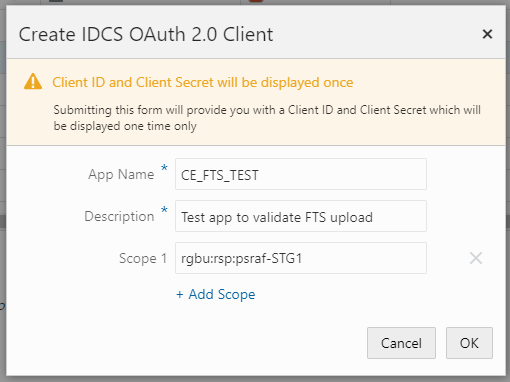
The application name cannot be re-used for multiple requests. It also cannot contain spaces. The scope should be the string previously established in IDCS or OCI IAM Scope. The description is any value you wish to enter to describe the application name being used.
-
Click OK to submit the form and display a new popup with the client ID and secret for the specified Application Name. Do NOT close the window until you have captured the information and verified it matches what is shown on screen. Once you close the window, you cannot recover the information and you will need to create a new application.