1 Introduction
The Assortment Planning Cloud Service (APCS) process establishes the breadth and depth of the product offering (including the color/fragrance/flavor and size level), for Points-of-Commerce and for a given period of time. The analysis of past performance such as color effectiveness, trend adoption, styling visualization, in-store placement, and geographic selling are key inputs into revising a currently planned/executed assortment or building a new assortment. The simplified business process is automated to create and define assortments based on trend and historical data with an option for you to override.
The APCS process starts with Creating Assortment Strategy by reviewing history, forecast and Oracle Retail Merchandise Financial Planning Cloud Service (MFPCS) targets, determining the option count for a given season, receiving science-backed assortment recommendations, reviewing, and optimizing the assortment to meet one or more organizational Key Performance Indicators (KPIs) and planning Buy Quantity for a given season.
In Item Planning Pre-season, planned buy quantity is further expanded and reviewed at week level thus creating weekly sales, receipts and Inventory plans. In Item Planning In-season, trends are monitored, the approved pre-season plans are reviewed against the actuals, forecast generated for the remaining season and sales, Receipts and Inventory plans are adjusted to meet the Organizational goals and emerging market trends.
APCS helps the business to anticipate and proactively manage exceptions by utilizing robust real-time alerts to highlight and focus your attention on item issues that need immediate attention. In this way, you can manage by exception versus searching through entire data sets to locate problems, saving time and resources to focus on important issues.
It provides a separate route so you can plan basic lines in one go across multiple assortment periods and focus more on seasonal items every assortment period. It also provides a dashboard, which delivers a visual tool to quickly analyze in-season item trends based on various KPIs, such as Sales, Gross Margin, and Sell-Thru and also exceptions in the business.
The Assortment Planning Cloud Service activity consists of these tasks:
-
Assortment Planning
-
Item Planning - Basics
-
Item Planning
These tasks focus on reviewing history, forecasts, and MFPCS targets by determining the number of options, reviewing the best attributes, creating placeholder positions, and creating shipping lists while generating science-backed assortment recommendations.
Assortment Planning focuses on leveraging science and the best of the Buyer/Planner strategy to make assortment decisions by leveraging AI Foundation so that the best-ranked assortments are considered and to provide tools to drive assortment recommendations aligned with Business Objectives.
Visual planning provides a near real-time shopping experience, flexibility, and robustness for planner flexibility to override the recommended options, create a high-level buy plan, and approve the assortment.
Item Planning - Basics focuses on creating an Item Plan for basic/continuous items across multiple assortment periods in one go. Item Planning focuses on creating a pre-season plan in advance of when the merchandise is going to be sold, and In-season focuses on adjusting the original plan-based sales once the season has started. It also factors in new knowledge about the assortment, completion, promotions, or other factors that were not known during Item Planning.
Assortment Planning Cloud Service leverages the features of the powerful Oracle Retail Predictive Application Server Cloud Edition (RPASCE) platform, including AI Foundation recommended forecasts, assortments, visual planning, and alert management, and a powerful Oracle Data Visualization tool to slice and dice data and merge data for various levels of audiences in the organization, providing the platform to draw insights and make correct decisions.
Key Features
The following is a summary of the key features of Assortment Planning Cloud Service.
Last Year Mapping
Assortment Planning Cloud Service provides flexibility for you to use Last Year (LY) data, which is especially useful for some fast fashion categories. Last Year data is easily accessible to analyze and compare data. You can perform the following:
-
Analyze history/ review history by attributes.
-
Seed in Create Assortment workspace, Determine # of Options step.
-
Calculate the recommended assortment.
Item Status
Item status is determined based on thresholds set by you to determine the carryover status. All placeholders created are considered for New status. The target carryover is automatically determined by the threshold carryover units defined at the subclass/cluster level. A mandatory flag is included in the Create Assortment process that helps the Assortment Recommendation Engine recommend the mandatory option.
Target Options Calculation/Rate of Sales Auto Calculation
The Assortment Planning Cloud Service Target Options calculation includes a threshold parameter (LY Sales U Min Threshold, LY Receipts U Min Threshold) which allows you to remove special or one off-buys to optimize historical data used within the Rate of Sales (ROS) calculation.
Example: There are 16 options to include in the ROS calculation but, 4 out of 16 were small special buys; think surprise and delight items (for example, a retailer may buy a few luxury pieces for assortment presence with minimal receipts). When calculating ROS, you would only want to include 12 options.
WP Rate of Sales will populate with the recommended Rate of Sales during the seeding process. Recommend Rate of Sales is calculated utilizing the forecast or last year sales, if the forecast is not available. The Rate of Sale calculation takes into account the number of stores that a style was allocated to with valid inventory to adjust for under-performing locations with zero sales. There is a WP Rate of Sales measure for you to manually adjust after the seed if necessary.
FP ROS Recommended is calculated at Assortment Period x Style-Color x Cluster.
FP ROS Recommended is calculated using a sequence of evaluations for each item in the following order:
Table 1-1 Calculation Order for FP ROS
| Order | If | Then |
|---|---|---|
|
1 |
Item Forecast is available |
FP ROS Recommended = Fcst Sales U / LY Option Counter |
|
2 |
Item Forecast is not available |
FP ROS Recommended = LY Sales U / LY Option Counter |
|
3 |
The previous evaluations = 0 for existing item |
FP ROS Recommended at Item = FP ROS Recommended at SubClass |
|
4 |
New Item with Like Item defined |
FP ROS Recommended = Like Item’s ROS Recommended |
|
5 |
New Item with No Like Item Defined |
FP ROS Recommended = 0 |
LY Option Counter = count of the number of Style-Colors / Stores with Sales (LY Sales U > 0) and inventory greater than the threshold (LY EOP U > EOP U Min Threshold)
Fcst Sales U: Forecast Sales units received from AI Foundation
-
LY Sales U: Reg + Promo Sales units from last year or recent history
-
LY # of Stores: maximum number (#) of stores within the cluster that a style-color was received in:
-
Focusing on receipts ensures that unproductive stores are taken into account
-
-
LY # of Options: maximum number of options sold in stores within the cluster
-
WP ROS: populated with Recommended ROS during the seed process, will recalculate with edits to WP total options
Demand Transference
Demand Transference (DT) logic leverages AI Foundation to forecast the effect on sales of all the items in the assortment when items are added, removed, or swapped from the assortment. DT enables you to try out several different assortments to find one that best meets the goals of the assortment. DT uses the item similarity score, item elasticity, and attribute weights as key drivers to determine the profitable items.
The Optimization engine allows you to fine-tune the assortment plan to meet a specific KPI such as improved Sales U/Sales R/Gross Margin or simply altering the assortment plans to meet MFP targets or any other strategic targets determined.
Item Lifecycle Planning
Assortment Planning Cloud Service facilitates the management of an item through its lifecycle, from the Item Planning subclass-level target-setting through in-season management. It enables retailers to quickly realize benefits and keep up with ever-changing customer expectations. It includes the following capabilities:
-
Setting targets, identifying breakout of new versus carryover products, determining the number of new options, and setting sales targets by item.
-
Target creation offers complete flexibility that aligns with the retailer's business processes. The targets can come from MFP, Forecast, or the Assortment Plan created during the pre-season.
-
In-season, Item Planning provides the ability to reforecast and adjust plans to meet emerging market trends and provides subclass-level open-to-buy reconciliation to optimize the placement of inventory based on customer fulfillment needs.
Item Planning - Basics
Assortment Planning Cloud Service facilitates the management of basic/continuous items across multiple seasons through its lifecycle, from the Item Planning subclass-level target-setting through in-season management down to the item/store level. It enables retailers to quickly realize benefits and keep up with ever-changing customer expectations. It also enables retailers to plan basic items across multiple assortment periods or multiple seasons in one workspace instead of having to repeat the same activity for the same set of items across multiple workspaces. It includes the following capabilities:
-
Setting targets, identifying breakout of new versus carryover product, determining the number of new options, and creating a sales plan across multiple seasons by item. The targets can come from Forecast, MFP, and Assortment Plans created during pre-season.
-
Item plans created in the Item Planning - Basics workbook can be aggregated with other assorted items for a selected season in IP Pre-season and IP In-season workbooks.
-
If the total department plans exceed the targets in seasonal workbooks, you have the flexibility to override the plans for basic lines in seasonal workbooks to meet the department targets.
-
Since basics/continuous items span across multiple seasons, you can plan and finalize the assortments, plan the needed Buy quantity once in Assortment Planning to last multiple seasons, and spread the sales across multiple seasons in the Item-Planning Basics workbook.
-
In the subsequent assortment periods, if the basic assorted line has an on-hand inventory and has a future item life cycle end date, the item will be automatically marked as basic-carryover and eventually gets a Carryover status for the item. You can mark this as an eligible item and now focus only on seasonal lines. The Assortment Recommendation Engine and Demand Transference processes give the Basic-Carryover item the highest priority after mandatory items.
Assortment Plan - Option Planning
Assortment Planning Cloud Service provides detailed Options planning capabilities to facilitate plan creation and a smart starting point for more detailed Item Planning. The following capabilities are included:
-
Ability to carry over items from prior assortments
-
Establish item-level selling patterns using a variety of sources including like item, last year history, curve library, or a demand forecast
-
Assign product attributes
-
Add images for a visual options planning experience
-
Reconcile against targets
Exception Management in Item Planning
Assortment Planning Cloud Service includes additional capabilities for the existing standard, exception-based retailing processes with clear resolution pathways towards prioritized, value-based activities. By automating best practices and adopting exception-based reporting, retailers create more space for innovative and artistic thinking. In addition to the automated alert navigation to quickly find and address exceptions and control where alerts should be evaluated, an Exception Dashboard provides a dynamic, visual starting point for exception management.
Exception management processes include guidance to alert for Assortment period overlap, Product Attribute, carryover options minimum, new options minimum, Shop Option, Mandatory option inclusion, Attribute not assigned, receipts difference to sales, in-season projected inventory overages, low sales trends, in-season immediate inventory need, and future inventory needs.
Nested Dynamic Rollup
Nested Dynamic Rollup is a configurable option available to view/edit plans/subtotals at various levels. The Define Product Rollup view is used to select product attributes to view in an alternate hierarchy. Nested product attribute rollup is provided with three levels. You can set up to three different combinations for nested rollup with a maximum of three levels in each combination. Nesting of dynamic attributes is a configurable option.
For example: As a first combination, select Brand as a Level 1, Color as Level 2, and Fabric as Level 3 by clicking the list of attributes available at that category.
This allows you to rollup your items by brand, then color inside each brand and then by fabric inside each color. This feature also allows you to view subtotals for each of the levels. You can edit subtotals and spread the values to all the associated child positions.
You can analyze, review and edit the proposed assortment based on important attributes. You may select up to three attributes at a time for the dynamic rollup.
Dashboard
The Assortment Planning Dashboard focuses on current In-season metrics which allows the dashboard to provide a quick summary view of plans/trends before diving into each planning template. This dashboard communicates to you about the overall health of the business, trends, the high-performing and low performing lines based on the pre-determined metrics. You decide the metrics you would want to watch the trend for on the next online day. The overnight batch run gets the dashboard ready for you to analyze first thing in the morning as soon as you log in to the application.
Four dashboard profiles are provided for APCS:
-
Weekly Trends (Key Items) - The Weekly Trends for Key Items shows the graphical view of the key metrics by calendar. It will list the High performing and Low performing n number of items where the number of items for each subclass is a configurable value. The trends are shown for pre-determined metrics Sales U/R, Gross Margin, Gross Margin %, and Sell Thru %.
-
Product Trends (Key Items) - The Product Trends for Key Items shows the information of products sorted by the selected metric. This provides a graphical view of the top items to bottom items in the order. The metrics provided here are Sell Thru %, Gross Margin, Gross Margin %, and Sales U/R to be able to see the order of top to bottom items. You are able to sort the measure to review the product ranks in ascending or descending order for the pre-determined calendar period.
-
Product Class Trends - The Class Performance provides the true total value of the class. This view enables you to review the true performance of the products at the class level and higher. The metrics provided here are Sell Thru %, Gross Margin, Gross Margin %, and Sales U/R.
-
Exceptions (Key Items) - The Exceptions profile shows the exceptions, if any, for the High and Low performing items listed in the dashboard. Real-time alerts are provided in this dashboard for various business conditions. The exception dashboard provides a contextual launch into the workbooks for further analysis and resolution of real-time alerts.
Assortment Planning Cloud Service Benefits
Assortment Planning Cloud Service provides the following benefits:
-
Simple and highly visual assortment business process to create and define assortments based on trend, history data, customer, and attribute preferences.
-
Smart Assortment recommendations backed by AI Foundation prioritizing preferences set by the business user, thereby simplifying the assortment creation process.
-
Streamlined placeholder creation including like-item capabilities and attribute management.
-
Demand Transference capabilities to generate cluster-level optimized assortment recommendations.
-
Simplified workflow for Basic/Continuous items across multiple seasons.
-
Exception-driven Item Planning to manage key item performance and to break items down to Style-Color using size profiles.
-
Dashboard to analyze the ups and downs in Sales, GM, and EOP and review Item Planning and in-season exceptions.
-
Manages the entire lifecycle of an item, including item buy planning and in-season trend analysis.
-
Unified financial, assortment, and item strategies. Open-to-Buy Reconciliation with merchandise financial plans.
-
Increased return on investment with weekly receipt flow visibility.
-
A proactive approach towards business trends.
Process Steps
The high-level steps to complete this process:
-
Planning Administration:
-
Planning Administration.
-
Currency Administration.
-
Validate Loaded Data.
-
-
Planning Maintenance:
-
Location Clustering.
-
Assortment Period Maintenance.
-
Curve Maintenance.
-
-
Assortment Planning:
-
Perform Last Year/Forecast/MFP Analysis.
-
Set targets and seed baseline data to provide the smart starting point.
-
Determine the total number (#) of options and the new and carryover split.
-
Create New Options, assign like-items and update attributes if required.
-
For all the options, the item selling start date defaults to season start week and the item selling end date defaults to season end week. Adjust the start and end week to a different week if required to create multiple flows within a season. This way, some options are planned for the first half of the season and some for the second half, or some options are planned to be sold during the peak of the season. This feature allows the retailers to bring variety and fresh style colors on the shop floors every few weeks in a season. This concept was previously handled by the creation of flows and assigning flows to options. The latest offering brings in more flexibility and simplifies the process flows.
-
Generate assortment recommendation by season and cluster leveraging AI Foundation algorithms.
-
Review Assortments by different attribute groupings.
-
Tweak Assortment Plan to optimize different KPIs or key in preferences like must-haves and other criteria as required by the business.
-
Check visual assortment across the assortment period for the chosen cluster.
-
Plan Buy quantity for the included options in the assortment.
-
Self-approve the targeted assortment.
-
-
Item Planning - Basics:
-
Review targets from Assortment Planning and MFP to ensure that item plans will meet financial targets.
-
Override the life cycle Start Date and Lifecycle End date if required.
-
Plan Sales and Margin by item and Location Cluster.
-
Create a receipt and inventory plan by item and Location Cluster.
-
Reconcile to the Merchandise Financial Planning targets for the Basic only subclass or reconcile in the Item Planning workbook aggregating plans along with seasonal items.
-
Self-approve the item plan to the Op and Cp versions.
-
-
Item Planning:
-
A single workflow is used to create both pre-season and in-season item plans to minimize redundant user actions.
-
The key differentiator between pre-season and in-season would be the assortment period/season chosen compared to the system date. Pre-season Assortment plans can be created by choosing a future season and in-season plans can be updated by choosing the current season.
-
Review targets from Assortment Planning, Forecast, and MFP.
-
Plan Sales and Margin by item and Location Cluster.
-
Create a receipt and inventory plan by item and Location Cluster.
-
In-season Item plan also provides the ability to reforecast sales for the remaining season to provide better guidance to the user to adjust to plans to meet emerging market trends.
-
Reconcile to the MFP targets.
-
Review and resolve real-time alerts.
-
Self-approve the item plan.
-
User Roles
Two user roles are provided.
Planner
The intended business user of Assortment Planning Cloud Service is an Assortment Planner. Some organizations may call this person a Buyer. The role is responsible for creating an assortment, along with sales and receipt plans, that meet the strategy and financial targets set by the retailer to meet holistic financial goals.
Once the Assortment Planning process is completed, the user can plan the execution of that assortment plan with a weekly sales and receipt plan by item and location cluster.
Planning Administrator
The Planning Administrator role performs periodic administrative steps that drive some of the critical parts of the Assortment and Item Planning process. Several tasks that must be completed by the Planning Administrator before the Assortment Planner may begin their tasks.
Key Concepts
The user should understand these key concepts from Oracle Retail Predictive Application Server Cloud Edition.
Placeholder Maintenance
Placeholder Maintenance enables you to dynamically create/modify/delete placeholder positions at chosen hierarchy levels, so you can plan for future expected items/locations without having them exist in the current system. As part of the system configuration, Placeholder Maintenance needs to be enabled for the needed dimensions and levels. It enables you to choose options Use Like Item and/or Assign Attributes for easy and quick creation of placeholder positions. You can also import placeholder items/attributes created externally using Microsoft Excel files. It is strongly recommended to assign a like-item as that like-item forecast provides a better baseline forecast for new items. It includes the following capabilities:
-
Contextual launch for quick creation of placeholder positions that pre-select the launch context
-
Launch from the main menu enables the quick ability to add placeholders at any of the enabled dimensions and levels
-
Ability to copy attributes from selected like positions
-
Modify enabled only when placeholder positions exist
-
Deletion of unused placeholder positions with proper messaging
-
Enhanced import of placeholders from Microsoft Excel
Note:
For additional information about Placeholder Maintenance, refer to the Oracle Retail Predictive Application Server Cloud Edition User Guide.Visual Planning
Assortment Planning Cloud Service is highly visual, offering planners the ability to build and plan their assortments just like their customers shop their assortments, visually. Visual capabilities, when deployed using best practices, will not slow solution performance and can use your existing image storage solutions to reduce the total cost of ownership. Planners can view visually and add all the styles available in an assortment and summary pane while understanding the impact of each assortment choice that they have made.
Figure 1-1 Visual Planning Example
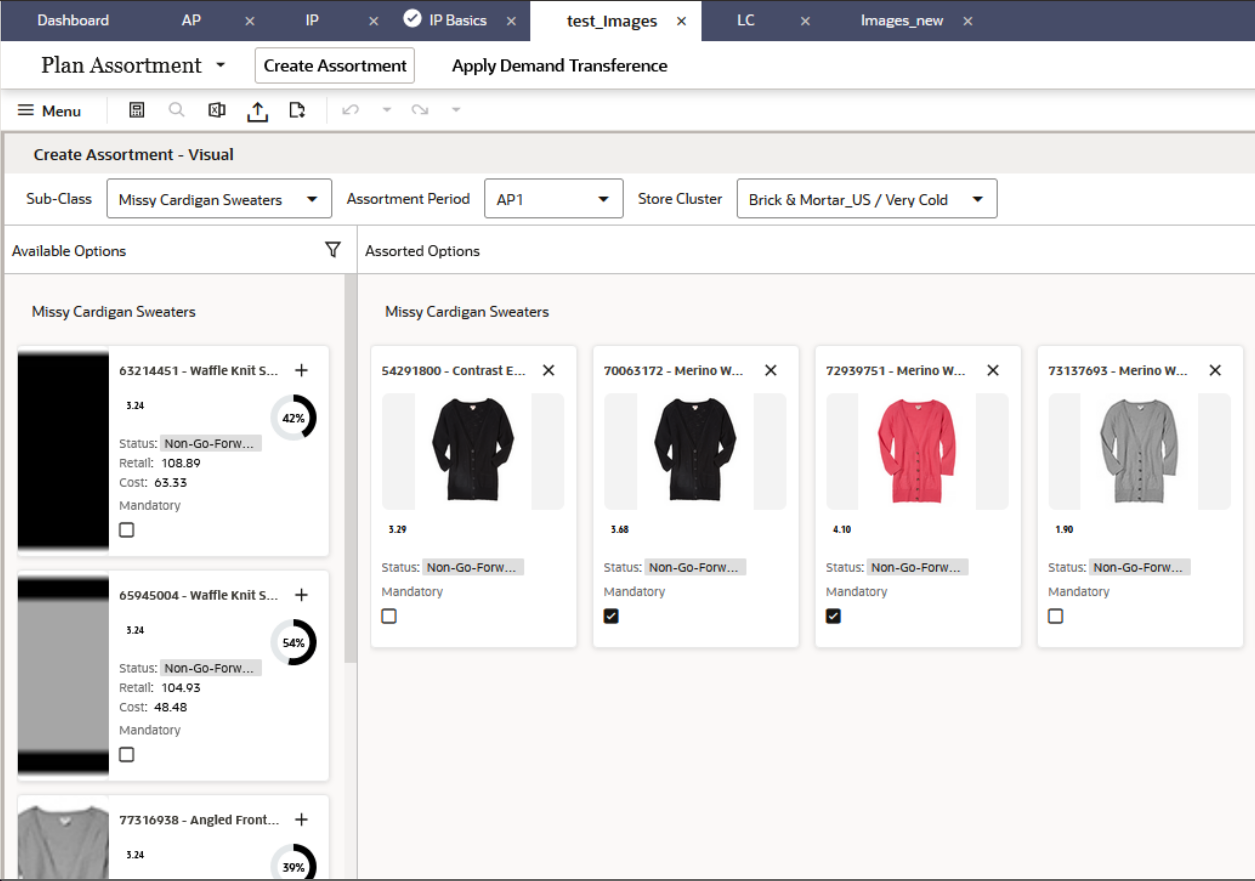
Visual planning includes the following capabilities:
-
View images associated with each style-color and the configured measures and/or attributes data.
-
All available style-colors listed in card view formatcan be added to the assorted list by dragging and dropping or by clicking on the plus/add icon (+).
-
Quick summary pane for reviewing the assortment choices made against target and LY.
-
Ability to move cards from assorted to available by dragging and dropping or by clicking on the close/delete icon (X) with all related summary metrics recalculated accordingly.
-
Easy to edit configured measures.
-
Dynamically switch between the measure profiles in the card view.
-
Easy and quick attribute filtering, with the ability to filter up to five attributes at once.
Dynamic Rollup
With dynamic hierarchy, planners can dynamically rollup plans using the attributes defined on the product/location dimension. The workspace plan/dashboard dynamically rolls up instead of rebuilding it. This does not require refreshing the entire workspace or dashboard. It includes the following capabilities:
-
Depends on the context of the workspace/dashboard and the selection of attributes.
-
Support for placeholder positions created without values using the attribute value unassigned.
-
In Workspace:
-
Ability to select up to three product/location attributes by specifying in the Define Product Rollup view.
-
Refresh the dynamic rollup and use the attributes throughout the workspace without having to rebuild the workspace.
-
Any view in Workspace dynamically rolls up to the needed attribute using the attribute values.
-
-
In Dashboard:
-
Ability to select product/location attributes; rollup occurs for the attribute values so you can review dashboard metrics in the manner most relevant to your business.
-
Special Filters
The special filters enable the planner to focus on information that is important to them at that moment. It affects the visible positions of the workspace view by displaying only the data that is fulfilling the requested criteria while all other positions remain hidden. When a special filter is applied to a view, the positions in the query dimensions (X and Y axes) that fulfill the requirements of the query for the particular position of the driving dimension (Z axis) are the only ones shown in the view. It includes the following capabilities:
-
Easy to use.
-
Pre-configured.
-
Quick visual identification when special filter is turned on.
-
Easy and quick option to turn on/off.
-
Attribute filtering.
Image Display
The ability to view images associated with specific positions and attributes is critical for planning. Image display is enabled for specific workspaces and dimensions through configuration. It includes the following capabilities:
-
View an image associated with a chosen position/attribute.
-
Scroll through images of positions visible on the grid without having to bring up image displays for each of those positions individually.
-
Set a default image.
-
Resize the image as needed.
Attribute Support
The ability to select the available attributes at different levels for display and sorting purposes, along with attribute images can help planners in making decisions easily and quickly. The dynamic rollup of attributes within workspaces and the Dashboard is also available along with the support of unassigned attributes for placeholder items. It includes the following capabilities:
-
Select the needed attributes for display and sort along with supported attribute images at the needed hierarchy levels.
-
Flexibility to change the display order of attributes as needed.
-
Easy selection of the sort order.
-
Quick option to hide/show the attributes in the Pivot Table using Manage Attributes.
Undo
With Undo, planners can quickly reverse their actions and undo the edited data for the selected cells or all changes performed after the last calculate operation. When more than one action is performed, all the performed actions are listed. Undo is performed sequentially. It includes the following capabilities:
-
Operates on the entire workspace, not just the current view.
-
Can be accessed from the Quick action toolbar, Quick action menu, or keyboard shortcut (CTRL+Z).
-
The newest edits are at the top of the list and oldest are at the bottom.
-
The planner can sequentially undo the actions from the top of the list either one by one or multiple/all at once.
Position Filtering
Position filtering enables the planner to quickly filter the data of a specific dimension that is important for them at that moment. It affects the visible positions of the worksheet view by displaying only the selected data slices. Position filtering can be applied to any of the views within the workspace. It includes the following capabilities:
-
Easy and quick option to launch using the context menu.
-
Hides all the other positions and shows only the filtered data.
-
Quick visual identification when Position Filtering is turned on.
-
Easy and quick option to remove a filter.
Attribute Filter in Wizard
The ability to filter positions is provided by the available attributes and their values within the wizard process while creating/reviewing the plan. With attribute filtering, planners can make decisions easily and quickly. It includes the following capabilities:
-
Select the needed attribute for filtering, select the attribute value, and click search.
-
Flexibility to change the filter on to another attribute as needed.
-
Easy selection of the attribute and attribute value.
-
Quick option to select hide/show on the filter result.
Real-Time Alerts
Real-time alerts allow the planner to manage by exception. When dealing with large amounts of data at the Item/Location level, it can be difficult to search for and find items/locations that are performing outside of expectations. Real-time alerts solve that issue by highlighting the most common issues and presenting them in an actionable format for the planner to resolve. Real-time alerts help to simplify business processes by focusing the planner's attention on prioritized, value-based activities. For the complete list of real-time alerts and their calculations, see Appendix: Additional Information.
Online Administration Tools (OAT)
Assortment Planning Cloud Service uses the Oracle Retail Predictive Application Server (RPAS) Online Administration Tools to facilitate data uploads, and as part of scheduling RPAS utilities and scripts that must be scheduled to run the batch on the Cloud. These tasks are typically done by an Administrator.
For more details about which data uploads and batches can be completed using the Online Administration Tools, see the Oracle Retail Assortment Planning Cloud Service Administration Guide.
Dashboard
The Dashboard allows the administrator to quickly analyze the health of the business. Assortment Planning Cloud Service uses the Admin Task Status Dashboard to show the status of the administrative task submitted; the Planning Weekly Trends (Key Items) dashboard shows the graphical view of high performing and low performing In-season metrics by calendar; the Product Trends (Key Items) shows the information of products sorted by the selected In-season metric for the Pre-Determined Calendar such as WTD, MTD, YTD, and so on; the Class Performance provides aggregated in-season metrics as the total value of all planned lines for the class level and higher; and the Exception Dashboard shows the exceptions for inventory count, immediate need count, future need count, sell thru count, and so on, for all items listed on the dashboard.
Data Requirements
The following data is required:
-
Location hierarchy
-
Product hierarchy
-
Calendar hierarchy
-
Product attributes and attribute values
-
Location attributes and attribute values
-
Merchandise Financial Planning Current Plan (MFP CP)
-
Retail Demand Forecasting, Retail Demand Forecasting Cloud Service, or Retail Demand Forecasting Lite Forecast (Fcst)
-
Last Year data
-
On Hand and Retail Price
-
Sales Retail, Sales Units, and Cost
-
Curve Library
-
Price elasticity entered by the Administrator
Assortment Planning Versions
The following table lists the commonly used versions.
| Version | Description |
|---|---|
|
WP |
Working Plan |
|
OP |
Original Plan |
|
CP |
Current Plan |
|
LY |
Last Year |
|
TGT |
Target |
Base Intersection of Data
The following table lists the base intersection of data.
| Hierarchy | Base Level |
|---|---|
|
Product |
Style-Color |
|
Calendar |
Assortment Period in Assortment Planning, Week in Item Planning |
|
Location |
Cluster for both Assortment and Item Planning Store for exceptional store level Item Planning |
Forecasting
A forecast is a projection of future sales. It can be used for planning financials and inventory. The forecast is generated leveraging AI Foundation (AIF).
Different forecasting methods used are depending on the planned period, Pre-season and In-season. The forecast parameters need to be set in the AI Foundation control center once during implementation. The forecast engine generates forecast every day for various levels of product hierarchy and other parameters set. The different forecast methods used are described below.
Pre-season Forecasts
Pre-season forecasts are generated with the AutoES method which evaluates multiple forecast models to determine the optimal forecast method to use for a given set of data.
-
Simple Exponential Smoothing
-
Holt Exponential Smoothing
-
Multiplicative Winters Exponential Smoothing
-
Additive Winters Exponential Smoothing
-
Seasonal Regression
The accuracy of each forecast and the complexity of the forecast model is evaluated to determine the most accurate forecast method.
In-season Forecasts
In-season forecasts are generated with the Bayesian Forecasting method.
-
Bayesian forecasting
Uses a sales plan as a starting point and then adjusts based on observed actual sales data. During pre-season, Forecasts may be seeded to Determine the # of Options and FP ROS Recommended within the Assortment Planning task at Assortment Period x Subclass x Cluster. The forecasts will also drive the assortment recommendation. In the pre-season Item Planning task, Forecasts may seed sales at Assortment Period x Style-Color x Cluster. During In- Season Item Planning, Forecasts are displayed for comparison analysis as the user adjusts financial plans for trends at Assortment Period x Style-Color x Cluster.