4 Validate Loaded Data
The Validate Loaded Data task is used to view loaded historical actuals as well as the loaded Merchandise Financial Planning Plan, Location Plan, and Forecast. This segment is used as a reference point to allow the Administrator to view loaded data to ensure accuracy. This task will generally be used on demand as questions from the business arise about historical or plan data.
Typical Business Users
The typical user of the Validate Loaded Data task is an Administrator who needs to check historical data and/or MFP Location Plan data and Forecast data that has been loaded into the solution.
Data Requirements
The following are the data requirements for this task:
-
Loaded historical actuals
-
Loaded MFP plan
-
Loaded Location plans
-
Loaded Forecast
Validate Loaded Data Process Steps
The following are the high-level steps to complete this process:
-
Review actuals
-
Review MFP plans
-
Review Location plans
-
Review Forecast
Create the Validate Loaded Data Segment
To create the Validate Loaded Data segment:
-
Click Assortment Services in the Task menu. Then, click the Planning Administration activity and then the Validate Loaded Data task.
-
The dialog to create New Plan opens. Click Create New Plan.
-
In Select Calendar, select the time periods to be included in the segment and click Next.
-
In Select Location, select the channels to be included and click Next.
-
In Select Product, select one or multiple departments and click Finish.
The Planning Administration segment is built.
Step 1: Actuals
The step to complete this process:
-
Review actual data as necessary.
Tab and View in this Step:
Actuals Tab
This tab is used to review actuals data.
TY Version View
The step to complete this process:
-
Review actual data.
Additional measures are available in the Measure Show/Hide menu.
Figure 4-1 TY Version View
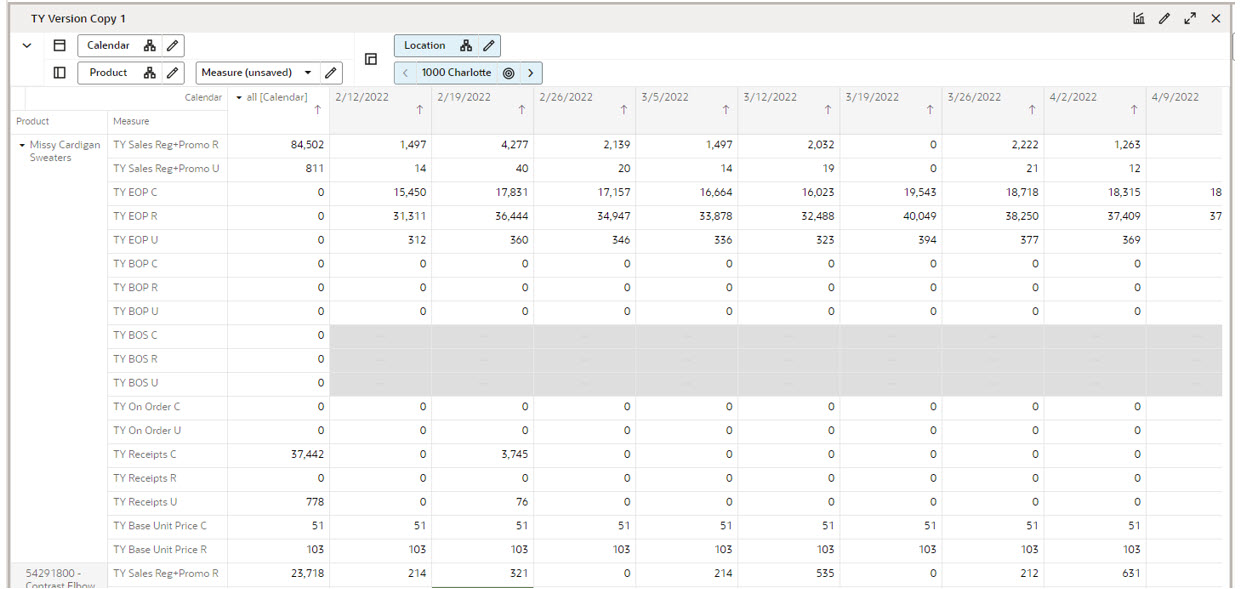
Measure Table
Table 4-1 TY Version View Measures
| Label | Definition |
|---|---|
|
TY Sales R, C, U |
Loaded actual Sales Retail, Cost, and Units by item, location, and week. |
|
TY EOP R, C, U |
Loaded End Of Period Inventory Retail, Cost, and Units by item, location, and week. |
|
TY On Order C, U |
Loaded On Order Cost, and Units by item, location, and week. |
|
TY Receipts C, U |
Loaded Receipts for Cost, and Units by item, location, and week. |
|
TY Customer Returns R, C, U |
Loaded Customer Returns for Retail, Cost, and Units by item, location, and week. |
|
TY Sales Reg R, U |
Loaded regular Sales Retail and Units by item, location, and week. |
|
TY Traffic Count U |
Loaded Traffic Count Units by item, location, and week. |
|
TY Transaction Count U |
Loaded Transaction Count Units by item, location, and week. |
|
Fcst Sales U |
Loaded Forecast and Actual Sales Units by item, location, and week. |
Step 2: MFP & Loc Plan
The steps to complete this process:
-
Review MFP loaded data as necessary.
-
Review Location Plan loaded data as necessary:
-
If a Location Plan is not available, the MFP CP view displays the MFP Current Plan by Subclass spread to Location using last year's location sales' proportionality.
-
If a Location Plan is available, the MFP CP view displays the MFP Current Plan by Subclass spread to Location using the Location Plan CP sales' proportionality.
-
Tab and Views in this Step:
MFP Plan Tab
This tab is used to work with loaded data.
Loaded MFP View
The step to complete this process:
-
Review MFP CP Sales R, Sales C, Sales U, EOP R, EOP C, EOP U, Receipts C, Receipts U, Customer Returns U, and Customer Returns R, and MFP Loaded WP OTB U, OTB C, On Order Adj U, and Order Adj C data.
Figure 4-2 Loaded MFP View
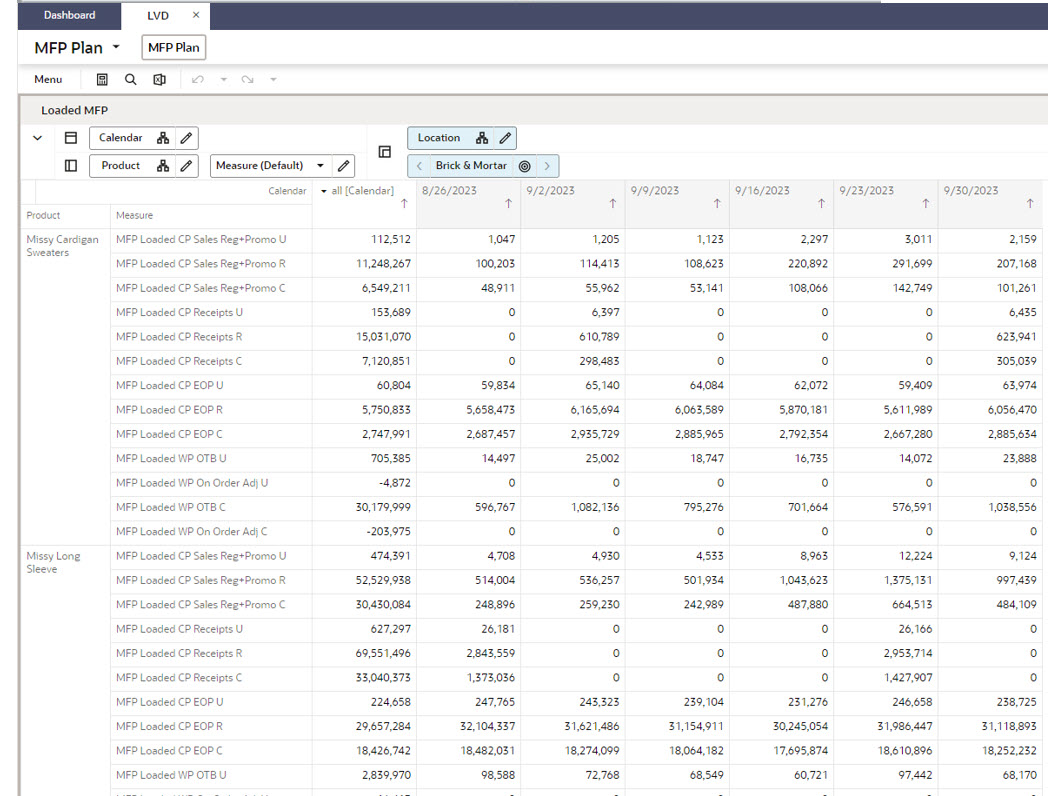
Measure Table
Table 4-2 Loaded MFP View Measures
| Label | Definition |
|---|---|
|
MFP Loaded CP Sales R, C, U |
Loaded MFP Current Plan Sales Retail, Cost, and Units by Subclass, channel, and week. |
|
MFP Loaded CP EOP R, C, U |
Loaded MFP Current Plan End of Period Inventory Retail, Cost, and Units by Subclass, channel, and week. |
|
MFP Loaded CP Receipts C, U |
Loaded MFP Current Plan Receipts Cost and Units by Subclass, channel, and week. |
|
MFP Loaded CP Customer Returns U, R |
Loaded MFP Current Plan Customer Returns for Units and Retail by Subclass, channel, and week. |
|
MFP Loaded WP OTB U, C |
Loaded MFP Working Plan Open to Buy Units and Cost by Sub-class, channel, and week. |
|
MFP Loaded WP On Order Adj U, C |
Loaded MFP Working Plan On Order Units and Adjusted Units, Cost by department, store, and week. |
Forecast View
The step to complete this process:
-
Review Forecast Sales U for Pre-season and In-season at style-color/location level.
Figure 4-3 Forecast View
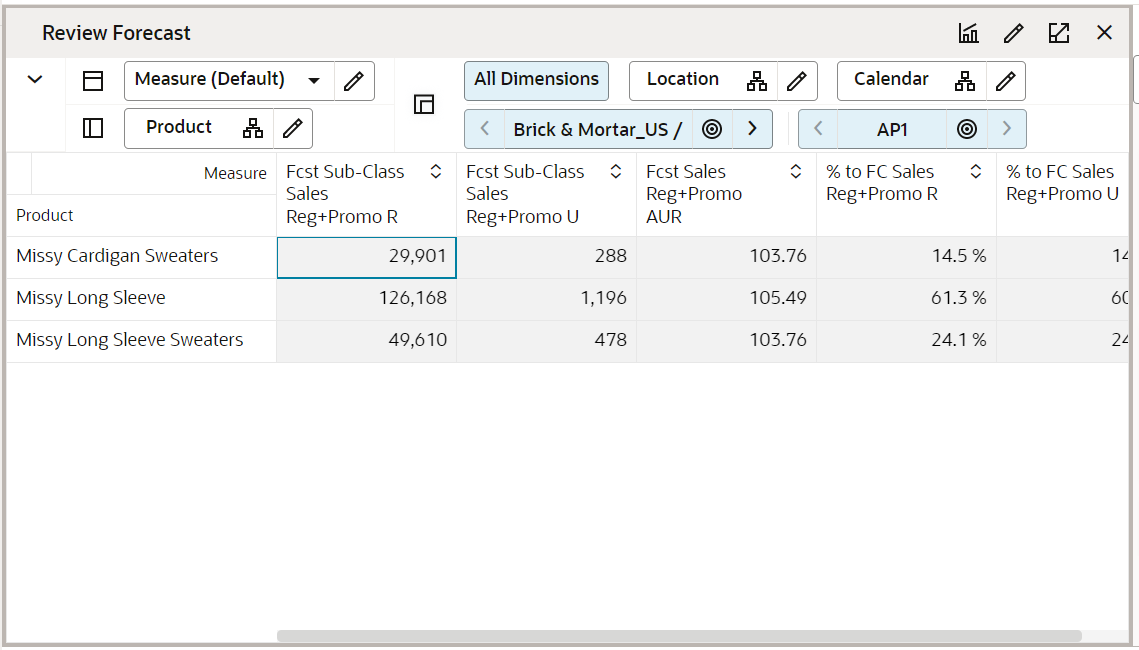
Measure Table
Table 4-3 Forecast View Measures
| Label | Definition |
|---|---|
|
Forecast In-season Sales U |
Forecast Sales Units for In-season |
|
Forecast Pre-season Sales U |
Forecast Sales Units for Pre-season |