1 Feature Summary
This chapter describes the feature enhancements in this release.
Noteworthy Enhancements
This guide outlines the information you need to know about new or improved functionality in the Oracle Retail Brand Compliance Management Cloud Service update and describes any tasks you might need to perform for the update. Each section includes a brief description of the feature, the steps you need to take to enable or begin using the feature, any tips or considerations that you should keep in mind, and the resources available to help you.
Note:
Where new fields, User Interface (UI) changes, or glossary entries are introduced as part of a change, the portal owner may need to apply their own translations of the core system text.Column Definitions
-
Feature: Provides a description of the feature being delivered.
-
Module Impacted: Identifies the module impacted associated with the feature, if any.
-
Scale: Identifies the size of the feature. Options are:
-
Small: These UI or process-based features are typically comprised of minor field, validation, or program changes. There fore, the potential impact to users is minimal.
-
Larger: These UI or process-based features have more complex designs. Therefore, the potential impact to users is higher.
-
-
Delivered: Is the new feature available for use immediately after upgrade or must the feature be enabled or configured? If no, the feature is non-disruptive to end users and action is required (detailed steps below) to make the feature ready to use.
- Customer Action Required: You must take action before these features can be used. These features are delivered disabled and you choose if and when to enable them.
Table 1-1 Noteworthy Enhancements
| Feature | Module Impacted | Scale | Delivered | Customer Action Required? |
|---|---|---|---|---|
|
Product |
Larger |
Yes Core Pack Copy file formats are enabled |
Yes Permissions Configured |
|
|
Product |
Larger |
No |
Yes |
New Feature Description
This section describes the new features.
Configurable Pack Copy Files
Replacement of the current report generation engine, used to create the Product Specification Pack Copy files, with an Oracle BI Publisher based solution.
The Pack Copy files are based on RTF report templates, with the Specifications API being the data source - a similar concept to the Product Requirement standard reports (CR42 to CR46). This provides the capability for clients to be able to configure their own Pack Copy file formats with custom designs, and to include any data from the product specification.
The format of the core templates is fixed, with tables showing empty cells where no data is present. Clients may choose to create their own versions of the RTF templates to form custom layouts that contain additional or alternative data, custom formatting, or logic to hide rows or tables that have no data to output.
The key features are as follows:
-
Like-for-like replacement standard layouts for Food, FNF, CNF, BWS, and Produce Pack Copy formats, also for Food and Produce Counter Ticket formats.
-
The move to Oracle BI Publisher enables the creation of custom Pack Copy or Counter Ticket formats as RTF templates, in the same way that custom reports can be created. That is, the BI Publisher Template Builder plug-in can be used to design templates, using Microsoft Word.
-
Templates are stored in the Product Specifications Admin area, from where the standard templates can be downloaded for customization, and the new RTF files uploaded to override the standard templates.
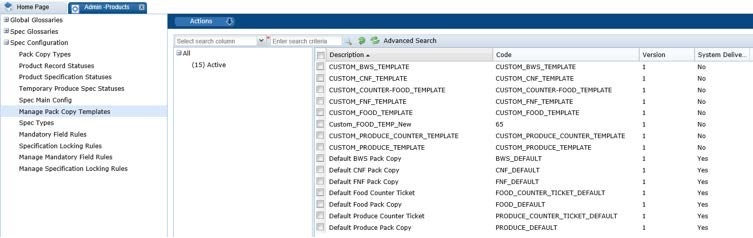
To create a custom Pack Copy format, the new RTF template is uploaded to the Pack Copy Template glossary. The System Delivered field identifies it as a non-core format:
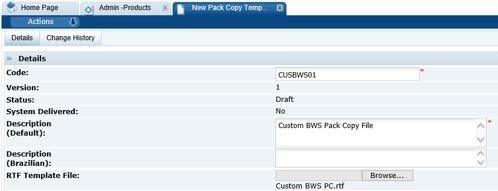
The new Pack Copy Template can then be enabled as the pack copy format for the relevant specification type by editing the appropriate Specification Type configuration record:

The new template is added as an override to the core template. Multiple overrides may be added, allowing for a different language variants. When the Pack Copy file is generated for a specification, the appropriate format is used, based on the specification's designated pack copy language.
-
Use of the Specifications REST API as the data source makes all product specification fields available for inclusion in custom pack copy/counter ticket formats.
Material Transparency
While the Brand Compliance product specification enables the full recipe and ingredient breakdown of a product to be captured, and multiple suppliers to be entered for each ingredient, it did not enable the structure of the supply chain to be defined. That is, multiple possible suppliers of any ingredient could be identified, but not the specific supplier relationships from one nested ingredient level to the next.
In order to provide this level of transparency, new functionality is introduced in the form of changes to the product specification's Raw Materials page, to capture the Supplier relationships. The enhancements apply to the Food and Formulated Non Food specification types, which have similar Recipe/Formulation and Raw Materials section functionality.
Use of the new feature is optional, controlled by a new system parameter. The key features are as follows:
-
New system parameters control the usage of the new feature, and if used, at what status the material transparency data becomes mandatory in the specification.
-
If enabled, a new Material Supplier Connections column appears in the Raw Materials tables in the Food Specification's Recipe section and the FNF Specification's Formulation section.

-
The new column is used in ingredients that are a sub component; the value is populated by selecting from a list of raw material suppliers that have been assigned to the ingredient's direct parent ingredient. Thus, connections are made within the recipe hierarchy structure, showing to whom the raw material ingredient is supplied.
-
A new page in the Recipe / Formulation section provides a tree view of the recipe or formulation based on the hierarchy structure, identifying the relationship between the raw material ingredients and suppliers.
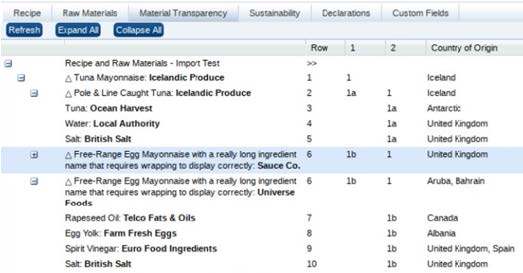
-
The new Material Supplier Connections data is added to the Recipe/Formulation import and export facility, to the Specifications API (including the Global Network Bus), the Specifications data extract facility, and the Reports data sources.
As part of the enhancements to the Recipe/Formulation and Raw Materials sections, the background color and font size of the Raw Materials table are changed, to match the standard used by other tables; a horizontal scroll bar will appear when necessary. Also, the top of the Recipe page is updated to align the fields and buttons.
Post Release Tasks & Impact on Existing Installation
The following post release tasks and impact on an existing installation must be taken into account as part of this release.
Configuration Pack Copy Files
The equivalent of the existing core Pack Copy File formats are automatically enabled, for use by existing and new product specifications.
To configure custom Pack Copy File formats, the user must have Reports Administrator access rights, and be capable of designing RTF templates, using a facility such the BI Publisher Template Builder plug-in for Microsoft Word.
Because the nutrition declaration HTML generation has changed, it is necessary to ensure that all draft specifications have their nutrition declaration regenerated before their Pack Copy File is generated.
An update script will set the nutrition modified flag to true on all specifications, which will result in the Recalculate Nutrition Declaration button showing as red when the specification is next opened in edit mode. A terminal validation error will prevent draft specifications being progressed passed to Collaborative Draft status if the nutrition has not been recalculated. This is necessary to ensure the HTML produced is formed correctly for rendering by BI Publisher. For specifications that are beyond Collaborative Draft, the flag is set in case they are regressed back to a draft status, in which case the need to regenerate the nutrition declaration will apply.
It is now possible to build custom Pack Copy File and Counter Ticket reports as alternatives to the core default layouts.
For further details, see the Oracle Retail Brand Compliance Management Cloud Service Administration Guide and the Oracle Retail Brand Compliance Management Cloud Service Product User Guide, at the Oracle Help Center (OHC).
Material Transparency
The Material Transparency feature must be enabled and configured for it to become available for use.
If enabled in an existing system, the functionality will be available both to existing and new specifications.
The initial default of the new system parameters is for the Material Transparency feature to not be enabled.
If the feature is required, the administrator must set the system parameter to enable it and set at which status the Material Supplier Connections value becomes mandatory in the specification.
Permissions: Pack Copy Templates
For existing installations, the following change should be made in the Permissions spreadsheet, to provide access to the new Pack Copy Templates administration area.
Add the following rows to the end of the Administration page.
| Record | Authority Profile | Functionality | Data | User Mode | Access Level | ||
|---|---|---|---|---|---|---|---|
| Menu Option | Sub Menu Option | Action | Record | ||||
|
Admin |
ORACLE AUTHORIZED ADMINISTRATOR |
PACK COPY TEMPLATE |
NORMAL |
F |
|||
|
Admin |
ORACLE AUTHORIZED ADMINISTRATOR |
SET TO ACTIVE |
PACK COPY TEMPLATE |
NORMAL |
Y |
||
|
Admin |
ORACLE AUTHORIZED ADMINISTRATOR |
SET TO INACTIVE |
PACK COPY TEMPLATE |
NORMAL |
Y |
||
|
Admin |
ORACLE AUTHORIZED ADMINISTRATOR |
NEW VERSION |
PACK COPY TEMPLATE |
NORMAL |
Y |
||
|
Admin |
ORACLE AUTHORIZED ADMINISTRATOR |
Admin |
Manage Pack Copy Templates |
NORMAL |
Y |
||
|
Admin |
ORACLE AUTHORIZED ADMINISTRATOR |
PACK COPY TEMPLATE |
NORMAL |
F |
|||
|
Admin |
POWER ADMINISTRATOR |
Admin |
Manage Pack Copy Templates |
NORMAL |
Y |
||
|
Admin |
POWER ADMINISTRATOR |
PACK COPY TEMPLATE |
NORMAL |
F |
|||
|
Admin |
SPEC CONFIGURATION ADMINISTRATOR |
Admin |
Manage Pack Copy Templates |
NORMAL |
Y |
||
|
Admin |
SPEC CONFIGURATION ADMINISTRATOR |
PACK COPY TEMPLATE |
NORMAL |
F |
|||
|
Admin |
POWER ADMINISTRATOR |
PACK COPY TEMPLATE |
NORMAL |
F |
|||
|
Admin |
POWER ADMINISTRATOR |
SET TO ACTIVE |
PACK COPY TEMPLATE |
NORMAL |
Y |
||
|
Admin |
POWER ADMINISTRATOR |
SET TO INACTIVE |
PACK COPY TEMPLATE |
NORMAL |
Y |
||
|
Admin |
POWER ADMINISTRATOR |
NEW VERSION |
PACK COPY TEMPLATE |
NORMAL |
Y |
||
|
Admin |
SPEC CONFIGURATION ADMINISTRATOR |
PACK COPY TEMPLATE |
NORMAL |
F |
|||
|
Admin |
SPEC CONFIGURATION ADMINISTRATOR |
SET TO ACTIVE |
PACK COPY TEMPLATE |
NORMAL |
Y |
||
|
Admin |
SPEC CONFIGURATION ADMINISTRATOR |
SET TO INACTIVE |
PACK COPY TEMPLATE |
NORMAL |
Y |
||
|
Admin |
SPEC CONFIGURATION ADMINISTRATOR |
NEW VERSION |
PACK COPY TEMPLATE |
NORMAL |
Y |
||
|
Admin |
SPEC CONFIGURATION ADMINISTRATOR |
PACK COPY TEMPLATE DETAIL |
NORMAL |
F |
|||
|
Admin |
POWER ADMINISTRATOR |
PACK COPY TEMPLATE DETAIL |
NORMAL |
F |
|||
|
Admin |
ORACLE AUTHORIZED ADMINISTRATOR |
PACK COPY TEMPLATE DETAIL |
NORMAL |
F |
|||
The instructions for downloading and uploading the amended Permissions spreadsheet are as follows:
-
Log in as an Oracle Authorized Administrator user and go to Company > Admin > Roles & Permissions.
-
Open the Permissions page.
-
Download the active spreadsheet by selecting the row with true in the Active Permissions column, click Download Selected, and save locally
-
Edit the downloaded spreadsheet, make the changes described above, then save the spreadsheet.
-
Upload the edited spreadsheet by clicking Upload Permissions, select the spreadsheet and click Ok.
-
Apply the changes by selecting the uploaded spreadsheet row and click Process Selected, then Ok to confirm.
Permissions: Authority Profile Glossaries
For existing installations, the following change should be made in the Permissions spreadsheet, to provide the Oracle Authorized User with full access to the Authority Profile glossaries (see defects 24828204, 30172652, and 30858162).
As shown below, in the Admin page, update the two rows where AUTHORITY PROFILE and AUTHORITY PROFILE GROUP is specified as the record (column F), and the authority profile (column B) is ORACLE AUTHORIZED ADMINISTRATOR. Set the access level (column M) to F, for full access.
| Record (A) | Authority Profile (B) | Data | User Mode (L) | Access Level (M) | |||
|---|---|---|---|---|---|---|---|
| Record (F) | Page (G) | Field Set (H) | Field (I) | ||||
|
Admin |
ORACLE AUTHORIZED ADMINISTRATOR |
AUTHORITY PROFILE |
NORMAL |
F |
|||
|
Admin |
ORACLE AUTHORIZED ADMINISTRATOR |
AUTHORITY PROFILE GROUP |
NORMAL |
F |
|||
The instructions for downloading and uploading the amended Permissions spreadsheet are as follows:
-
Log in as an Oracle Authorized Administrator user and go to Company > Admin > Roles & Permissions.
-
Open the Permissions page.
-
Download the active spreadsheet by selecting the row with true in the Active Permissions column, click Download Selected, and save locally
-
Edit the downloaded spreadsheet, make the changes described above, then save the spreadsheet.
-
Upload the edited spreadsheet by clicking Upload Permissions, select the spreadsheet and click Ok.
-
Apply the changes by selecting the uploaded spreadsheet row and click Process Selected, then Ok to confirm.
Email Templates
For existing installations, the following should be inserted into the body of the Specification Status Change (SPECSTATUSRET) email template if the full recipients list is to be included in the email (see defect 27641017):
Recipients: #foreach( $notificationAddress in $recipients )$notificationAddress.personName $notificationAddress.email #endThe instructions for editing the email template are as follows:
-
Log in as an Oracle Authorized Administrator user and go to Company > Admin > Notifications.
-
Open the Email Templates page.
-
Open the template to be edited, using the Edit action.
-
Make the changes described above, including any language translations, then save the template.
-
Note that for the change to be applied, the Disabled checkbox must be unchecked.
Enabling Artwork with SSO
Artwork is not a core Brand Compliance module, but a third-party add-on application. This process enables the integration with the third-party Artwork application, where it is used.
For existing installations that use the Artwork module, in order to configure single sign on (SSO) between Brand Compliance and the Artwork solution (using IDCS authentication), the following steps must be taken by the Customer or their Partner:
-
Ensure the MYARTWORK external system has been created in Brand Compliance PROD and STAGE.
-
Raise an SR service request for creation of the Artwork application for PROD and STAGE. The call back URLs and IDCS URLs must be provided in the SR.
-
Once created, you will be able to gather the Client ID and Client Secret from IDCS.
Refer to the Artwork chapter in the Oracle Retail Brand Compliance Management Cloud Service Administration Guide for the full process for enabling Artwork with SSO.
Documentation Enhancement
From Release 19.0, a new Documentation Library on Oracle Help Center (OHC) provides access to all the release documentation, providing an easier method of navigating the release materials. The Brand Compliance Management Cloud Service documentation libraries have been enhanced functionally and technically. Their new look and feel and navigational structure provides better content usability. The new architecture also better supports on-going modernization. Changes include easy-to-access links for important user tasks and a unified look and feel that is consistent with content produced by other Oracle lines of business.
The current Release Notes document is replaced with a Release Readiness Guide, which includes more detail about the features included in the release.
The release documentation for Brand Compliance Management Cloud Service consists of the following:
-
The new Brand Compliance Management Cloud Service Documentation Library on OHC, https://docs.oracle.com/en/industries/retail/retail-brand-compliance-cloud/19.0/index.html, for release 19.0+, containing
-
The Release Readiness Guide.
-
Links to the PDF versions of the Brand Compliance guides.
-
Links to documents held on MOS, such as the Data Dictionaries and Reports
-
A link to MOS for the 19.0+ release notes for hotfix releases.
-
A Books area, providing links to the HTML and PDF versions of all the Brand Compliance guides.
-
- The My Oracle Support (MOS) Brand Compliance Management Cloud
Service Documentation Library, https://support.oracle.com/epmos/faces/DocumentDisplay?id=2400174.1, containing:
-
The Release Value Proposition (RVP) and Advance Release Notification (ARN) documents for all releases.
-
The existing Report Layouts Spreadsheets.
-
From release 19.0, the Release Notes for hotfix releases.
-
-
The existing Brand Compliance Management Cloud Service Documentation Library on OHC, https://docs.oracle.com/cd/E70477_01/bcm/index.html, containing:
-
The existing release notes and guides for releases prior to 19.0.
-
A link to the new Brand Compliance Management Cloud Service Documentation Library, for the 19.0+ documentation.
-