4 All Users
This chapter describes Project options available to all users. For information on each option, see the following section:
Project Links
Any records that a Project is linked to show the links in the Project Links page. Figure 4-1 shows an example of links to Projects within a Product Record.
Figure 4-1 Links to Projects within a Product Record
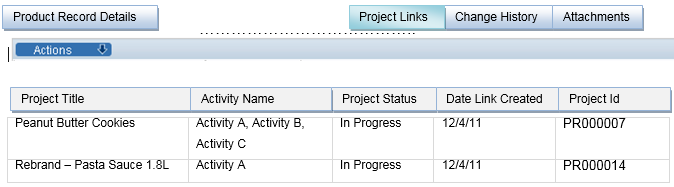
If a row shows a link with greyed-out text, clicking it will do nothing. If shown in black text, it can be double-clicked to open the Project record.
Project Briefs
Within Projects and Activities, the Brief Extract action can be used to produce an extract containing the questions used. The extract can be based on new or previously saved selection criteria. Previous selection criteria that is no longer required can be deleted. The extract is saved in the Report Outputs area, and a link is emailed to the user.
A Brief Extract may also be scheduled as a report. See the Oracle Retail Brand Compliance Management Cloud Service Reports User Guide.