1 Feature Summary
This chapter describes the feature enhancements in this release.
Noteworthy Enhancements
This guide outlines the information you need to know about new or improved functionality in the Oracle Retail Brand Compliance Management Cloud Service update and describes any tasks you might need to perform for the update. Each section includes a brief description of the feature, the steps you need to take to enable or begin using the feature, any tips or considerations that you should keep in mind, and the resources available to help you.
Note:
Where new fields, User Interface (UI) changes, or glossary entries are introduced as part of a change, the portal owner may need to apply their own translations of the core system text.Column Definitions
-
Feature: Provides a description of the feature being delivered.
-
Module Impacted: Identifies the module impacted associated with the feature, if any.
-
Scale: Identifies the size of the feature. Options are:
-
Small: These UI or process-based features are typically comprised of minor field, validation, or program changes. Therefore, the potential impact to users is minimal.
-
Medium: These UI or process-based features are typically comprised of field, validation, or program changes. Therefore, the potential impact to users is moderate.
-
Large: These UI or process-based features have more complex designs. Therefore, the potential impact to users is higher.
-
-
Delivered: Is the new feature available for use immediately after upgrade or must the feature be enabled or configured? If no, the feature is non-disruptive to end users and action is required (detailed steps below) to make the feature ready to use.
- Customer Action Required: You must take action before these features can be used. These features are delivered disabled and you choose if and when to enable them.
Table 1-1 Noteworthy Enhancements
| Feature | Module Impacted | Scale | Delivered | Customer Action Required? |
|---|---|---|---|---|
| JET UI Company Form |
Company |
Medium |
No |
Yes |
| Rich Text Editor Upgrade | All | Small | Yes | No |
| Extension of Nutrient Target Capabilities | Product | Small | No | Yes |
| Front of Pack Nutrition Scoring Rule Configuration | Product | Small | No | Yes |
| Nutrition Scoring for Rounded or Unrounded Values | Product | Small | No | Yes |
| Declared Panel Nutrient Order | Product | Small | No | Yes |
| US and Canada Aggregated Supplemental Panels | Product | Small | No | Yes |
| ANZ Dual Nutrition Panels | Product | Small | No | Yes |
JET UI Company Form
The first release of the transition to the new JET UI forms includes the Company form and the supporting framework for the subsequent release of other forms.
The Company form is used by Retailer-level users to access the single record which represents the the Retailer (portal owner). It contains the basic contact information of the retailer. Supplier-level users have a Company record which represents their Supplier organization.
The new JET UI form is based on the Oracle Redwood design standard, giving a common look and feel with other Oracle Retail products.
Note:
This enhancement applies to environments that have the JET UI enabled.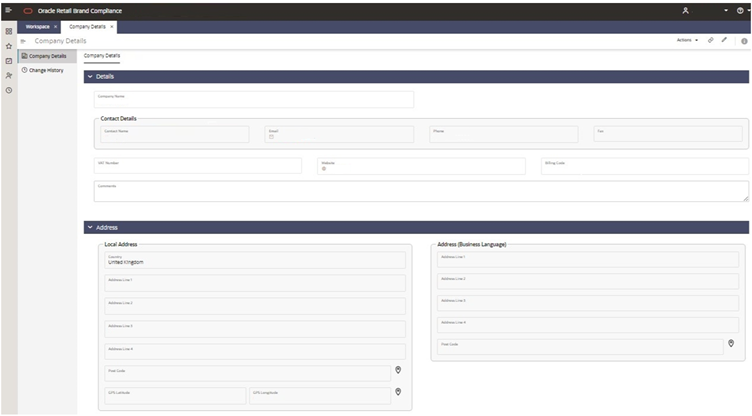
The Company form illustrates some of the standard features of the new JET form design:
- Sections – If the form comprises multiple sections, they are listed in the left-hand Sections Bar. Each section has an icon, which is consistent across forms in the case of common sections. The section bar can be collapsed to just show the icon. The Company form’s sections are Company Details and Change History.
- Section Tabs – Within a section, the contents may be split over multiple pages, each with an identifying tab. The Company form has a single Company Details tab.
- Expanders/Blocks – Like field sets in the Classic UI, sets of related fields may be grouped, either within a static block (with or without a title), or within an expander, which can be collapsed to just show the title. The Company form uses Details and Address expanders.
- Fields – The individual fields correspond to the data types used in the Classic UI, but are enhanced with some new display types, and presented in the new design style. Related fields may be placed within in a Grouping (with or without a title). The Company form uses groupings for the Contact Details and Address fields.
- Actions – The available actions are grouped within the Actions menu; some are also available as icons for quick access (such as Edit and View Attachments). Forms also have maintenance-related action buttons at the bottom of the page (such as Save, Close, and Save and Close).
- Change History – A common Change History section is used across all forms to present the change history logging information, in a similar way to the Classic UI.
- Attachments – The View Attachments action opens a slide-out pane from where file attachments and URL links can be viewed and maintained, in a similar way to the Classic UI.
Rich Text Editor Upgrade
The rich text editor is upgraded to the Oracle Rich Text Library (ORTL) component.
Extension of Nutrient Target Capabilities
Product Specifications already include functionality for configuring Nutrient Targets for different Target Categories, where a category can measure multiple nutrients, validating the amounts of nutrients against maximum or minimum targets.
The following enhancements have been made, to support the latest UK legislation on sugar, salt, and calorie reduction targets:
-
Nutrient Targets are currently based on the Per 100g/100ml nutrient value, whereas the latest legislation requires certain nutrient targets (calories) to be based on the Per Serving nutrient value.
There is now the ability to specify in the Target Category configuration whether a nutrient target is based on the Per 100g/ml or Per Serving nutrient values.
-
Currently only a single Target Category can be selected in the specification. While multiple nutrient targets can be configured for each category, legislation does not necessarily use the same category definitions for each nutrient, meaning it is not possible to match the legislative requirements with a single category selection.
For example, the Sugar Target has a category for Morning Goods whereas the Salt Target breaks this out into Morning Goods Yeast Raised and Morning Goods Powder Raised, so both nutrients cannot be incorporated into a single category.
There is now the ability to select multiple Target Categories within the specification.
Note:
This enhancement applies only to the Food Specification, which is the only specification type that uses Nutrient Targets.Front of Pack Nutrition Scoring Rule Configuration
The configuration of the Product Specification’s Front of Pack Nutrition Scoring Rules supports nutrient value bandings (from and to) for each nutrient Per 100g and Per Serving. In the case of certain products such as Supplements, the product's serving size is very small, meaning that the nutrient value banding Per 100g could be over 100,000 (6 digits before the decimal place), however the nutrient value banding fields currently only take values with up to 5 digits before the decimal place.
The enhancement increases the scale of the Front of Pack Scoring Rules configuration fields to allow at least 6 digits before the decimal place.
Note:
This enhancement applies to the Nutrition section for Food, BWS, and Produce Specifications, where Front of Pack nutrition can be used.Nutrition Scoring for Rounded or Unrounded Values
The Product Specification’s Nutrient Scoring calculation is currently based on rounded Per 100g/ml pack copy values. This is fine and required for certain legislations (such as Nutri Score and Health Star Ratings), where the Nutrient Score is to appear on the label and so must typically reflect the rounded on-pack values. However, certain other legislations (such as HFSS) do not use the Nutrient Score on the label and so typically need to reflect the unrounded nutrient values.
The enhancement provides a configurable option for whether the Nutrient Score calculation is based on rounded or unrounded values.
Note:
This enhancement applies to the Nutrition section for Food and Produce Specifications, which are the specification types where Nutrient Scoring can be used.Declared Panel Nutrient Order
This is an enhancement to the Product Specification’s Nutrition section, relating to Nutrition panels.
In US and Canada legislation, Supplement Nutrition Panels differ from Nutrition Facts panels in that the order of declared nutrients in the Supplement panel can vary according to the amount of the nutrient in the product, whereas the Nutrition Facts must declare the nutrients in a pre-mandated order.
The enhancement allows the user to re-order or select the declared order of Nutrients within the specification itself, so overriding the order which is determined in the Nutrients page of the Nutrition Panel configuration. This will serve to modify the order that the nutrients are output to the Declared Nutrition Panel and the Pack Copy file.
Note:
This enhancement is restricted to US and Canada Supplement Panels only.US and Canada Aggregated Supplemental Panels
This is a further enhancement to the Product Specification’s Nutrition section, relating to Nutrition panels.
US and Canada legislation Supplement Nutrition Panels are required to be able to include the %DV and %RDI for multiple age groups (such as Children and Adults), in a single aggregated panel with columns for each set of DV/RI values.
The current US and Canada panels only allow the %DV and %RDI for one age group to be selected in the specification and shown in the declared nutrition panel. The current workaround is to create the specification as a multi-pack, with multiple Nutrition sections, which then requires a design company to merge the data for artwork.
The enhancement enables US and Canada Supplement Panels to be configured to enable multiple sets of DV/RI to be used within the single panel, for the different age groups.
Note:
This enhancement applies to the Nutrition section for Food, BWS, and Produce Specifications, and to US and Canada legislations only.
It applies to both the standard and the Lite versions of the US and Canada Supplement panels.
ANZ Dual Nutrition Panels
This is a further enhancement to the Product Specification’s Nutrition section, relating to Nutrition panels.
Australia and New Zealand (ANZ) legislation allows Nutrition information to be presented as both As Sold and As Prepared values. Historically, retailers have tended to declare either one format or the other but, there is a growing demand to declare both formats.
Currently, it is possible to set ANZ panels to use Dual Format, which enables both As Sold and As Prepared data to be captured in the Nutrient data entry table in the specification. However, even if all columns are selected in the panel configuration and the As Prepared columns are selected to be declared, the Declared Nutrition panel does not display the As Prepared columns.
The enhancement allows ANZ Nutrition Panels to display the As Prepared columns, in addition to the existing As Sold columns. In addition, the same as already possible for EU panels, it is possible to select which of the available As Sold and As Prepared columns are required to be declared.
Note:
This enhancement applies to the Nutrition section for Food, BWS, and Produce Specifications.
There is no change to the rendering of Pet Food and Bottled Water ANZ panels, which is defined in the software to only support Per 100 and Per Serv declared columns.
Post Release Tasks & Impact on Existing Installation
The following post release tasks and impact on an existing installation must be taken into account as part of this release.
Database Update Scripts
The following features include a database upgrade script:
-
Extension of Nutrient Target Capabilities
In upgraded portals, the Target Category selector type will be automatically amended from single to multi select, and any selections already made in existing specifications will be mapped to the new field type (only a single selection will have been made in any existing specifications). The Category Name will be automatically populated in the Nutrient Targets table, in existing specifications where Nutrient Targets have been selected.
-
Front of Pack Nutrition Scoring Rule Configuration
In upgraded portals, the scale of the From and To fields of entries in the Front of Pack (FoP) Scoring Rules glossary will be automatically increased from N5.N8 to N8.N8.
Permissions
The following features require Permissions updates:
-
Declared Panel Nutrient Order
Add the entries below to the bottom of the Product page of the Permissions spreadsheet.
Record (A) Authority Profile (B) Action (E) Data Record (F) User Mode (L) Access Level (M) Product Retailer Specification Editor SELECT NUTRIENT ORDER NORMAL F Product Supplier Specification Editor SELECT NUTRIENT ORDER NORMAL F -
US and Canada Aggregated Supplement Panels
Add the entry below to the bottom of the Admin page of the Permissions spreadsheet.
Record (A) Authority Profile (B) Action (E) Data Record (F) User Mode (L) Access Level (M) Admin Product Administrator SUPPLEMENT AGE GROUP NORMAL F
The instructions for downloading and uploading the amended Permissions spreadsheet are as follows:
-
Log in as an Oracle Authorized Administrator user and go to Company > Admin > Roles & Permissions.
-
Open the Permissions page.
-
Download the active spreadsheet by selecting the row with true in the Active Permissions column, click Download Selected, and save locally.
-
Edit the downloaded spreadsheet, make the changes described above, then save the spreadsheet.
-
Upload the edited spreadsheet by clicking Upload Permissions, select the spreadsheet, and click Ok.
-
Apply the changes by selecting the uploaded spreadsheet row, click Process Selected, and then click Ok to confirm.
System Text
The following features include new system text:
- JET UI Company Form
- Extension of Nutrient Target Capabilities
- Nutrition Scoring for Rounded or Unrounded Values
- Declared Panel Nutrient Order
- US and Canada Aggregated Supplement Panels
System text records are added automatically during the release process, however any translation overrides must be added manually, by the retailer administrator.
Post Release Configuration and Testing
The following features have post release configuration and testing requirements:
Extension of Nutrient Target Capabilities
- Modify existing or create new Target Category glossary entries, populating the new Per Serving tables if required.
- No post release task is required to utilize the multi-select Target Categories picker in specifications. This will be enabled automatically in Specifications where Nutrient Targets are in play.
- It may be necessary to modify Report Data Sources and Templates to convert to the multi-select Target Categories field.
- Clients using the API to pull Nutrient Target information must update their API integration to utilize the new multi-select Nutrient Categories field (plural).
Clients who have Nutrient Targets enabled should include coverage of this functionality in their release testing:
- Evaluate that existing Nutrient Target glossaries retain all existing target values, as expected.
- Evaluate that existing specification have retained the selected Nutrient Category, in the new multi-select field.
- Evaluate that any business-critical reports, which include Nutrient Target, continue to be output as expected.
- If the client uses the Specification API, business testing is advised.
Front of Pack Nutrition Scoring Rule Configuration
- Create new Front of Pack Scoring Rule glossary entries for any new categories which require the greater nutrient scale, which was not previously possible
Clients who have Front of Pack Nutrition Scoring enabled should include coverage of this functionality in their release testing:
- Evaluate that existing Front of Pack Scoring glossaries retain their existing From and To values, as expected.
- Evaluate that Front of Pack Scoring calculations behave as expected in existing Specifications.
Nutrition Scoring for Rounded or Unrounded Values
- Modify existing or create new Nutri-Score Category glossary entries, setting the new drop down to Unrounded Nutrients if required.
Clients who have Nutrient Scoring enabled in Food and/or Produce Specifications should include coverage of this functionality in their release testing:
- Evaluate that existing Nutri-Score Category glossaries retain have the new radio button defaulted to Rounded Pack Copy Values, as expected.
- Evaluate that Nutri-Score calculations behave as expected in existing Specifications.
Declared Panel Nutrient Order
- Create or modify Nutrition Panel configurations, in order to use the new Nutrient Order feature.
This enhancement is not expected to have any impact on existing Specifications, however general testing of the expected output of Nutrition Declaration Panels should be reviewed.
US and Canada Aggregated Supplement Panels
- Create or modify Nutrition Panel configurations, in order to use the new Supplement Age Groups.
Clients with US or Canada legislation Specifications, which may have the Supplements panel format in existing Nutrition Panel Configurations, should check that there is no change to their existing specifications unless or until they modify the configuration to utilize the new Supplement Age Groups. Otherwise, this enhancement is not expected to have any impact on existing Specifications.
ANZ Dual Nutrition Panels
- Create or modify Nutrition Panel configurations, with Use Dual Format selected and the required columns defined. Check for existing dual format panels and reconfigure to the new method.
-
Re-version Specifications to use the new panel type.
Draft Specifications should pick up the new panel changes from the glossary changes.
Clients with ANZ Specifications, which may have the Use Dual Format option selected in existing Nutrition Panel Configurations even though this would not have previously rendered all columns, should check that the correct columns have been enabled in the panel since these may now take effect. Otherwise, this enhancement is not expected to have any impact on existing Specifications
Enabling Identity Management Notifications
As an IDCS or OCI IAM Administrator, verify that Notifications are enabled in the corresponding Stage / Production tenant.
Enabling User Roles
If they do not already exist, configure the Power User, Account Administrator, Assistant Technologist, and Site Inspector user roles, and assign to the appropriate users.
The instructions for downloading and uploading the amended Permissions spreadsheet are as follows:
-
Log in as an Oracle Authorized Administrator user and go to Company > Admin > Roles & Permissions.
-
Open the Permissions page.
-
Download the active spreadsheet by selecting the row with true in the Active Permissions column, click Download Selected, and save locally.
-
Edit the downloaded spreadsheet, make the changes described above, then save the spreadsheet.
-
Upload the edited spreadsheet by clicking Upload Permissions, select the spreadsheet, and click Ok.
-
Apply the changes by selecting the uploaded spreadsheet row, click Process Selected, and then click Ok to confirm.
Enabling Artwork with SSO
Artwork is not a core Brand Compliance module, but a third-party add-on application. This process enables the integration with the third-party Artwork application, where it is used.
For existing installations that use the Artwork module, in order to configure single sign on (SSO) between Brand Compliance and the Artwork solution (using IDCS or OCI IAM authentication), the following steps must be taken by the Customer or their Partner:
-
Ensure the MYARTWORK external system has been created in Brand Compliance PROD and STAGE.
-
Raise an SR service requesting for creation of the Artwork Application for PROD and STAGE. The call back URLs and IDCS or OCI IAM URLs must be provided in the SR.
-
Once created, you will be able to gather the Client ID and Client Secret from IDCS or OCI IAM.
IDCS Changes
As part of the updates from release 20.0 onwards, there are a few changes into various records within the IDCS configuration. These changes should be considered in instances where you have adopted your own changes and configuration within IDCS.
Oracle Cloud Service Records
This section within IDCS is only accessible to Admin users of the IDCS tenancy. A new Cloud Service record is created for the release 20+ instance and is now named using the following naming structure:
- STAGE: RGBU_BCCS_STG1_BC (from RGBU_BCCS_UAT_PROD_BC)
- PROD: RGBU_BCCS_PRD1_BC (from RGBU_BCCS_PRD_PROD_BC)
- DEV: RGBU_BCCS_DEV1_BC (from RGBU_BCCS_DEV_PROD_BC)
Where the OPAL Artwork is utilized, a new Cloud Service record is created for the release 20+ instance and is now using the following naming structure:
- STAGE: RGBU_BCCS_STG1_ARTWORK (from RGBU_BCCS_UAT_PROD_ARTWORK)
- PROD: RGBU_BCCS_PRD1_ARTWORK (from RGBU_BCCS_PRD_PROD_ARTWORK)
IDCS Group Records
These are created automatically by the Brand Compliance application and the naming of the groups is updated to be aligned with the Oracle Cloud Service record. Standard groups are created for . . . Artwork, . . . BC_User, . . . Reports_Admin, . . . Retailer, and . . . Supplier. For example, RGBU_BCCS_PRD1_BC_User is the new release 20+ group naming structure, RGBU_BCCS_PRD_PROD_BC_User being the previous naming structure.
Note:
When creating new groups within an IDCS tenant, avoid using the RGBU_BCCS_PRD1_ or RGBU_BCCS_STG1_ prefix for the name of groups. Any groups created with either prefix may have their users removed from the group as part of the hourly IDCS sync process.