1 Feature Summary
This chapter describes the feature enhancements in this release.
Noteworthy Enhancements
This guide outlines the information you need to know about new or improved functionality in the Oracle Retail Customer Engagement (ORCE) update and describes any tasks you might need to perform for the update. Each section includes a brief description of the feature, the steps you need to take to enable or begin using the feature, any tips or considerations that you should keep in mind, and the resources available to help you.
Column Definitions
-
Feature: Provides a description of the feature being delivered.
-
Module Impacted: Identifies the module impacted associated with the feature, if any.
-
Scale: Identifies the size of the feature. Options are:
-
Small: These UI or process-based features are typically comprised of minor field, validation, or program changes. There fore, the potential impact to users is minimal.
-
Larger: These UI or process-based features have more complex designs. Therefore, the potential impact to users is higher.
-
-
Delivered: Is the new feature available for use immediately after upgrade or must the feature be enabled or configured? If no, the feature is non-disruptive to end users and action is required (detailed steps below) to make the feature ready to use.
- Customer Action Required: You must take action before these features can be used. These features are delivered disabled and you choose if and when to enable them.
Table 1-1 Noteworthy Enhancements
| Feature | Module Impacted | Scale | Delivered | Customer Action Required? |
|---|---|---|---|---|
|
Job Management |
Larger |
Enabled with Job Management |
No |
|
|
Campaign |
Larger |
Enabled with Campaign Management |
Yes |
|
|
Campaign |
Larger |
Enabled with Campaign Management |
Yes |
New Feature Description
This section describes the new features.
Job Management
The job management functionality is now available on the modern user interface.
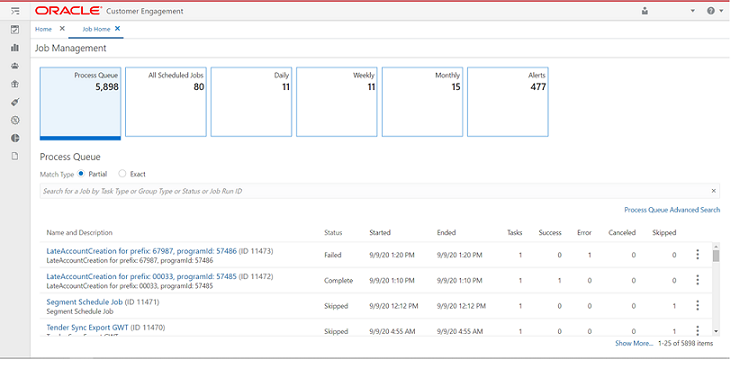
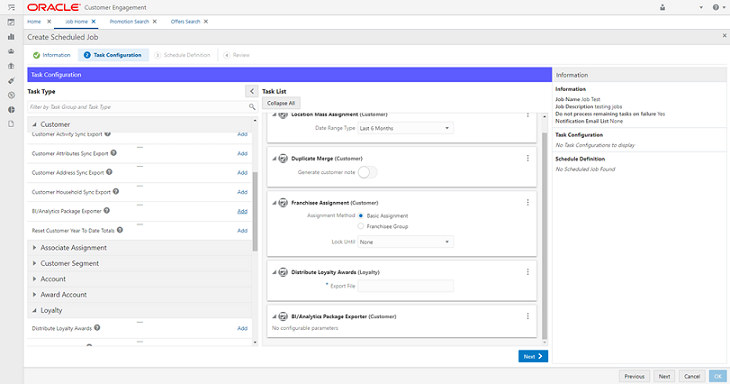
-
The following job management functionality is now in the JET UI:
-
All existing job tasks are now in the new JET UI
-
Process Queue
-
New Job Home Page
-
Job Advanced Search
-
Loyalty Offer Types
Two loyalty offer types have been included in the existing offer wizard on the modern view only.
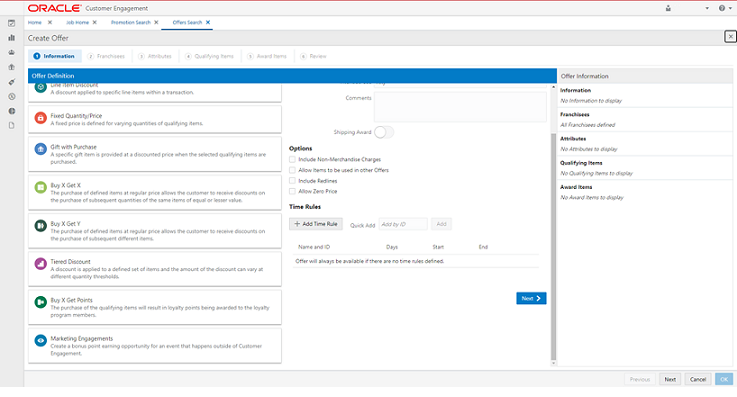
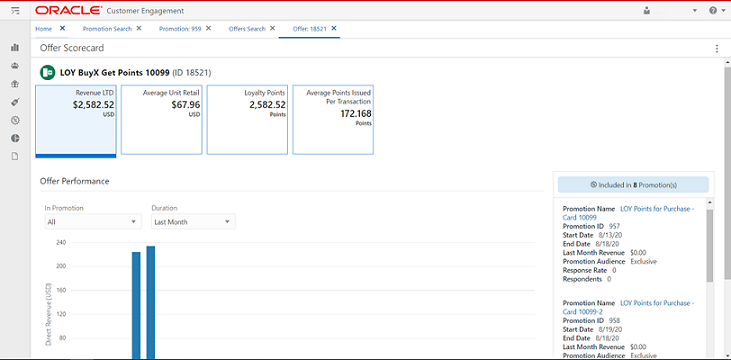
-
The following loyalty offer types are available with the appropriate roles in ORCE:
-
Buy X Get Points - The purchase of the qualifying items will result in loyalty points being awarded to the loyalty program members.
-
Marketing Engagements - Create a bonus point earning opportunity for an event that happens outside of Customer Engagement.
-
New Scorecards - New offer scorecard for Buy X Get Points and Marketing.
-
The loyalty offer types must be enabled in the Deal Types system configuration. For more details on this, see the Oracle Retail Customer Engagement Implementation Guide. The user must also have the appropriate roles in ORCE to interact with these offers.
Loyalty Bounceback Promotion
Two loyalty promotion events have been included in the existing promotion wizard on the modern view only.
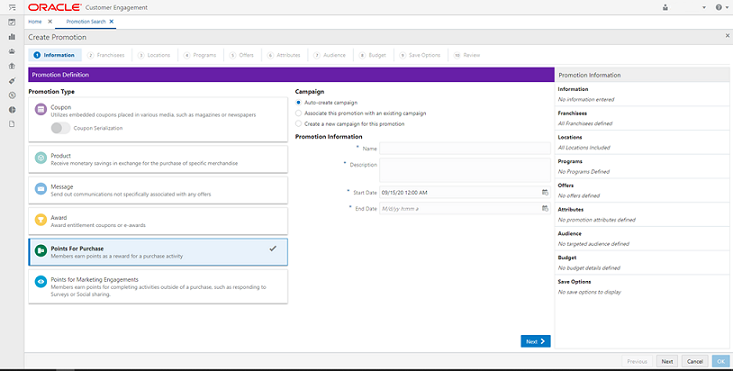
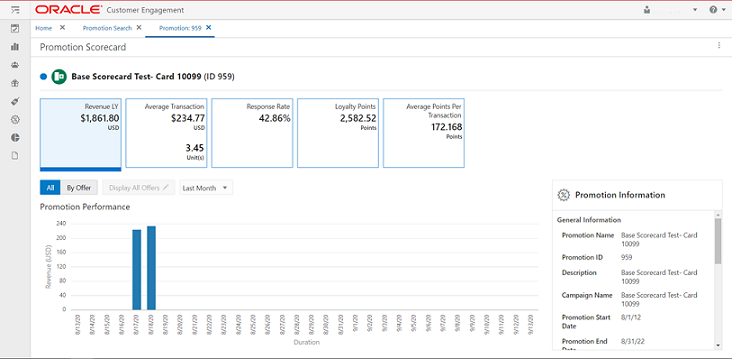
-
The following loyalty promotion types are available with the appropriate roles in ORCE:
-
Points for Purchase - Members earn points as a reward for a purchase activity.
-
Points for Marketing Engagement - Members earn points for completing activities outside of a purchase, such as responding to surveys or social sharing.
-
New Scorecards - New scorecards for the Points for Purchase and Points for Marketing Engagement promotion events.
-
The loyalty promotion types must be enabled in the Promotion Types configuration. For more details on this, see the Oracle Retail Customer Engagement Implementation Guide. The user must also have the appropriate roles in ORCE to interact with these promotion events.