Customer Search
To search for a customer, enter any combination of the following search criteria and select Search. Optionally, select Reset to clear the entered search criteria.
Figure 3-1 Customer Search
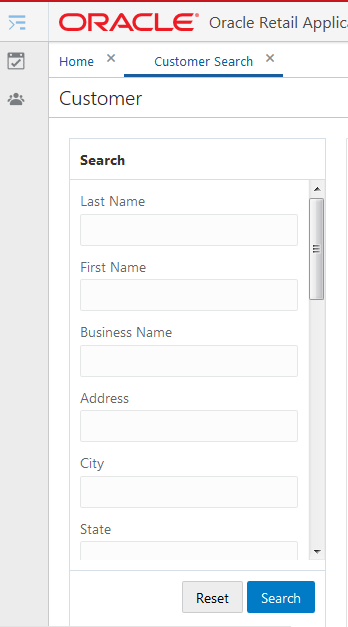
Rules for Searching
-
Matching: Unless otherwise indicated, the results are restricted to customer records that begin with your entry or match it exactly. For example, if you enter a postal code of 2050, the results include customers whose postal codes are 20501 or 20502.
-
Case: Searching is case-insensitive.
-
Searches for primary records only: In cases where the customer can have a primary record and additional records, such as address, email or phone number, the customer is included in search results only if the primary record matches. For example, if the postal code for the customer's primary address is 01602, but the customer also has an additional address in postal code 01609, the customer is not included in the search results if you search on postal code 01609.
Note:
Be as specific as possible when entering search information. The more specific the information, the fewer customer records are returned
Search Criteria
-
Last Name - Customer last name.
-
First Name - Customer first name.
-
Business Name - Name of the customer's business.
-
Address - Address line for the customer. Searches address line 1 in the customer's primary address.s
-
City - City of the customer's primary address.
-
State - State or province of the customer's primary address.
-
Postal Code - Postal Code or ZIP Code of the customer's primary address.
-
Email Address - Customer's primary email address.
-
Phone Number - Customer's primary telephone number.
-
Second First Name - Customer's second first name.
Note:
This field appears only if the system is configured to display additional customer names. See the Implementation Guide for more information.
-
Second Last Name - Customer's second last name.
Note:
This field appears only if the system is configured to display additional customer names. See the Implementation Guide for more information.
-
Customer ID - A unique identifier assigned by Customer Engagement. Searching on customer ID requires an exact match.
-
Alternate Key - Customer Alternate Key. A unique identifier assigned to identify the customer in an integrating system. Searching on Alternate Key requires an exact match.
-
Card Number - Card Number associated with the customer. Searching on card number requires an exact match.
-
Card Serial Number - Serial Number of the card associated with the customer. Searching on card serial number requires an exact match.
-
Associate ID - ID of an Associate assigned to the customer. Searching on associate ID requires an exact match.
-
Segment - Name and ID of a customer segment. Segments are listed alphabetically by Segment Name in ascending order with All segments at the top. Optionally, select an existing segment from the list to restrict results to customers in the segment, or leave this field set to All.
-
Franchisee - Name of the Franchisee. Franchisees are listed alphanumerically by franchisee name. Optionally, select a franchisee from the list to restrict results to customers associated with the franchisee, or leave this field set to All.
Note:
This field appears only if the Franchisee Support is enabled. See the Implementation Guide for more information.