Deleting a Registry
To delete a registry:
-
In the Registries Found list (see Figure 7-2), click the Actions Menu in the row of the registry you want to delete.
-
Choose Delete from the menu, this displays a Confirmation prompt:
Figure 8-18 Confirmation Prompt
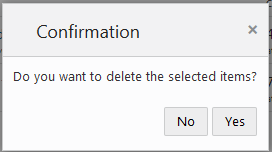
-
Click Yes to delete the registry.