Disabling a Job
To disable an existing job:
-
View a Job. See Viewing a Scheduled Job.
-
Click the Action Menu.
-
Click Disable.
Figure 11-30 Confirmation Notification
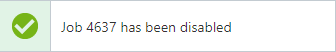
Note:
A confirmation notification appears to confirm the job has been disabled.
-
Click Done to close the job and return to the Job list.
An empty circle before the Job Name indicates the job is disabled.