Viewing a Scheduled Job
To view a scheduled job:
-
Search for a Job. See Job Quick Search or Job Advanced Search.
-
For the Job you want to view, click the Action Menu.
-
Click View. The Job opens.
Figure 11-11 Job View
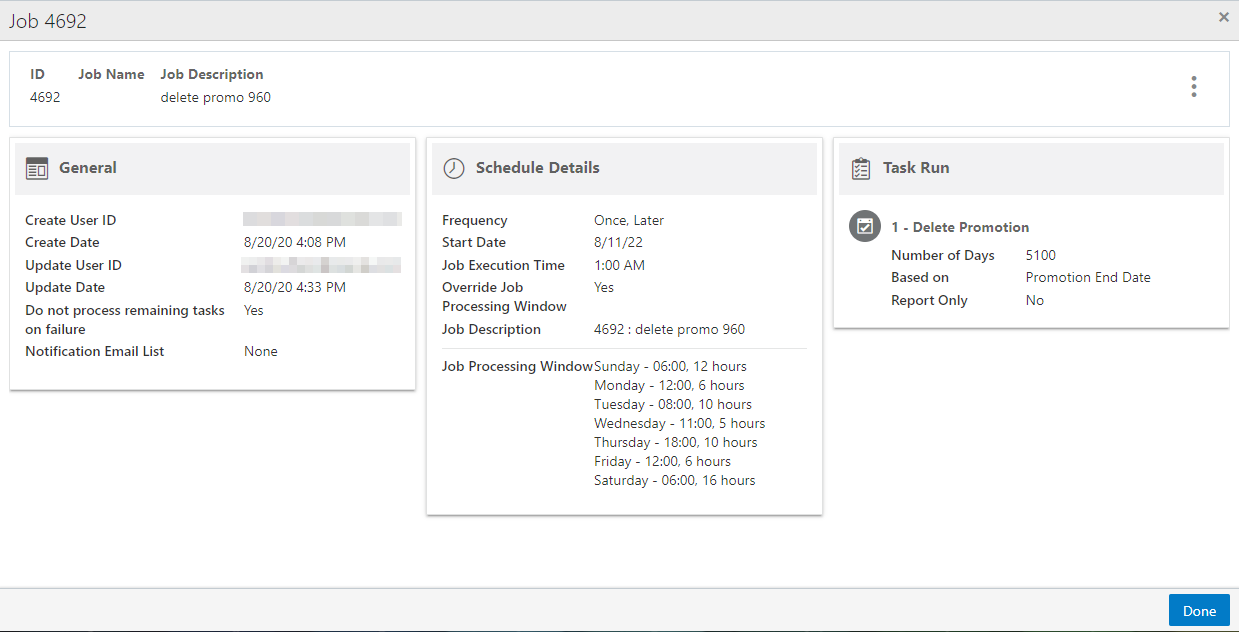
-
Click Done to return to the Scheduled Job List.
Note:
To use the available options in the Action Menu, see Deleting a Job, Disabling a Job, Editing a Job, Enabling a Job, Running a Job Immediately, or Viewing a Job in Process Queue.