Viewing a Job in Process Queue
To view a job in the Process Queue:
-
View a Job. See Viewing a Scheduled Job.
-
Click the Action Menu.
-
Click View Job in Process Queue. The Process Queue opens with all of the previous runs of the selected Job in the Process Queue.
Figure 11-33 View Job in Process Queue
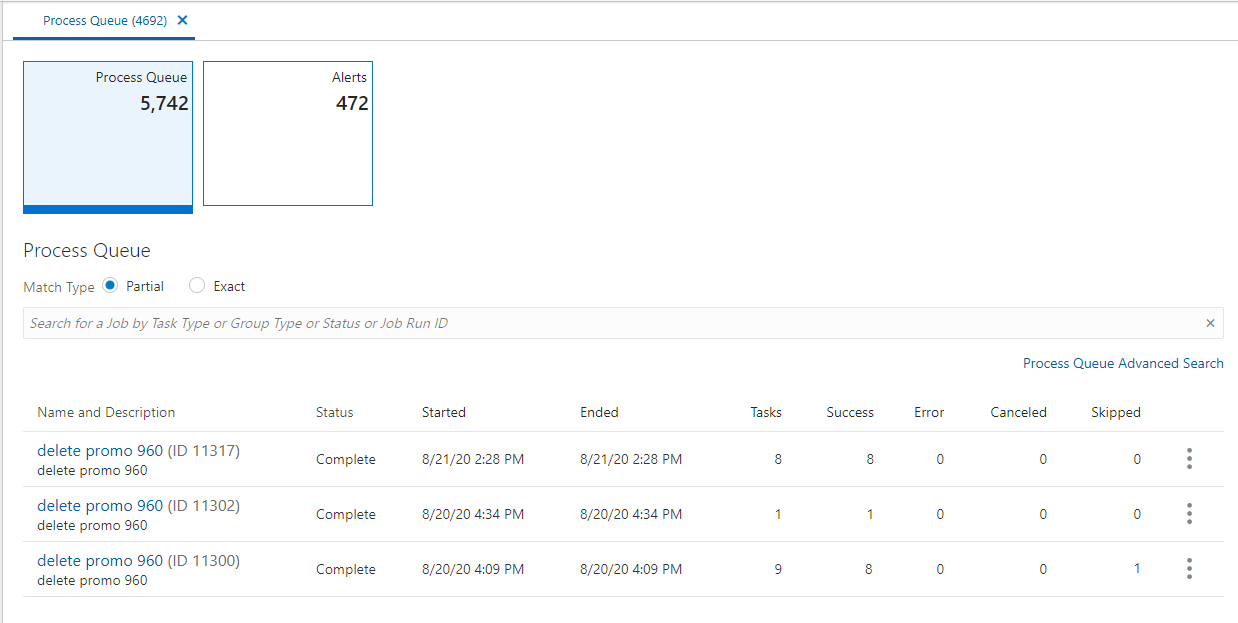
-
For the run you want to view details for, click the Action Menu.
-
Click View. The specific Job Run appears.
Figure 11-34 Job Run Details
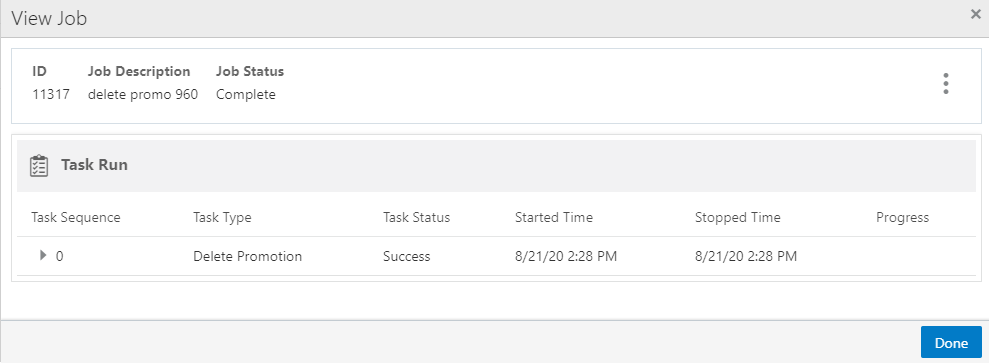
-
Click the Action Menu and then click Refresh to update the Task Run fields.
-
Click Done to close the job and return to the Process Queue for that job.