Running a Job Immediately
To run an existing job immediately:
-
View a Job. See Viewing a Scheduled Job.
-
Click the Action Menu.
-
Click Run Job Immediately.
Figure 11-32 Confirmation Notification
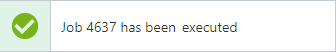
Note:
A confirmation notification appears to confirm the job has been run.
-
Click Done to close the job and return to the Job List.