Getting Started
User Options are accessed by clicking the User Name after a successful login.
They include:
Figure 1-1 User Options
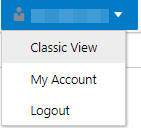
-
Classic View - Returns you to the full classic (prior to JET) version of the Customer Engagement Task Menu.
-
My Account - Displays your profile and the assigned roles. Depending on your access privileges, you may be able to change your Default Home. If available, select the desired Home Page and click OK to confirm the selection.
Figure 1-2 My Account
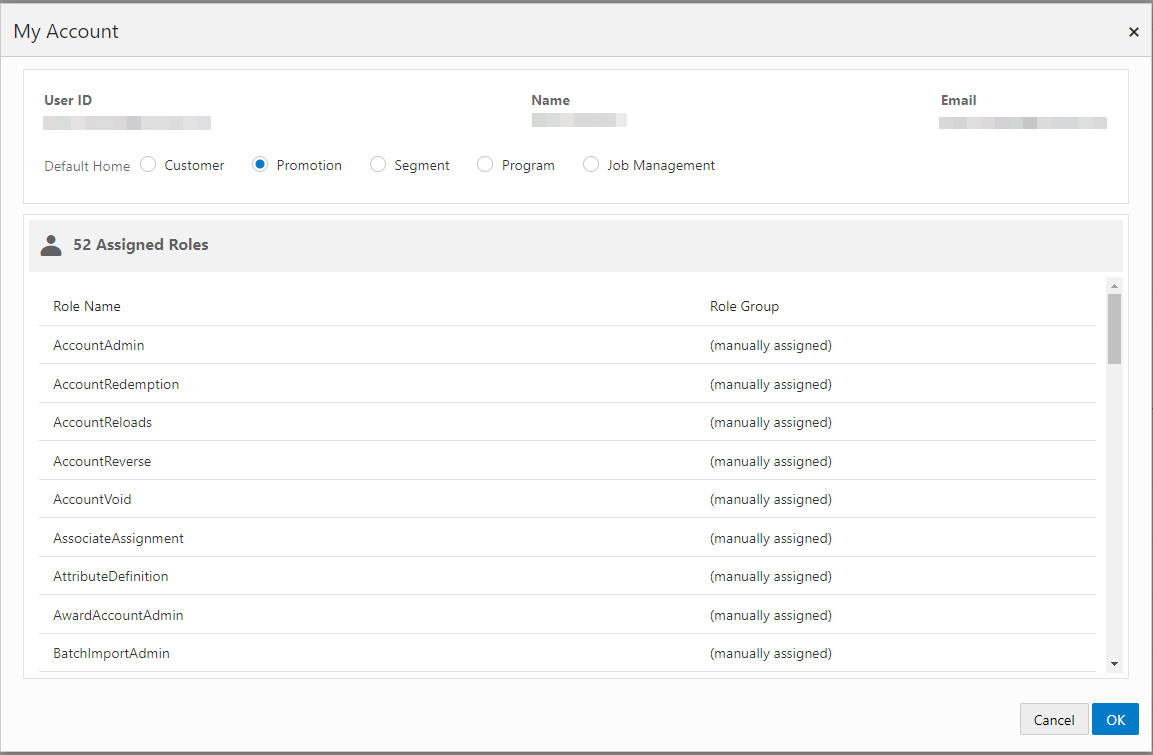
-
Logout - Logs you out of the application. Click Yes to logout, or No to return to the application.