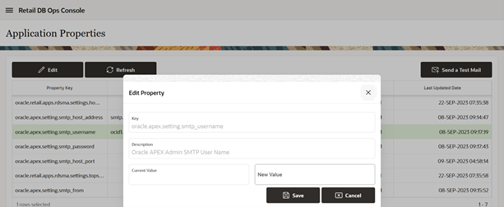1 Feature Summary
Oracle Retail Data Store Cloud Services 23.1.401.0 is a Critical Update.
This chapter describes the feature enhancements in this release.
Noteworthy Enhancements
This guide outlines the information you need to know about new or improved functionality in the Oracle Retail Data Store update and describes any tasks you might need to perform for the update. Each section includes a brief description of the feature, the steps you need to take to enable or begin using the feature, any tips or considerations that you should keep in mind, and the resources available to help you.
Column Definitions
-
Feature: Provides a description of the feature being delivered.
-
Module Impacted: Identifies the module impacted associated with the feature, if any.
-
Scale: Identifies the size of the feature. Options are:
-
Small: These UI or process-based features are typically comprised of minor field, validation, or program changes. Therefore, the potential impact to users is minimal.
-
Medium: These UI or process-based features are typically comprised of field, validation, or program changes. Therefore, the potential impact to users is moderate.
-
Large: These UI or process-based features have more complex designs. Therefore, the potential impact to users is higher.
-
-
Delivered: Is the new feature available for use immediately after upgrade or must the feature be enabled or configured? If no, the feature is non-disruptive to end users and action is required (detailed steps below) to make the feature ready to use.
-
Customer Action Required: You must take action before these features can be used. These features are delivered disabled and you choose if and when to enable them.
Scheduled Noteworthy Enhancements for Retail Data Store (RDS)
| Feature | Module Impacted | Scale | Delivered | Customer Action Required? |
|---|---|---|---|---|
| New Admin Tool: Retail DB Ops Console |
Retail DB Ops Console |
Medium |
Yes |
Yes |
| AWR Creation |
Retail DB Ops Console |
Medium |
Yes |
Yes |
| View Top SQL |
Retail DB Ops Console |
Medium |
Yes |
Yes |
| Database Metrics |
Retail DB Ops Console |
Medium |
Yes |
Yes |
| SMTP Server Configuration |
Retail DB Ops Console |
Medium |
Yes |
Yes |
Scheduled Noteworthy Enhancements for Collect and Receive (CaR)
| Feature | Module Impacted | Scale | Delivered | Customer Action Required? |
|---|---|---|---|---|
| CaR Job Service |
CaR |
Small |
Yes |
Yes |
| CaR Purge Delivery & Quote Data |
CaR |
Small |
Yes |
Yes |
| CaR Purge Job Run History |
CaR |
Small |
Yes |
Yes |
| CaR Same Day Returns |
CaR |
Small |
Yes |
Yes |
| CaR Delivery Status Report |
CaR |
Small |
Yes |
Yes |
| CaR Retail Home Same Day Delivery and Same Day Return Tiles |
CaR |
Small |
Yes |
Yes |
| CaR Metric Service |
CaR |
Small |
Yes |
Yes |
New and Updated Options for RDS
New Admin Tool: Retail DB Ops Console
A new admin tool has been added to this release: the Retail DB Ops Console. This tool allows administrators who have been granted permissions to do a number of admin-related functions that will help understand the performance of the system and will allow the changing of settings that previously were unavailable to change. Some features in this initial release include creating and viewing Automatic Workload Repository (AWR) reports, seeing a quick view of the top SQL being executed, seeing a graphical view of DB performance metrics for the RDS database, and setting SMTP server configuration so email may be sent from custom code.
In order to use this tool, a user needs to be granted a new role in Oracle Identity Cloud Service (IDCS) or the Oracle Cloud Infrastructure Identity and Access Management (OCI IAM).
AWR Creation
This feature allows an administrator to view AWR reports that have been pregenerated at hourly intervals, and to generate new AWR reports for a custom slice of time. This will give the admin insight into what DB processes are consuming resources, and will allow the admin to troubleshoot performance issues with code running in RDS.
In order to use this feature, a user needs to be granted a new role in IDCS or OCI IAM.
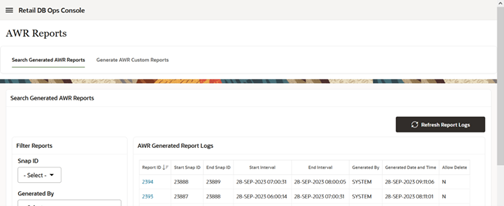
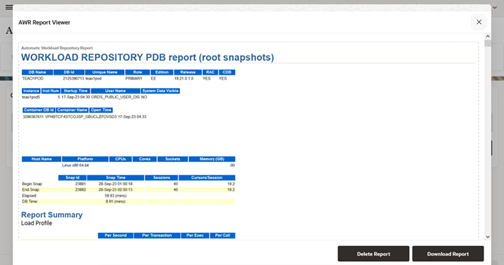
View Top SQL
This feature allows an administrator to get a quick view of the top currently running SQL in active sessions. This allows an administrator to get a snapshot view of what sessions and SQL are currently consuming resources on the database.
In order to use this feature, a user needs to be granted a new role in IDCS or OCI IAM.
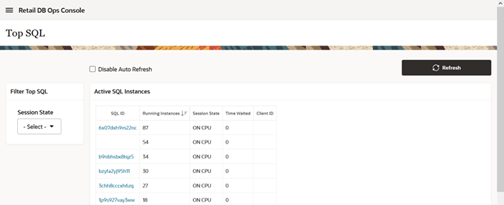
Database Metrics
This feature provides a number of database performance metrics in graphical fashion. Metrics include CPU utilization, storage utilization, number of sessions, number of executed statements, number of running statements, and more. This feature also allows the administrator to show graphs of these metrics over time, allowing views of up to the past 90 days, showing values sampled at a selectable set of intervals. This feature will provide insight into the performance of the database and will help RDS users troubleshoot and tune their custom code.
In order to use this feature, a user needs to be granted a new role in IDCS or OCI IAM.
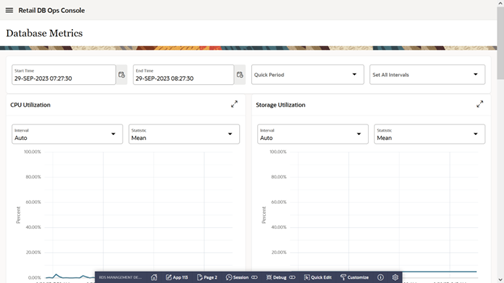
New and Updated Options for CaR
CaR Job Service
As part of this update, a Job service is now available that allows an external merchant application to peform the following:
-
Get a list of jobs, job categories, job parameters, job scheduling triggers and job run history.
-
Add, update or delete individual job scheduling triggers.
-
Update parameter defaults used to control specific logic within a job, such as retention days.
The following jobs are available:
-
Delivery Status Lookup
-
Purge Process for Quote and Delivery
-
Purge Job Run History
When scheduling a job, job triggers can be configured as described below.
-
IMMEDIATE (run it once now)
-
INTERVAL_SECONDS (execute it this often forever)
-
CRON-based (using a cron schedule)
CaR Purge Delivery & Quote Data
As part of this update, a job to purge completed Delivery and Quote transactional data that is older than the defined retention days is available to be scheduled. Note the details that follow.
-
This job must be scheduled through the Job Service.
-
The count of transactions successfully purged will be logged.
-
Once purged, this data will no longer be available for external merchant applications for lookup.
Completed Delivery Order Transactions
Delivery order transactions must be in a completed status (dropoff_complete, canceled, returned, error) and have a created date older than the number of retention days from the current date.
-
The retention days are required to be within 90 to 1095 days.
Quote Transactions
Quote transactions must have a created date older than the number of retention days from the current date.
-
The retention days are required to be within 30 to 90 days.
CaR Purge Job Run History
As part of this update, a job to purge job run history that is older than the defined retention days is available to be scheduled.
The default retention days for this job are set to 30 days and can be overridden through the Job Parameter service. Note the details below.
-
The retention days are required to be within 30 to 90 days.
-
This job must be scheduled through the Job Service.
CaR Same Day Returns
CaR now offers a service-based returns model to maximize profitability, drive repeat business and provide a convenient, hassle-free shopping experience for the retailer and their customer. Using Uber, merchandise can be scheduled to be picked up from a customer address by a courier and have it returned to a store or return center.
Same Day Returns are now supported in v2 of the Delivery Services.
-
A new Delivery Type Identifier will be used to determine if the transaction is for a Return or Delivery. If not passed, the system will always default to Delivery.
-
Delivery identifies Same Day Delivery transactions where the pickup location is a business address, and the drop-off location is a customer address.
-
Return identifies Same Day Return transactions where the pickup location is a customer address, and the drop-off location is a business address.
-
-
Return transactions have the following limitations with the Uber integration:
-
The use of Pincodes, Minimum Age and Signature Required are not supported as drop off verification options.
-
Picture Required will always be set to TRUE which requires the courier to take a picture as a drop off verification.
-
Labels Attached will always be set to TRUE which indicates that a label will be attached to the package(s).
-
CaR Delivery Status Report
With this update, a report to get delivery orders by status is now available through Oracle Analytics Service (OAS).
This report can be used to generate a list of delivery and return transaction types based on the following filters:
-
Delivery type (delivery or return)
-
Current status of the delivery or return
-
Last status update date range
-
Provider instance
See the Reporting chapter within the Collect and Receive (CaR) Implementation Guide available on My Oracle Support (DocID: 2899701.1) for additional requirements.
CaR Retail Home Same Day Delivery and Same Day Return Tiles
As part of this update, metrics from Collect and Receive are now available to be displayed on Retail Home dashboard tiles for Same Day Deliveries and Returns.
The following tiles are available based on user configuration within Retail Home, where each tile contains a count of transactions for Created, Completed, Canceled and Returned statuses:
-
Same Day Delivery Today
-
Same Day Delivery Yesterday
-
Same Day Delivery Month-to-Date
-
Same Day Return Today
-
Same Day Return Yesterday
-
Same Day Return Month-to-Date
Note:
Metrics are refreshed when a user loads the Retail Home Dashboard. There may be up to a 15-minute delay for the most recent counts to be returned from CaR.
A user or user role must have access to the Oracle Identity Cloud Service (IDCS) or to the Oracle Cloud Infrastructure Identity and Access Management (OCI IAM) RETAIL_HOME_ADMIN Role to view the CaR Metrics.
CaR Metric Service
As part of this update, a Metric service is now available from CaR that allows an external merchant application to get transaction counts for Same Day Deliveries and Returns that moved into a specific status.
The Metric service optionally supports the following filtering criteria in the request:
-
Provider Instance
-
Delivery Type (Delivery or Return Transactions)
-
Start and End Date or Date Ranges (Yesterday, Today, Month to Date and Year to Date)
-
Allows a timezone offset to be passed for the Date Range
-
-
Level of Results
-
Detail – hourly counts for the period
-
Daily – daily counts for the period
-
Summary – total count for the single period
-
The Metric service returns a count of transactions for Created, Completed, Canceled and Returned statuses for each Provider Instance and Delivery Type.
Counts are aggregated hourly and there may be up to a 15-minute delay for the most recent counts to be returned from CaR.