3 Getting Started
Once RDS is provisioned, the following APEX workspaces are available to use:
Table 3-1 APEX Workspaces
| Workspace Name | Source Cloud Service |
|---|---|
|
MFCS_RDS_CUSTOM |
Merchandising Foundation Cloud Service |
|
CE_RDS_CUSTOM |
Customer Engagement Cloud Service |
|
SIOCS_RDS_CUSTOM |
Store Inventory Operations Cloud Service |
|
OB_RDS_CUSTOM |
Order Broker Cloud Service |
|
XO_RDS_CUSTOM |
Xstore Office Cloud Service |
|
SE_RDS_CUSTOM |
Supplier Evaluation Cloud Service |
|
BC_RDS_CUSTOM |
Brand Compliance Cloud Service |
|
RICS_RDS_CUSTOM |
Retail Integration Cloud Service |
|
OM_RDS_CUSTOM |
Order Administration Cloud Service |
Note:
These workspaces are available even if you have not subscribed to the associated cloud services, but they contain no database objects or replicated data.
You can access these workspaces by navigating to the workspace login page for your environment. The URL for this will be delivered to you after provisioning is complete, and follows the pattern:
https://<base URL>/<environment ID>/ords/
For example:
https://ocacs.ocs.oc-test.com/nryfhvvl5ka2su3imnq6/ords/
APEX User Management
For the purposes of this documentation, there are two types of APEX users, end users and development users. End users are users with access to the applications built with APEX. They will log into and use those applications, but not be involved in their development or management. Development users, on the other hand, can create and manage the APEX applications the end users use. Within this set of users, there are Developer and Workspace Administrator roles. Users with Developer role can create and edit APEX applications while Workspace Administrators can do that as well as manage the application lifecycle and workspace settings.
This document will focus on managing Development users. End user authentication is managed by the Workspace Administrator, who can choose any supported form of authentication for the APEX applications developed. For details on supported models, please reference the APEX App Builder User’s Guide, section 20.4 Establishing User Identity Through Authentication.
Development user authentication is provided through integration with IDCS. The APEX Workspaces provisioned for RDS are configured to use HTTP Header Variable authentication. For full details on this model, please refer to the APEX App Builder User’s Guide, section 20.4.3.4 HTTP Header Variable.
Once provisioned, each workspace comes with a single user. This user is the Workspace Administrator for that workspace. For initial access, each Workspace Administrator account must be created in IDCS by the customer. The Workspace Administrator account passwords and their lifecycle will then be managed by the customer in IDCS going forward. There is no need to synchronize this user with APEX. The only requirement is the usernames match.
This is the set of available Workspace Administrators for this release:
-
MFCS_RDS_CUSTOM
-
CE_RDS_CUSTOM
-
SIOCS_RDS_CUSTOM
-
OB_RDS_CUSTOM
-
XO_RDS_CUSTOM
-
SE_RDS_CUSTOM
-
BC_RDS_CUSTOM
-
RICS_RDS_CUSTOM
-
OM_RDS_CUSTOM
In most cases, teams will need to create additional development users in these workspaces to facilitate the development of APEX applications and REST endpoints. The Workspace Administrator account has the permissions to create additional Developer and Workspace Administrator users through the APEX UI. Any additional users created will need to follow the same pattern as the default user accounts. Create the users in APEX and create matching usernames in IDCS. Like the default Workspace Administrator accounts, these new accounts will have their passwords live in IDCS. For the APEX user creation, use the workspace's Administration menu in the top right corner to access Manage Users and Groups.
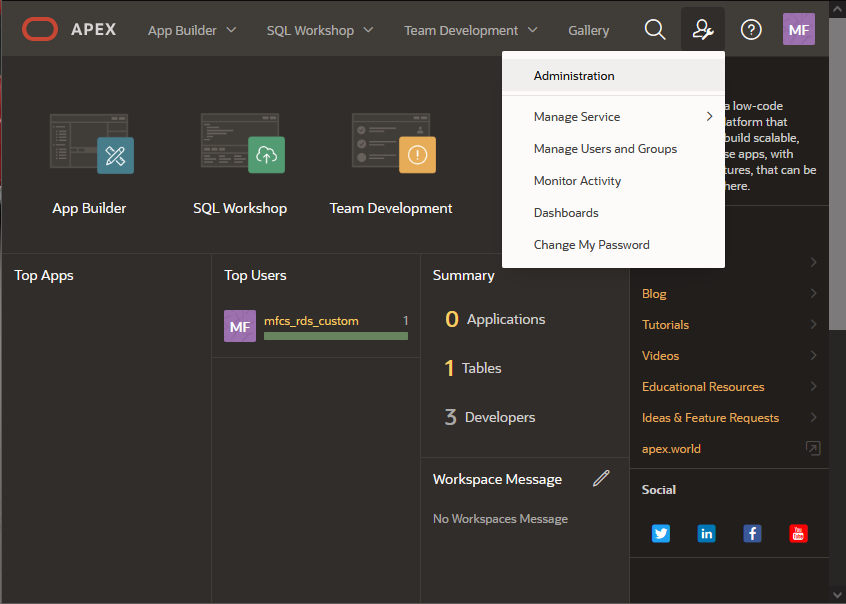
Create the users needed by selecting the Create User button and filling in the form.
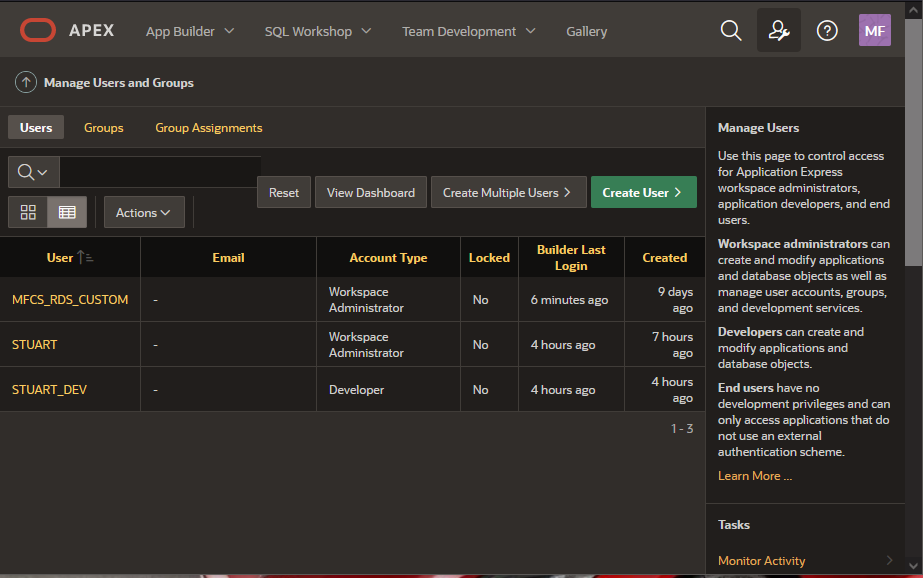
For full details, please refer to the APEX Administration Guide.
Data Visualization Access
RDS is provisioned with Oracle Analytics Server Data Visualization capabilities. You can access these capabilities by navigating to the Retail Home Application Navigator and tapping Data Visualization or Analytics Publisher.
These links are protected by the same IDCS instance and fully supports single sign-on.
For full details on taking advantage of Data Visualization and Analytics Publisher in RDS, please refer to the Visualizing Data in Oracle Analytics Server documentation.