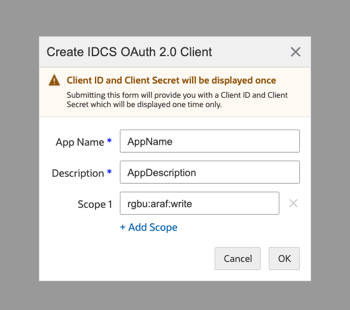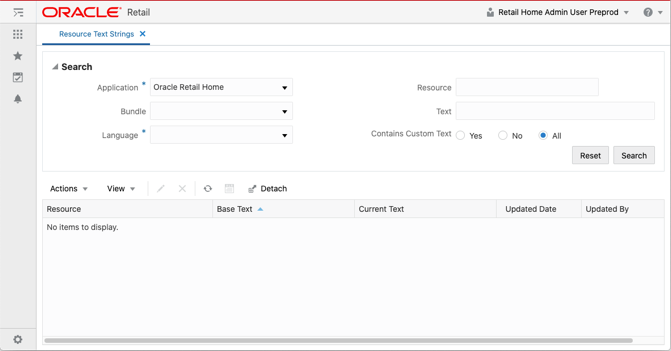1 Feature Summary
This chapter describes the feature enhancements in this release.
Noteworthy Enhancements
This guide outlines the information you need to know about new or improved functionality in the Oracle Retail Home update and describes any tasks you might need to perform for the update. Each section includes a brief description of the feature, the steps you need to take to enable or begin using the feature, any tips or considerations that you should keep in mind, and the resources available to help you.
Column Definitions
-
Feature: Provides a description of the feature being delivered.
-
Scale: Identifies the size of the feature. Options are:
-
Small: These UI or process-based features are typically comprised of minor field, validation, or program changes. Therefore, the potential impact to users is minimal.
-
Large: These UI or process-based features have more complex designs. Therefore, the potential impact to users is higher.
-
-
Delivered: Is the new feature available for use immediately after upgrade or must the feature be enabled or configured? If no, the feature is non-disruptive to end users and action is required (detailed steps below) to make the feature ready to use.
- Customer Action Required: You must take action before these features can be used. These features are delivered disabled and you choose if and when to enable them.
Table 1-1 Noteworthy Enhancements
| Feature | Module Impacted | Scale | Delivered | Customer Action Required? |
|---|---|---|---|---|
|
Retail Home |
Small |
Enabled |
No |
|
|
Retail Home |
Small |
Enabled |
No |
|
|
Retail Home |
Small |
Enabled |
No |
|
|
Retail Home |
Small |
Enabled |
No |
|
|
Retail Home |
Small |
Enabled |
No |
|
|
Retail Home |
Small |
Enabled |
No |
Empty Dashboard Screen
A new screen will be shown to non-admin users when the log in to Retail Home and no dashboard has been configured yet for this user.
Figure 1-1 Empty Dashboard Screen
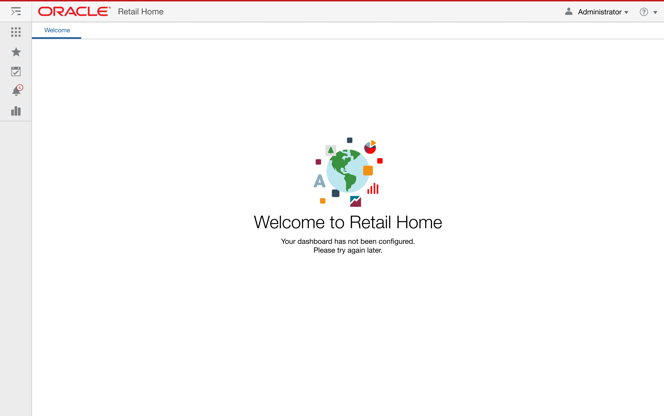
Welcome Screen
A new screen will be shown to users when they first log in to Retail Home. This screen will also be available from the Task Menu. The screen will show a welcome message and some relevant links to Oracle Content that users might find helpful. Administrator users will see a link for “Your Oracle Cloud Service URLs” that will navigate them to the Application Navigator configuration screen.
Figure 1-2 Welcome Screen
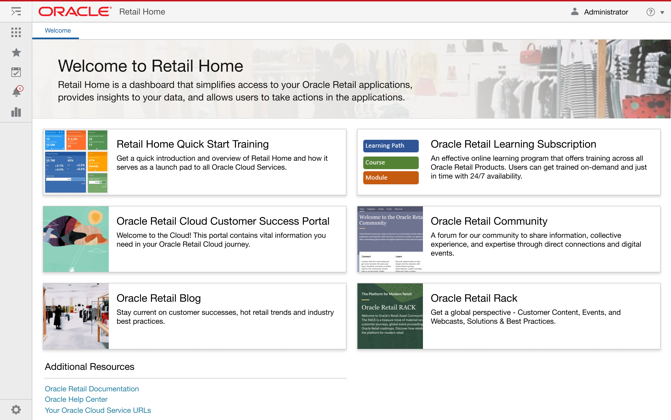
Application Code Seeding
The ability has been added for application codes to be added dynamically during the application seeding process, rather than needing to be predefinfed. This allows other RGBU applications to be more flexible when being added automatically to Retail Home.
IDCS Client Credential Creation UI
A new option is available in the Application Navigator configuration screen that will allow admin users to generate an IDCS Client Credential for a given application. This option will only be available for applications that have a PSRAF URL configured in Retail Home.
Figure 1-3 Create IDCS Client Credentials