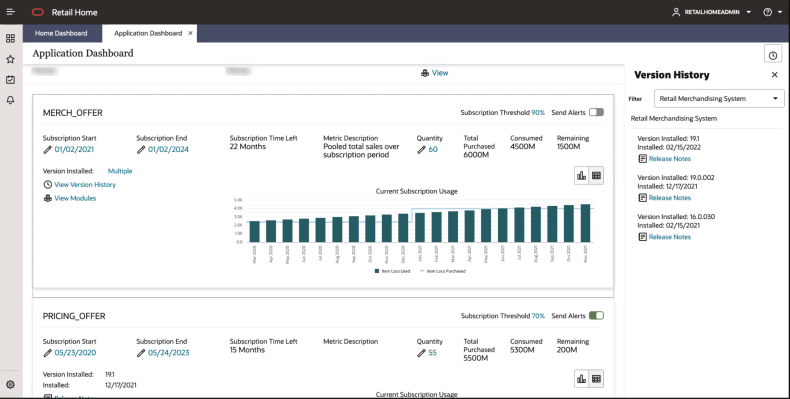5 Application Dashboard
The Retail Home Application Dashboard page gives customer administrators the ability to view information about the products to which they have subscribed.
Figure 5-1 Application Dashboard Page
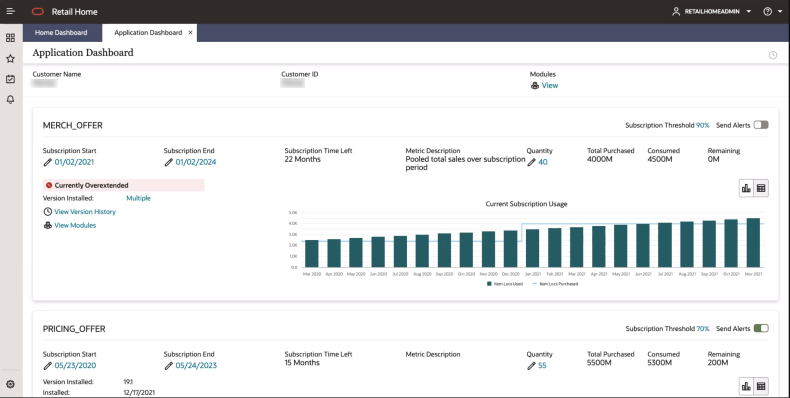
Launching the Application Dashboard Page
The Application Dashboard page can be launched from the Retail Home Settings Menu's Application Administration section.
Figure 5-2 Application Dashboard Page Link in Settings Menu
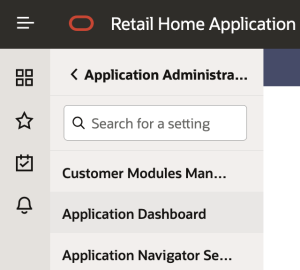
Subscription Metrics
The subscription metrics displays details related to all the applications subscribed by the customer which includes the ability to view usage history, view installed version and turn off alerts for nearing the overextension of a subscription. The default value for alerts is set to "on". The customer would also see a "Currently Overextended" message for applications whose current usage cross the permitted purchased limit.
Figure 5-3 Application Dashboard Subscription Metrics
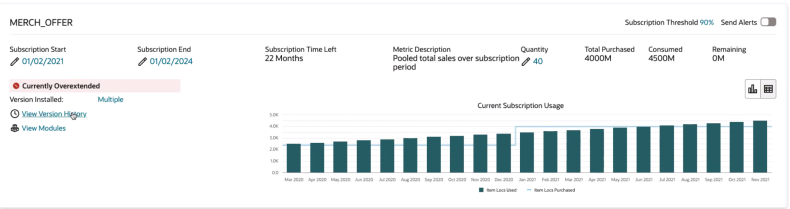
Figure 5-4 Editing Subscription Details
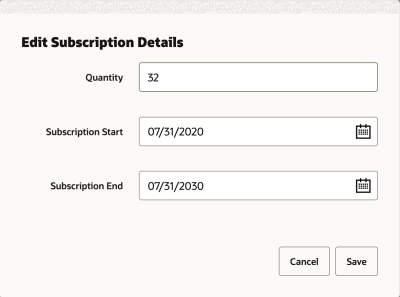
The Customer can edit Quantity purchased, Subscription Start Date, and Subscription End Date by clicking on the edit icon.
Figure 5-5 Editing Subscription Threshold Details
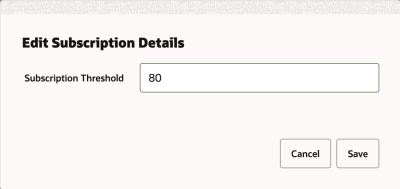
The customer can also edit subscription threshold. An email alert is automatically triggered by the system once the consumed amount crosses the threshold limit set on the total purchased amount.
Version
The Version area shows the currently installed version of the application, and when this version was installed. If multiple versions are present, a Multiple link will be shown. Clicking this link will display a list of installed versions.
Version History Contextual Pane
Version history contextual pane shows details related to previously installed versions, installed date and release notes related to each version. The pane can be accessed by clicking the View Version History link. If the application does not support version reporting, a "No version information available" message will be displayed.
Figure 5-6 Application Dashboard Version History Contextual Pane