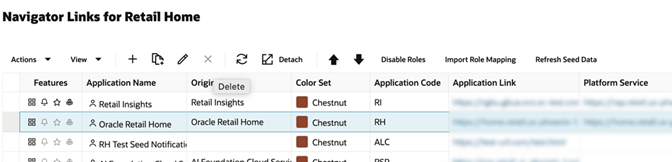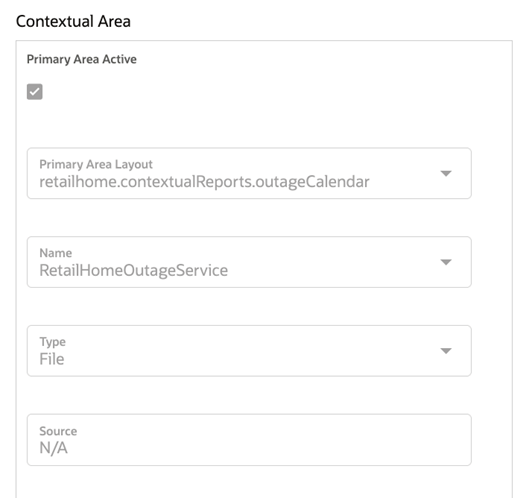1 Noteworthy Enhancements
This guide outlines the information you need to know about new or improved functionality in the Oracle Retail Home update and describes any tasks you might need to perform for the update. Each section includes a brief description of the feature, the steps you need to take to enable or begin using the feature, any tips or considerations that you should keep in mind, and the resources available to help you.
Column Definitions
-
Feature: Provides a description of the feature being delivered.
-
Delivered: Identifies whether the feature is Enabled or Disabled upon initial delivery.
-
Scale: Identifies the size of the feature. Options are:
-
Small: These UI or process-based features are typically comprised of minor field, validation, or program changes. Therefore, the potential impact to users is minimal.
-
Medium: These UI or process-based features are typically comprised of field, validation, or program changes. Therefore, the potential impact to users is moderate
-
Large: These UI or process-based features have more complex designs. Therefore, the potential impact to users is higher.
-
- Customer Action Required: You must take action before these features can be used. These features are delivered disabled and you choose if and when to enable them.
| Features | Module Impacted | Scale | Delivered | Customer Action Required? |
|---|---|---|---|---|
| My Roles |
My Roles |
Medium |
Yes |
No |
| Language Preferences |
Language |
Medium |
Yes |
No |
| Synchronized Application Name |
Application Navigator Setup |
Small |
Yes |
No |
| Disabled Deletion Option for ‘Oracle Retail Home’ in Application Navigator Set Up |
Application Navigator Setup |
Small |
Yes |
No |
| Outage Calendar Configuration is Now Read-Only |
Dashboard Configuration |
Small |
Yes |
No |
New and Updated Features
My Roles
The role requests, role removal, and role notifications are being removed because they are no longer part of the Retail Home workflow. Instead, a new My Roles screen will be added where users can see the list of roles assigned to them.
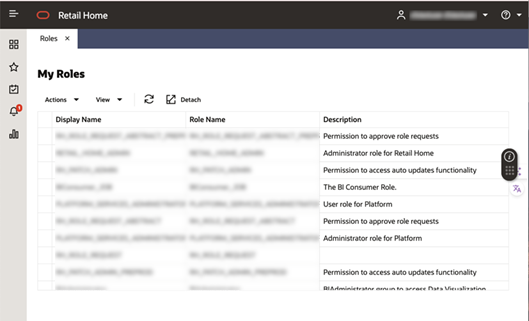
Language Preferences
Retail Home added a Language Preference page that allows user to choose a preferred display language from the application itself. The selected language remains consistent between sessions. The Language page can be accessed by clicking the Preferences option in the username dropdown menu.
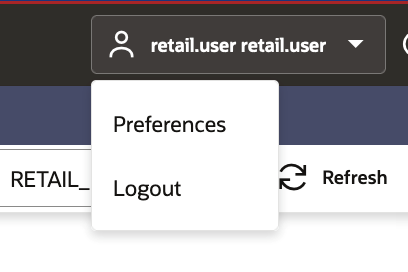
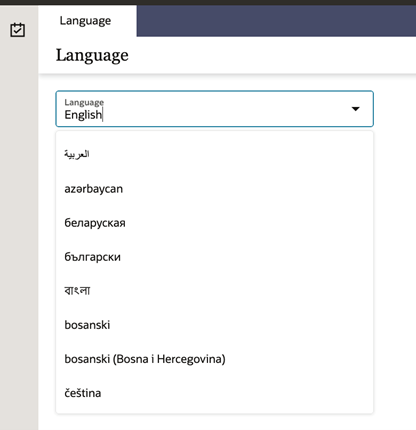
Synchronized Application Name
The application name is now defined only from the Application Navigator Set Up page. This application name is displayed in the Application Navigator menu and the Dashboard tile header.