Filtering DATE Column
Date columns can be filtered using the 'DD-MMM-YYYY' date format. Additionally, SYSDATE±N can also be used to query date columns.
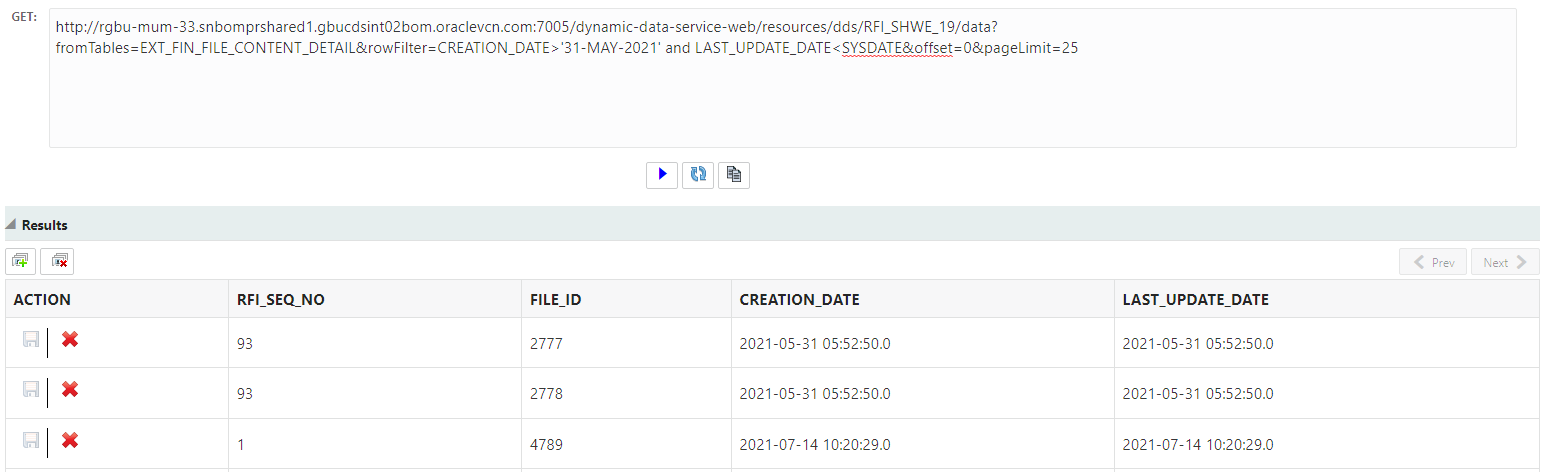
Example with the SYSDATE keyword:
http://<dds_host>:<port>/dynamic-data-service-web/resources/dds/<selected_schema>/data?fromTables=<selected_table>&rowFilter=CREATION_DATE<SYSDATE-1&offset=0&pageLimit=25
A curl equivalent of the above example:
Curl -i -H "Authorization: Bearer $AccessToken" -H "Content-Type: application/json;charset=UTF-8" --request GET "http://<dds_host>:<port>/dynamic-data-service-web/resources/dds/<selected_schema>/data?fromTables=<selected_table>&rowFilter=CREATION_DATE<SYSDATE-1&offset=0&pageLimit=25" -o file-name.txt
Example with 'DD-MMM-YYYY' date format:
http://<dds_host>:<port>/dynamic-data-service-web/resources/dds/<selected_schema>/data?fromTables=<selected_table>&rowFilter=CREATION_DATE>'01-JAN-1976'&offset=0&pageLimit=25
A curl equivalent of the above example:
Curl -i -H "Authorization: Bearer $AccessToken" -H "Content-Type: application/json;charset=UTF-8" --request GET "http://<dds_host>:<port>/dynamic-data-service-web/resources/dds/<selected_schema>/data?fromTables=<selected_table>&rowFilter=CREATION_DATE>'01-JAN-1976'&offset=0&pageLimit=25" -o file-name.txt