A Appendix: Generating the Configuration for Plug-in Options
Inventory Planning Optimization Cloud Service supports generating different configurations using plug-in automation for different configuration options.
Creating the Configuration Using Plug-ins
Perform the following steps to extend and deploy the IPOCS-Demand Forecasting / IPOCS-Lifecycle Allocation and Replenishment application.
-
Download the
RDF_Starter_Kit.zipand unzip the content. -
Open the RPAS Cloud Edition Configuration Tools from the Starter Kit and open the configuration
RDFwithin the starter kit. -
Save the configuration and exit the RPAS Cloud Edition Configuration Tools.
-
Open the Cygwin from where config tools was launched and then go to the bin directory.
cd $RIDE_HOME/bin; -
Ensure that BSA_LOG_HOME and BSA_TEMP_DIR are set to valid directories. For example:
mkdir -p "${ORACLE_HOME}/logs"mkdir -p "${ORACLE_HOME}/temp"export BSA_LOG_HOME="${ORACLE_HOME}/logs"export BSA_TEMP_DIR="${ORACLE_HOME}/temp" -
Run the following plug-in script to generate the
RDFconfiguration. In the following example-cshould be followed with full cygwin path where you have unzipped the starter kit.The example uses the directory:
/cygdrive/c/Oracle/RDF_Starter_Kit. -
Run this script:
ra_auto_gen_config.ksh -c /cygdrive/c/Oracle/RDF_Starter_Kit -n RDF — genAllFilesThe script should run and complete with non-zero return code as shown in Figure A-1.
You can run the script with the
-cleanoption to remove any customization from GA solutions.ra_auto_gen_config.ksh -c /cygdrive/c/Oracle/RDF_Starter_Kit -n RDF —clean — genAllFilesFigure A-1 Run the Script
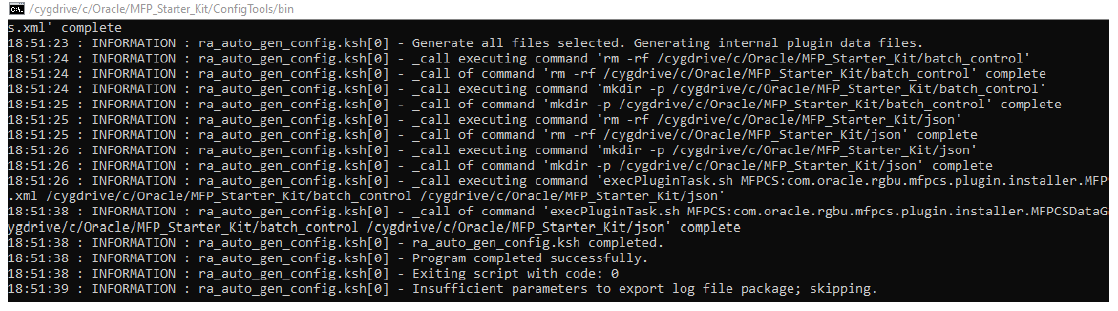
-
After the solution is generated, zip the RDF folder and name it as
RDF_config.zip. It can be used during application build or patching of the configuration.