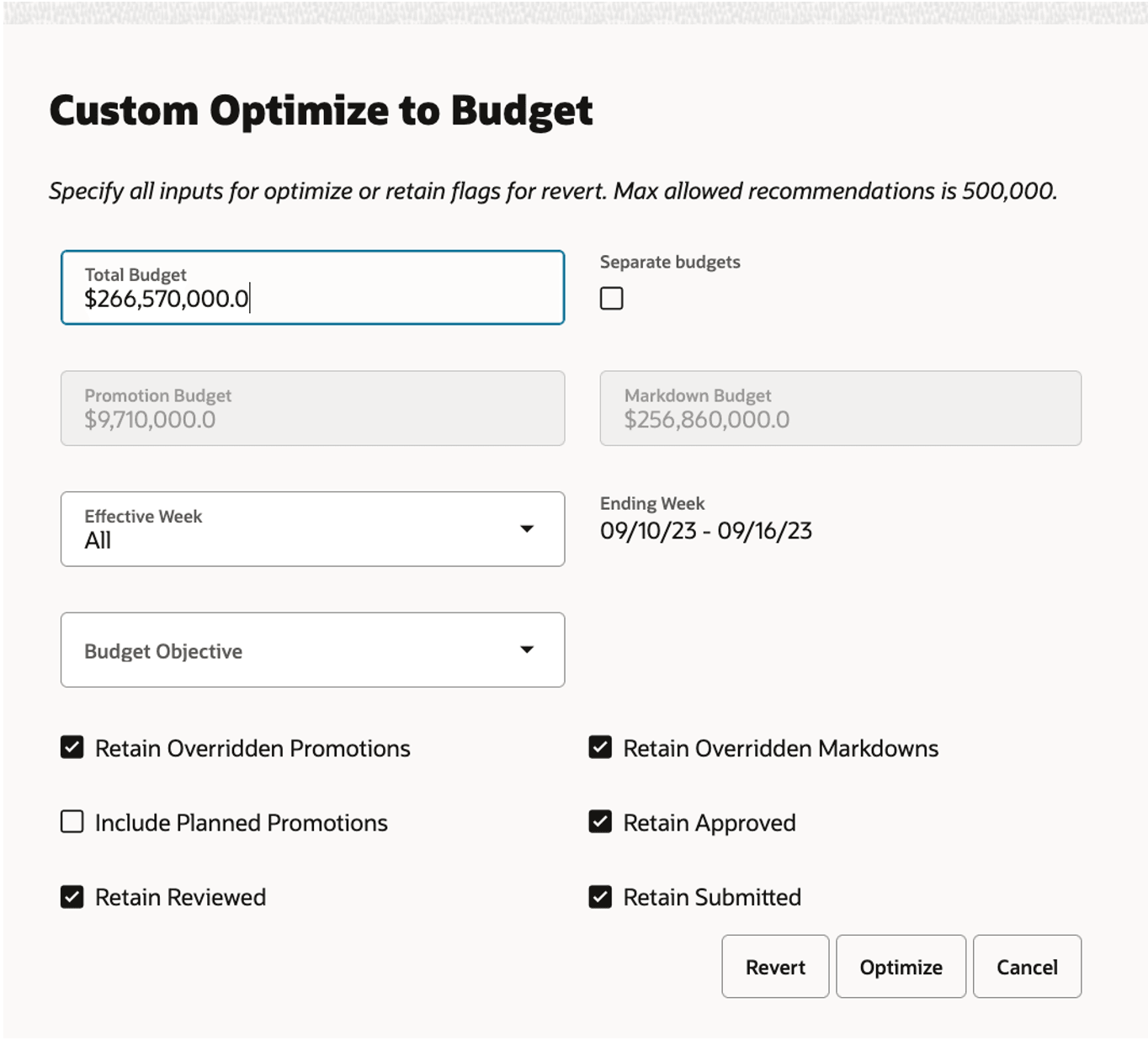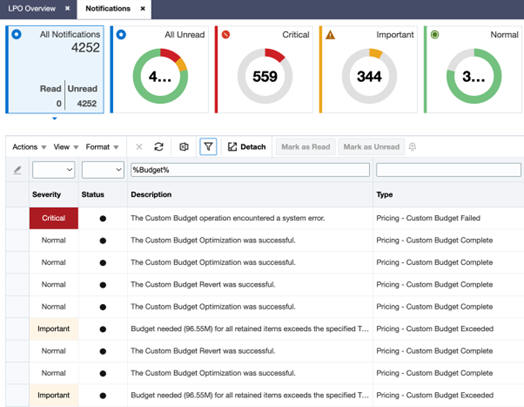Custom Budget
The Custom Budget functionality allows you to pick recommendations that meet the budget for the specified time frame. For example, you might know the markdown budget for only the effective period or perhaps for the next two months and would like the system to pick recommendations that meet these criteria.
The user is not required to select recommendations for this operation, as this functionality considers all the items that satisfy the criteria specified in the User Filter. Clicking Custom Budget opens the Custom Optimize to Budget screen. Here, you can specify a budget for both promotions and markdowns together or separately, specify the time frame for this budget, specify the objective, and specify whether you want to retain any of the work done on the recommendations. By default, all the work done, such as Overrides, Accepted, Reviewed, and Submitted are retained and Planned Promotions are not included. Note that the Approved recommendations are always retained. Reset lets you reset prices back to the batch recommendations.
When you select Reset or Optimize, the custom budget optimization job is submitted, and a push notification is sent to you to indicate the status of this job. It can be one of the following:
-
Custom Budget Reset was successful.
-
The Custom Budget Optimization was successful.
-
Budget needed (1,234,567) for all retained items exceeds the specified Total Budget.
-
Budget needed (1,234,567) for all retained items exceeds the specified Promotion Budget.
-
Budget needed (1,234,567) for all retained items exceeds the specified Markdown Budget.
-
The Custom Budget operation encountered a system error.