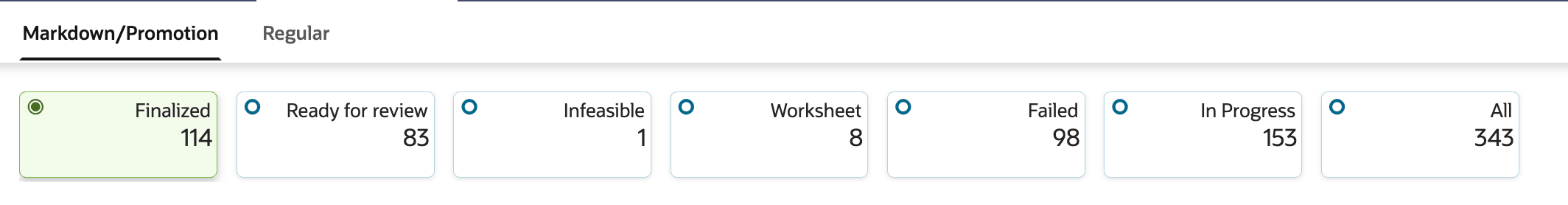Status Tiles
The Tiles tab provides quick access to the number of runs by run status in the form of tiles -
Finalized, Ready for Review, Infeasible, Worksheet, Failed, In Progress, and All. The ‘Finalized’
tile is selected by default, displaying the list of Finalized runs. Clicking the relevant tile
filters the Table of Runs to show the list of runs in the selected status. For example, clicking
the Ready for Review tile filters the table with the list of runs that are in Ready for Review
status.
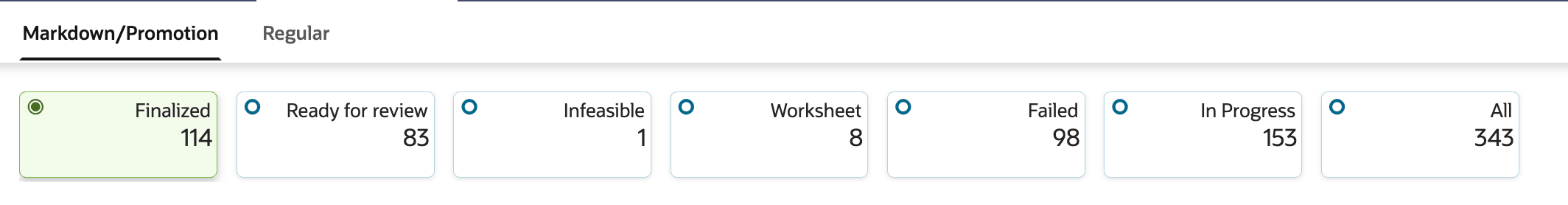
Figure 3-3 Run Overview - Status Tiles