Table of Runs
Figure 3-4 Run Overview - Table of Runs
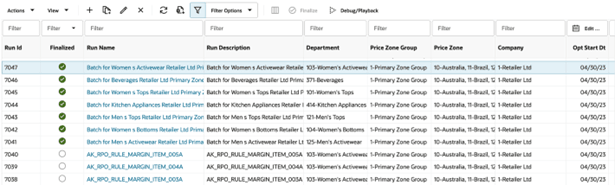
-
For each run with a successfully completed optimization, certain KPIs such as Revenue, Gross Margin, and Sell-Through are shown in absolute numbers as well as by % gain. Note that each run can be in its own currency.
-
When the run is in Ready for Review status, clicking the run name in the overview screen will automatically take the user to the Results stage. Otherwise, if the run is Worksheet status, the Results stage is disabled.
-
The table of runs also provides the information about the batch runs. Batch runs are prefixed with "Batch" in the run name, and the run status will say "Auto Run" when created.
-
A user cannot optimize the batch runs individually as they are scheduled for optimization as part of the batch process.
-
When a user wants to execute batch optimizations on demand, the user can leverage the Oracle Retail Process Orchestration and Monitoring Cloud Service (POM) UI to submit the ad hoc batch job for optimization. Then, the batch runs are run at a regular frequency specified by the batch process, for example, each batch run.
-
Extracts the latest sales data, updates the relevant inputs, and sends the run for optimization.
-
If the batch run is successfully executed, the results will be shown, and the run will be finalized. Click the Refresh button to update the table and run statuses.
-
Table 3-1 Run Overview - Run Status
| Status | Description |
|---|---|
| Worksheet | The user is setting up the run, which has not yet been sent for optimization. |
| Running | The run has been sent for execution, and the process of collecting data and optimization is currently running. When the user selects re-calculate, the run enters running status as well, but here it will be recalculating all the metrics based on the user price overrides (no re-optimization). |
| Ready for Review | The optimization process is complete, and the run status and item recommendations are ready for review. |
| Submitted | The run submitted and queued for optimization. |
| Auto Run | This status indicates that the run is a batch run and will be executed as part of batch process. |
| Failed | Run execution was aborted due to technical or data errors. |
| Infeasible | Optimization could not find any solution due to the various business rules set for the run and thus it produces a current ticket or regular prices as the recommendations. |