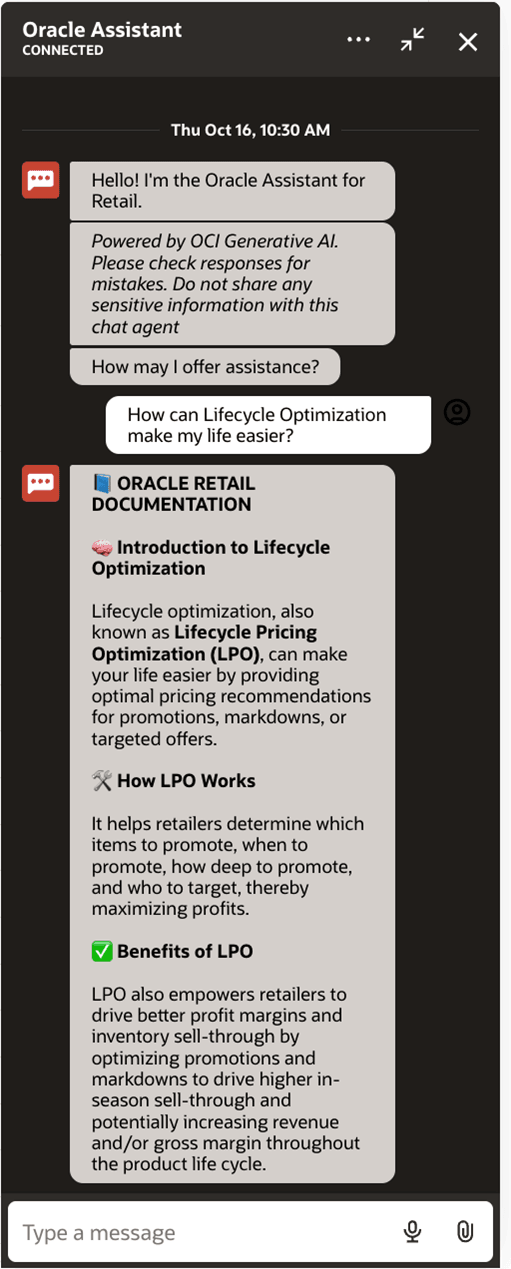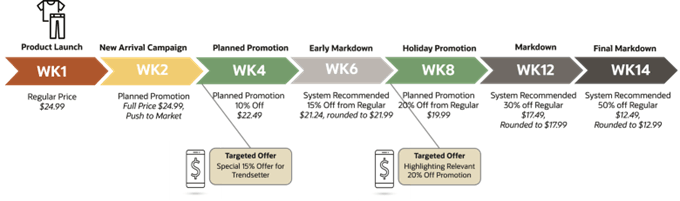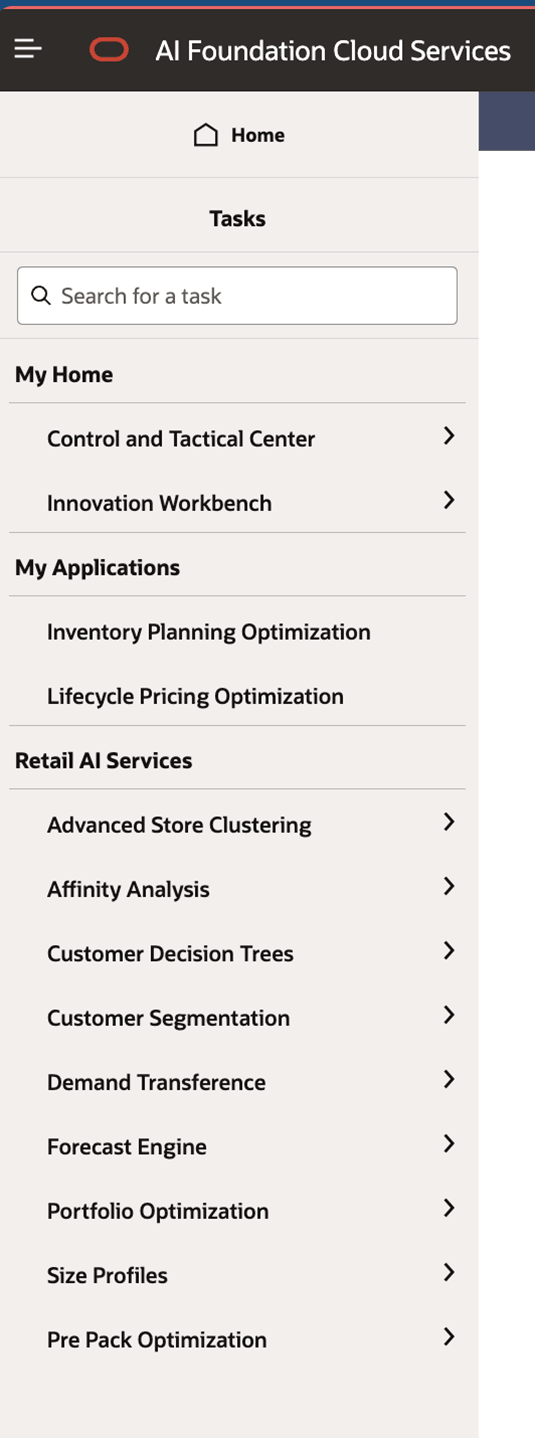1 Lifecycle Pricing Optimization
Oracle Retail Lifecycle Pricing Optimization Cloud enables you to evolve price optimization into a lifecycle approach, recommending promotions, markdowns, regular pricing, and targeted offers that align with your planned business initiatives, such as time-bound marketing campaigns. You can optimize promotions and markdowns to achieve higher in-season sell-through and potentially increase revenue and/or gross margin throughout the product’s lifecycle. This solution empowers retailers to improve profit margins and inventory sell-through, helping you meet forecast expectations through exception-based retailing and advanced machine learning models.
Key Features of LPO
-
Automated pricing recommendations for regular, promotional, markdown, and targeted scenarios.
- Contextual insight into the estimated impact of promotions, offers, and markdowns, which includes the impacts on sales, margin, and inventory.
- Weekly updates based on new sales, inventory levels, competitor pricing, and other dynamic data points.
- Forecasts describing what will happen if the user take the system recommendations versus doing nothing based on the recent data.
- In-season performance assessment to adjust pricing strategy in real time.
- New item price estimation based on similar item behavior and historical data.
- Intelligent re-pricing for items affected by cost changes, competitor shifts, or business objectives.
- Location or zone-level granularity for pricing, with personalized targeting capabilities.
- Integration with Oracle Retail Planning and Execution systems to ensure alignment across merchandising decisions.
Types of Pricing Optimizations in LPO
LPO determines the optimal pricing and timing for regular, promotional, and markdown events, as well as targeted price recommendations. These recommendations enable retailers to maximize inventory productivity, optimize working capital, and drive customer engagement across channels. You can manage promotions and markdowns at the location or price zone level, while targeted recommendations address specific customers. By strategically controlling the timing and depth of these recommendations, you effectively manage inventory throughout the product lifecycle.
- Regular Pricing Recommendation
- Regular price is the initial price for a new item or a regular price update at the location (for example, Region or Area) or price zone level.
-
Regular Pricing Recommendation in LPO ensures that the base price of an item is competitive, profitable, and aligned with market conditions by analyzing the cost changes, competitor prices, and demand trends to determine the best price for new and existing items.
-
Regular Pricing Recommendation can be done in two ways - Forecast-based (using historical data to generate forecasts, along with pre-defined business rules) and non-forecast-based (using only business rules).
-
Forecast-Based: This method uses historical data to generate demand forecasts, which are then used to optimize pricing for revenue, margin, or volume. It enables strategic, data-driven decisions based on predicted customer behavior. Example: Raise the price of a top-selling item by $10 if demand is expected to remain high.
-
Rules Based (Non-Forecast Based): This method uses a rules-based engine that is triggered by pricing conditions, not forecasts. It relies on data such as current pricing, cost, competitive data, and so on, making it ideal for quick, operational pricing updates. Example: Automatically ensure and update Item A’s price to remain like the competitor's price of Item A in the same zone.
-
- Promotional Pricing Recommendation
-
Promotion is a temporary reduction in the item's price to drive sales, based on forecast data and configurations.
-
Promotional pricing recommendations in LPO is optimized to drive sales while maintaining profitability by recommending discounts that maximize revenue and customer traffic without excessive margin loss.
-
Example: Offering a weekend discount on fresh produce to boost foot traffic or running a limited-time sale on jeans to clear seasonal inventory.
-
- Markdown Pricing Recommendation
-
Markdown is a permanent reduction in the item's price, typically for clearance or end-of-life management, based on forecast data and configurations.
-
Markdown pricing recommendations in LPO help retailers clear aging inventory efficiently by providing optimal markdown recommendations to minimize margin erosion while maximizing sell-through.
-
Example: Marking down winter coats at the end of the season to clear inventory or permanently reducing the price of a slow-moving snack brand.
-
- Targeted Pricing Recommendation
-
Targeted recommendation is personalized price or offer designed for a specific customer segment or individual, based on forecast data and configurations.
-
Targeted recommendations in LPO allow retailers to offer personalized discounts based on customer behavior and segmentation. LPO ensures that price adjustments maximize conversion without unnecessary discounting.
-
Example: Providing a special loyalty discount on organic vegetables for frequent buyers or offering an exclusive promotion on handbags for high-value customers.
-
Business Values
-
Maximize Profit Across the Product Lifecycle
-
LPO enables retailers to capture the highest possible gross margin by recommending optimal prices at every stage, from new item introduction to final clearance.
-
Example: For a seasonal item like a winter jacket, LPO can start with a high regular price, apply promotions during peak season, and intelligently trigger markdowns as demand wanes-maximizing margin across the season.
-
-
Improve Inventory Turnover
-
By aligning pricing decisions with inventory levels and sales performance, LPO suggests markdowns and promotions based on real-time inventory status, ensuring timely sell-through and minimizing the need for heavy end-of-season discounts.
-
Example: If a particular size or color of a product is under-performing, LPO can recommend a localized markdown while keeping stronger-performing variants at full price.
-
-
Respond Quickly to Market Changes
-
Weekly data refreshes and re-optimization allow businesses to adapt pricing strategies quickly.
-
Example: If a competitor introduces a lower-priced version of the same product mid-season, LPO can adjust pricing to remain competitive while preserving margins wherever possible
-
-
Enable Customer-Centric Pricing
-
With Targeted Recommendations, LPO supports personalized pricing strategies based on customer segments or individual preferences. This improves offer relevance, drives engagement, and enhances loyalty, without eroding margins for the broader audience.
-
Example: Offer a special discounted price to loyal customers or high-value segments, while maintaining standard pricing for general consumers.
-
-
Operational Efficiency
-
LPO automates complex pricing decisions using machine learning and optimization techniques, which reduces the manual effort of analyzing sales trends, setting promotions, and managing markdowns.
-
Example: A merchant managing hundreds of SKUs across multiple regions can rely on LPO to generate location-specific recommendations in a fraction of the time.
-
Overview of the User Interface
The LPO user interface, at a high level, consists of the following components in a JET UI.
Figure 1-2 AIF Home Menu
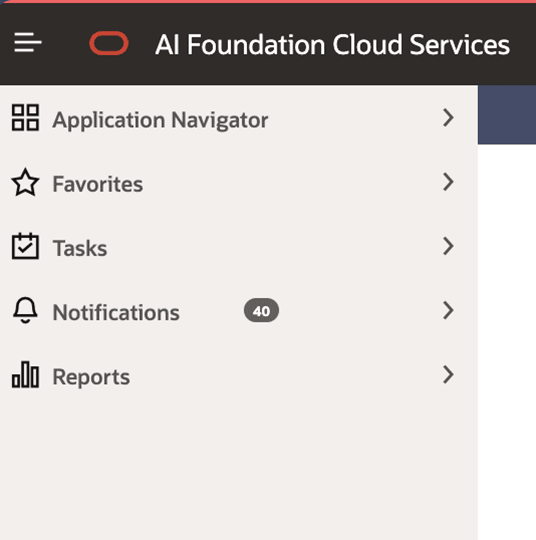
-
AIF Task Pane
-
When you log in to the application and click Tasks, the Task Pane appears on the left side of the screen. From the Tasks Pane, you can navigate between AI Foundation (AIF) applications and their respective subtasks, such as Lifecycle Pricing Optimization.
-
- Lifecycle Pricing Optimization - Task Pane
-
Clicking Lifecycle Pricing Optimization from the AIF Task Pane opens the LPO Task Pane, displaying the following links:
- Run Overview - Manage runs and business rules, or view and edit results.
- Multi-Run Request - Manage multi-run entries.
- LPO Recommendations - Manage recommendations, view reports and metrics, and review, approve, or submit recommendations.
- Legacy Links - Opens LPO in older ADF screens.
Figure 1-4 LPO Tasks
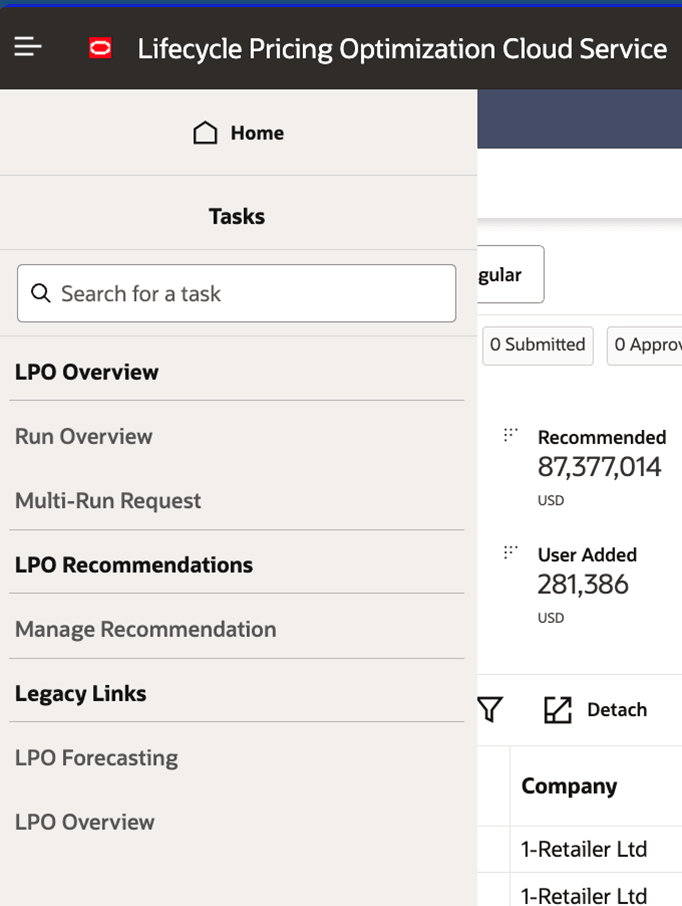
-
- Contextual Panel
-
This panel, located on the right side of the application, displays graphical insights that help you set up runs and interpret optimization results.
Figure 1-5 Contextual Panel
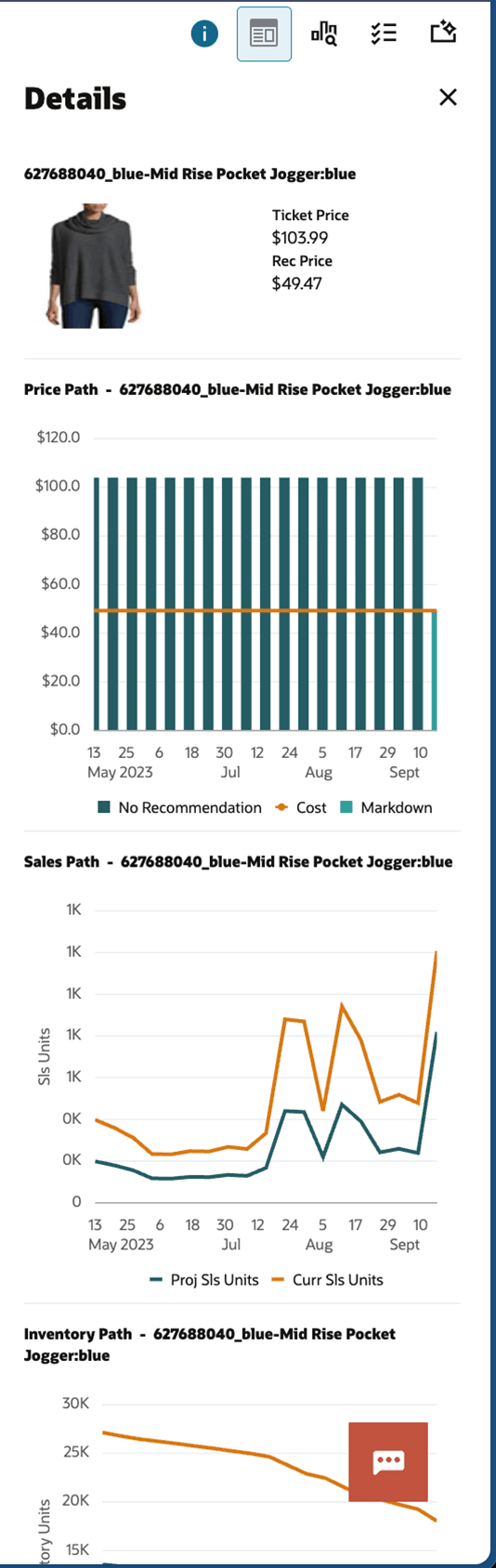
-
- Oracle Digital Assistant (or Chatbot)A floating icon appears in the bottom-right corner of the screen and can be moved anywhere on the screen. This functionality, called Artie, offers voice or chat-based assistance. Users can interact with the chatbot to ask questions (see Integration with Oracle Digital Assistant), and LPO responds with relevant answers.
Figure 1-6 Oracle Digital Assistant Connected