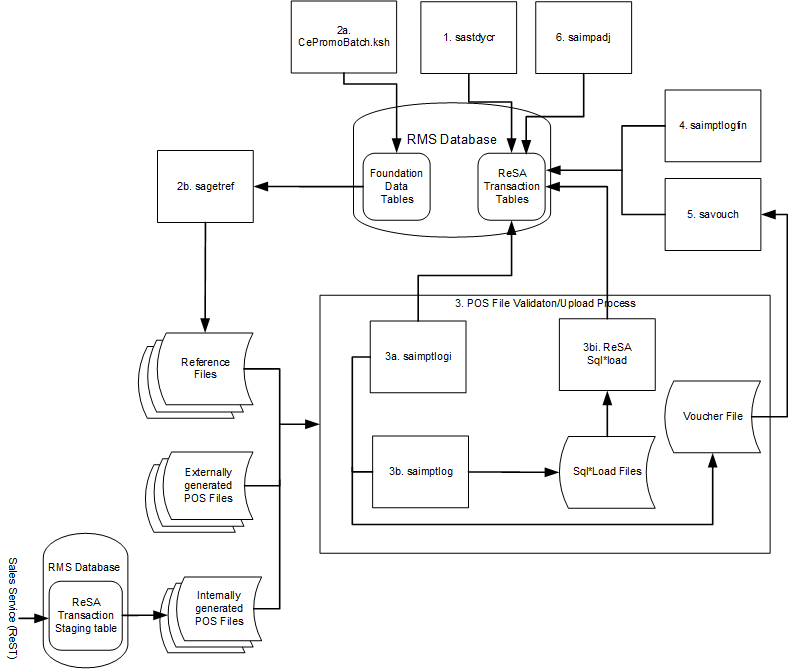Import Process
Importing data from the POS to Sales Audit is a multi-step process that involves several Sales Audit batch processes.
Preparing for Import
-
Create Store Day for Expected Transactions (sastdycr) prepares the Sales Audit tables for data upload.
-
Get Reference Data for Sales Audit Import Processing (sagetref) creates a number of reference files to be used for validation in the POS File Validation/Upload Process.
Importing Data
See the Merchandising Operations Guide Volume 2 for details on the following import programs:
-
Import of Unaudited Transaction data from POS to Sales Audit (saimptlog/saimptlogi) validates files and uploads their transactions into the Sales Audit tables. This includes (as necessary) creating errors for the auditors to address.
-
Sales Audit Voucher Upload (savouch) processes voucher sales and redemptions.
-
Import Total Value Adjustments From External Systems to Sales Audit (saimpadj) imports adjustments to previously imported data.
-
Customer Engagement Promotion Service (CePromoBatch.ksh) calls the ORCE webservice to retrieve promotion information, if using that solution to create promotions.
Import Processing Programs
-
Processing to Allow Re-Upload of Deleted Transactions (saimptlogtdup_upd) fetches deleted transactions for a store day and modifies the tdup files remove deleted transactions in order to facilitate the saimptlog/saimptlogi uploads of deleted transactions again.
-
Complete Transaction Import Processing (saimptlogfin) executes a number of import cleanup processes.
-
Create RTLOG Files (sacreatertlog) creates RTLOG files from data populated by the Selling Solutions. The Selling Solutions invoke the Sales Service (ReST) to populate transaction data in the staging tables.
Figure 19-2 Oracle Retail Sales Import Process