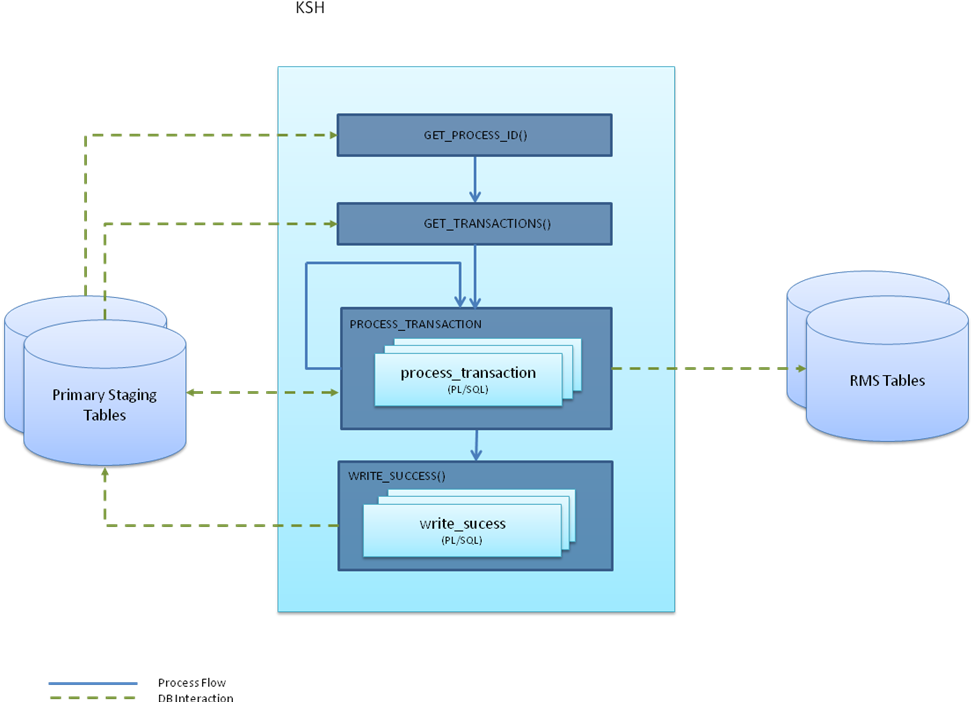18 Franchise Management
To scale up business operations and market presence, particularly in new markets, retailers may choose to utilize business partners to manage branded or co-branded stores while retaining the retailer's business processes and value proposition. Businesses who partner with a retailer to expand the retailer's presence are known as franchisees. Retailers using the Franchise Management component in Merchandising can choose to manage inventory for some, all, or none of the franchise locations in the solution.
The batch processes that are used for Franchise Management in Merchandising fall primarily into the following areas:
-
Managing customer groups and customers
-
Managing franchise costing
-
Managing franchise orders and returns
Program Summary
The following batch designs are included in this functional area:
-
Apply Supplier Cost Change to Franchise Orders (wf_apply_supp_cc.ksh)
-
Franchise Order Close (wf_orders_close_job) - background process
-
Franchise Order Purge (wf_orders_purge_job) - background process
-
Franchise Return Close (wf_returns_close_job) - background process
-
Franchise Return Purge (wf_returns_purge_job) - background process
-
Process Uploaded Franchise Customers and Customer Groups (fcustomerprocess)
-
Purge Staged Cost Template Data (wf_cost_template_purge_job) - background process
See also Merchandising Operations Guide Volume 2 for details on Franchise related scheduled integration programs:
-
Upload Cost Buildup Template (fcosttmplupld.ksh)
-
Franchise Customer Upload (fcustomerupload.ksh)
-
Franchise Order Upload (wfordupld.ksh)
-
Franchise Return Upload (wfretupld.ksh)
-
Upload of Franchise Sales to Merchandising (wfslsupld.ksh)
-
Franchise Billing Extract (wfbillex)
Apply Supplier Cost Change to Franchise Orders (wf_apply_supp_cc.ksh)
|
Module Name |
wf_apply_supp_cc.ksh |
|
Description |
Apply Supplier Cost Change to Franchise Orders |
|
Functional Area |
Franchise Management |
|
Module Type |
Business Processing |
|
Module Technology |
ksh |
|
Catalog ID |
RMS389 |
|
Wrapper Script |
rmswrap_shell.ksh |
Design Overview
This function updates approved franchise orders for supplier sourced records whose items/franchise stores are impacted by supplier cost changes. Only those item/franchise store combinations that use cost templates based on supplier cost or have not had a fixed cost defined on the order are eligible to be updated. Only those supplier cost changes that were flagged as recalculating orders result in this update.
Franchise Customer Staging Purge (fcustupldpurge)
|
Module Name |
fcustomerupldpurge.ksh |
|
Description |
Franchise Customer Staging Purge |
|
Functional Area |
Franchise Management |
|
Module Type |
Admin |
|
Module Technology |
ksh |
|
Catalog ID |
RMS493 |
|
Wrapper Script |
rmswrap_shell.ksh |
Franchise Order Close (wf_orders_close_job)
|
Module Name |
wf_orders_close_job |
|
Description |
Franchise Order Close |
|
Functional Area |
Franchise Management |
|
Module Type |
Admin - Ad hoc |
|
Module Technology |
Background Processing |
|
Catalog ID |
N/A |
|
Wrapper Script |
b8dwrap.ksh |
Design Overview
This background job is composed of two-step processing. It will have a threading assignment and a business logic processing.
Thread assignment program will filter eligible records from franchise order header table based on its conditions are met:
-
Franchise Order is not in Input (I) or Requires Credit Approval (R) status.
-
All the transfers associated with the franchise order are in closed/deleted status.
-
All the allocations associated with franchise order are in closed status.
-
All the purchase orders associated with franchise order are in closed status.
-
Store orders associated with franchise order do not have a null processed date or a need qty > 0.
These records are chunked and Thread ID is assigned for each. They will be stored temporarily in a staging table.
The Business logic program will process all records from the staging table. Using bulk processing, this program will update the records from franchise order header table to "D" (Closed) status. It will free up and clean the staging table afterwards. There is a STOP ON NEXT feature in bulk processing (through a loop) where Administrators can stop this batch with a flip of this indicator.
Key Tables Affected
Table 18-1 Key Tables Affected
| Table | Select | Insert | Update | Delete |
|---|---|---|---|---|
|
PERIOD |
Yes |
No |
No |
No |
|
RMS_BATCH_STATUS |
Yes |
No |
No |
No |
|
B8D_PROCESS_CONFIG |
Yes |
No |
No |
No |
|
JOB_AUDIT_LOGS |
No |
Yes |
No |
No |
|
B8D_WF_ORDERS_CLOSE_STG |
Yes |
Yes |
No |
Yes |
|
WF_ORDER_HEAD |
Yes |
No |
Yes |
No |
|
TSFHEAD |
Yes |
No |
No |
No |
|
STORE_ORDERS |
Yes |
No |
No |
No |
|
ORDHEAD |
Yes |
No |
No |
No |
|
ALLOC_DETAIL |
Yes |
No |
No |
No |
|
ALLOC_HEADER |
Yes |
No |
No |
No |
Franchise Order Close (wfordcls)
|
Module Name |
wfordcls.pc |
|
Description |
Franchise Order Close |
|
Functional Area |
Franchise Management |
|
Module Type |
Admin |
|
Module Technology |
ProC |
|
Catalog ID |
RMS391 |
|
Wrapper Script |
rmswrap_multi.ksh |
Design Overview
This batch program is used to close the Franchise orders if the conditions below are met:
-
Franchise Order is not in Input (I) or Requires Credit Approval (R) status.
-
All the transfers associated with the franchise order are in closed/deleted status.
-
All the allocations associated with franchise order are in closed status.
-
All the purchase orders associated with franchise order are in closed status.
-
Store orders associated with franchise order do not have a null processed date or a need qty > 0.
Franchise Order Purge (wf_orders_purge_job)
|
Module Name |
wf_orders_purge_job |
|
Description |
Franchise Order Purge |
|
Functional Area |
Franchise Management |
|
Module Type |
Admin - Ad hoc |
|
Module Technology |
Background Processing |
|
Catalog ID |
N/A |
|
Wrapper Script |
b8dwrap.ksh |
Design Overview
This background job is composed of two-step processing. It will have a threading assignment and a business logic processing.
Thread assignment program will filter eligible records from franchise orders header table based on its conditions are met and number of days elapsed as defined by system parameter setting, Franchise History Months:
-
All Franchise Order Details have its NOT_AFTER_DATE not yet elapsed as declared by the system parameter setting.
-
All the franchise returns associated with the franchise order were deleted or purged.
-
All the billing records associated with the franchise order are not yet extracted or where not enough time has elapsed since they were extracted as defined by the system parameter setting.
-
All transfers, Orders and Store Orders associated with the franchise order were purged through their respective purge process.
These records are chunked and Thread ID is assigned for each. They will be stored temporarily in a staging table.
The Business logic program will process all records from the staging table. Using bulk processing, this program will delete the records from franchise orders header and other related franchise order tables. It will free up and clean the staging table afterwards. There is a STOP ON NEXT feature in bulk processing (through a loop) where Administrators can stop this batch with a flip of this indicator.
Key Tables Affected
Table 18-2 Key Tables Affected
| Table | Select | Insert | Update | Delete |
|---|---|---|---|---|
|
PERIOD |
Yes |
No |
No |
No |
|
SYSTEM_OPTIONS |
Yes |
No |
No |
No |
|
RMS_BATCH_STATUS |
Yes |
No |
No |
No |
|
B8D_PROCESS_CONFIG |
Yes |
No |
No |
No |
|
JOB_AUDIT_LOGS |
No |
Yes |
No |
No |
|
B8D_WF_ORDERS_PURGE_STG |
Yes |
Yes |
No |
Yes |
|
WF_ORDER_HEAD |
Yes |
No |
No |
Yes |
|
WF_ORDER_DETAIL |
Yes |
No |
No |
Yes |
|
WF_BILLING_SALES |
Yes |
No |
No |
Yes |
|
WF_ORDER_AUDIT |
No |
No |
No |
Yes |
|
WF_ORDER_EXP |
No |
No |
No |
Yes |
|
TSFHEAD |
Yes |
No |
No |
No |
|
ORDHEAD |
Yes |
No |
No |
No |
|
ALLOC_DETAIL |
Yes |
No |
No |
No |
|
STORE_ORDERS |
Yes |
No |
No |
No |
Franchise Order Purge (wfordprg)
|
Module Name |
wfordprg.pc |
|
Description |
Franchise Order Purge |
|
Functional Area |
Franchise Management |
|
Module Type |
Admin |
|
Module Technology |
ProC |
|
Catalog ID |
RMS392 |
|
Wrapper Script |
rmswrap_multi.ksh |
Design Overview
This batch program is used to purge franchise orders from Merchandising after a set number of days have elapsed, as defined by the system parameter Franchise History Months. Additionally, in order to be purged via this process, the franchise orders must have no associated franchise returns and must not have any billing records that have not been extracted or where not enough time has elapsed since they were extracted, as defined by the Franchise History Months system parameter.
Restart/Recovery
The logical unit of work for this module is defined as a unique franchise order number. The restart franchise order view is used for threading. This batch program uses table-based restart/recovery. The commit happens in the database when the maximum commit counter is reached.
Design Assumptions
-
Transfers, Allocations, POs and Store Orders associated with franchise orders are deleted through purge processes for those functional areas (e.g. tsfprg for Transfers). Franchise orders will not be allowed to be deleted until these associated records have been removed via the other processes.
Franchise Return Close (wf_returns_close_job)
|
Module Name |
wf_returns_close_job |
|
Description |
Franchise Return Close |
|
Functional Area |
Franchise Management |
|
Module Type |
Admin - Ad hoc |
|
Module Technology |
Background Processing |
|
Catalog ID |
N/A |
|
Wrapper Script |
b8dwrap.ksh |
Design Overview
This background job is composed of two-step processing. It will have a threading assignment and a business logic processing.
Thread assignment program will filter eligible records from franchise return header table based on if these conditions are met:
-
Franchise Returns is not in Input (I) or Closed (D) status.
-
All the transfers associated with the franchise return are in closed/deleted status.
These records are chunked and Thread ID is assigned for each. They will be stored temporarily in a staging table.
The Business logic program will process all records from the staging table. Using bulk processing, this program will update the records from franchise return header table to "D" (Closed) status. It will free up and clean the staging table afterwards. There is a STOP ON NEXT feature in bulk processing (through a loop) where Administrators can stop this batch with a flip of this indicator.
Franchise Return Close (wfretcls)
|
Module Name |
wfretcls.pc |
|
Description |
Franchise Return Close |
|
Functional Area |
Franchise Management |
|
Module Type |
Admin |
|
Module Technology |
ProC |
|
Catalog ID |
RMS394 |
|
Wrapper Script |
rmswrap_multi.ksh |
Design Overview
This batch program is used to close franchise returns that are not in input status where all the associated transfers for the return are either in closed or deleted status.
Franchise Return Purge (wf_returns_purge_job)
|
Module Name |
wf_returns_purge_job |
|
Description |
Franchise Return Purge |
|
Functional Area |
Franchise Management |
|
Module Type |
Admin - Ad hoc |
|
Module Technology |
Background Processing |
|
Catalog ID |
N/A |
|
Wrapper Script |
b8dwrap.ksh |
Design Overview
This background job is composed of two-step processing. It will have a threading assignment and a business logic processing.
Thread assignment program will filter eligible records from franchise returns header table based on its conditions are met and number of days elapsed as defined by system parameter setting, Franchise History Months:
-
All the billing records associated with the franchise order are not yet extracted or where not enough time has elapsed since they were extracted as defined by the system parameter setting.
-
All transfers associated with the franchise order were purged through their respective purge process.
These records are chunked and Thread ID is assigned for each. They will be stored temporarily in a staging table.
The Business logic program will process all records from the staging table. Using bulk processing, this program will delete the records from franchise returns header and other related franchise return tables. It will free up and clean the staging table afterwards. There is a STOP ON NEXT feature in bulk processing (through a loop) where Administrators can stop this batch with a flip of this indicator.
Key Tables Affected
Table 18-4 Key Tables Affected
| Table | Select | Insert | Update | Delete |
|---|---|---|---|---|
|
PERIOD |
Yes |
No |
No |
No |
|
SYSTEM_OPTIONS |
Yes |
No |
No |
No |
|
RMS_BATCH_STATUS |
Yes |
No |
No |
No |
|
B8D_PROCESS_CONFIG |
Yes |
No |
No |
No |
|
JOB_AUDIT_LOGS |
No |
Yes |
No |
No |
|
B8D_WF_RETURNS_PURGE_STG |
Yes |
Yes |
No |
Yes |
|
WF_RETURN_HEAD |
Yes |
No |
No |
Yes |
|
WF_RETURN_DETAIL |
No |
No |
No |
Yes |
|
WF_BILLING_RETURNS |
Yes |
No |
No |
Yes |
|
TSFHEAD |
Yes |
No |
No |
No |
Franchise Return Purge (wfrtnprg)
|
Module Name |
wfrtnprg.pc |
|
Description |
Franchise Return Purge |
|
Functional Area |
Franchise Management |
|
Module Type |
Admin |
|
Module Technology |
ProC |
|
Catalog ID |
RMS396 |
|
Wrapper Script |
rmswrap_multi.ksh |
Design Overview
This batch program is used to purge franchise returns from the Merchandising after a set number of days have elapsed, as defined by the system parameter Franchise History Months. Additionally, in order to be purged via this process, the franchise returns must have no associated billing records that have not been extracted or where not enough time has elapsed since they were extracted, as defined by the Franchise History Months system parameter.
Process Cost Buildup Template Upload (fcosttmplprocess)
|
Module Name |
fcosttmplprocess.ksh |
|
Description |
Process Cost Buildup Template Upload |
|
Functional Area |
Franchise Management |
|
Module Type |
Business Processing |
|
Module Technology |
ksh |
|
Catalog ID |
RMS224 |
|
Wrapper Script |
batch_fprocess.ksh |
Design Overview
This module processes franchise cost buildup templates and franchise cost relationships that were uploaded from an external source into staging tables and loads them from the staging tables into Merchandising base tables. The module is designed to process inserts, updates and deletes for these data elements.
Restart/Recovery
The restart recovery is different from the conventional Merchandising batch.
During the batch process, you can evaluate the successful processing of data in the following way:
PL/SQL function will load the data from staging tables into Merchandising tables. For records that result (insert/update/delete) in constraint error or are not found in the Merchandising tables (for update/delete) are rejected and the information is updated back in the corresponding staging table with appropriate error message. Also, records that do not meet certain business validations (which can only be validated during data processing) are rejected and the information is updated back in the corresponding staging table with appropriate error message.
Action Required: When this condition exists, you can fix the data upload file and try to reload and process the data.
Process Uploaded Franchise Customers and Customer Groups (fcustomerprocess)
|
Module Name |
fcustomerprocess.ksh |
|
Description |
Process Uploaded Franchise Customers and Customer Groups |
|
Functional Area |
Franchise Management |
|
Module Type |
Business Processing |
|
Module Technology |
ksh |
|
Catalog ID |
RMS492 |
|
Wrapper Script |
batch_fprocess.ksh |
Design Overview
This module processes the franchise customer groups and franchise customers information from the staging tables and loads it into Merchandising base tables for franchise customer groups and franchise customer information. It is also designed to process (insert/update or delete) the validated data that maps to franchise customer groups and franchise customer information.
Restart/Recovery
The restart recovery is different from the conventional Merchandising batch. During the batch process, you can evaluate the successful processing of data in the following way:
-
PL/SQL function will load the data from staging tables into Merchandising tables. For records that result (insert/update/delete) in constraint error or are not found in the Merchandising tables(for update/delete) are rejected and the information is updated back in the corresponding staging table with appropriate error message.
Also, records that do not meet certain business validations (which can only be validated during data processing) are rejected and the information is updated back in the corresponding staging table with appropriate error message.
Action Required: When this condition exists, you can fix the data upload file and try to reload and process the data.
Purge Staged Cost Template Data (fcosttmplpurge)
|
Module Name |
fcosttmplpurge.ksh |
|
Description |
Purge Staged Cost Template Data |
|
Functional Area |
Franchise Management |
|
Module Type |
Admin |
|
Module Technology |
ksh |
|
Catalog ID |
RMS225 |
|
Wrapper Script |
rmswrap_shell.ksh |
Purge Staged Cost Template Data (wf_cost_template_purge_job)
|
Module Name |
wf_cost_template_purge_job |
|
Description |
Purge Staged Cost Template Data |
|
Functional Area |
Franchise Management |
|
Module Type |
Admin - Ad hoc |
|
Module Technology |
Background Processing |
|
Catalog ID |
N/A |
|
Wrapper Script |
b8dwrap.ksh |
Design Overview
This background job is composed of one step processing only. It will retain the business logic processing from original KSH script algorithm.
The Business logic program will remove all old/aged records from the staging tables used by the Cost Buildup Template Upload process which have passed the purge criteria from the system parameter setting, Foundation Staging Retention Days.
Key Tables Affected
Table 18-5 Key Tables Affected
| Table | Select | Insert | Update | Delete |
|---|---|---|---|---|
|
SVC_WF_COST_TMPL_UPLD_FHEAD |
No |
No |
No |
Yes |
|
SVC_WF_COST_TMPL_UPLD_THEAD |
No |
No |
No |
Yes |
|
SVC_WF_COST_TMPL_UPLD_TDETL |
No |
No |
No |
Yes |
|
SVC_WF_COST_TMPL_UPLD_TTAIL |
No |
No |
No |
Yes |
|
SVC_WF_COST_TMPL_UPLD_FTAIL |
No |
No |
No |
Yes |
|
SVC_WF_COST_TMPL_UPLD_STATUS |
No |
No |
No |
Yes |
|
SYSTEM_OPTIONS |
Yes |
No |
No |
No |