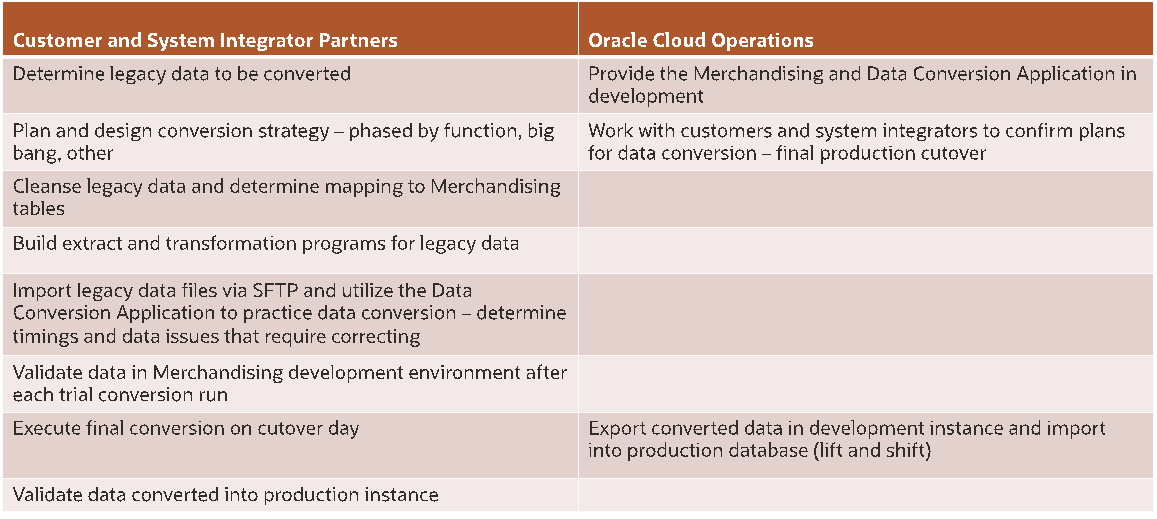1 Introduction
Converting data into Merchandising is a critical step to ensuring a successful implementation of the solution. Depending on your overall approach to the implementation, you may be phasing the solutions in over time - for example, starting with foundation data and then later going live with purchase orders and inventory - or you may be implementing the whole solution at once. This document will speak to the approach of a full end to end implementation of the solution, sometimes referred to as a "big bang" conversion.
However, if you are performing a phased conversion, there are conversion APIs designed to enable the subsequent phase conversion of certain entities in the production environment. See Appendix: Conversion APIs "Appendix: Conversion APIs" for more information about how to load the subsequent phase data by effectively appending it to the live production data. Also, see the Phased Data Conversation Reference Paper, which discusses the approaches that are currently available for Merchandising cloud service customer for a phased rollout.
At a high level, conversions go through the following steps:
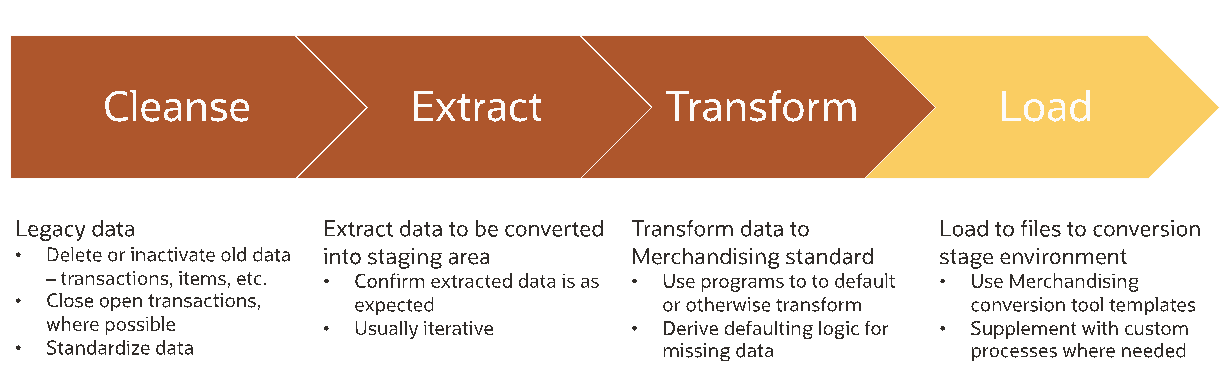
The first three steps occur in your legacy solutions. The last step will be to load the cleansed, extracted, and transformed data into the Merchandising solutions.
The vast majority of this migration of data from legacy applications to Merchandising can be achieved through the Data Conversion application. It works by consuming data files from your legacy solutions and loading them into Merchandising tables. From there, data integrity checks and business validations will be invoked to ensure the correctness of data being migrated. The tool contains screens to guide you through the conversion process. Any errors in the file data are reported at a detailed level to enable you to iteratively correct and re-run through the conversion process. The final converted data will then be exported to your production environment.
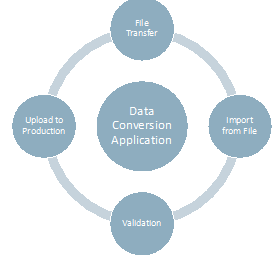
When your environments for Merchandising are provisioned, the Data Conversion Application will be part of the installation in non-production environments. It will be installed in the same database as Merchandising, but in a separate schema.
Before this occurs or in parallel to the provisioning process, you will need to start analyzing your legacy data to determine how it maps to the Merchandising data model in order to execute the conversion. This includes looking at data cleansing, extract procedures, and transformation logic. To support this process, two tools are provided as part of this application - data templates and an Appendix: Offline File Validator tool. The templates provide detail on the structure of the data files, whereas the offline validator tool can allow you to start pre-validating your transformed data in your legacy environment. These will be described in more detail below.
Then, once you have extracted and transformed your data into the templates, they can be transferred to the conversion environment and loaded into the tool to be validated. The last step, once all conversion related validations and testing is complete, is to load the data into production.