Store Day Summary Detail
To view Store Day Summary Detail:
-
Navigate to the Store Day Summary. See Getting Started for details.
Figure 4-8 Open Store Days
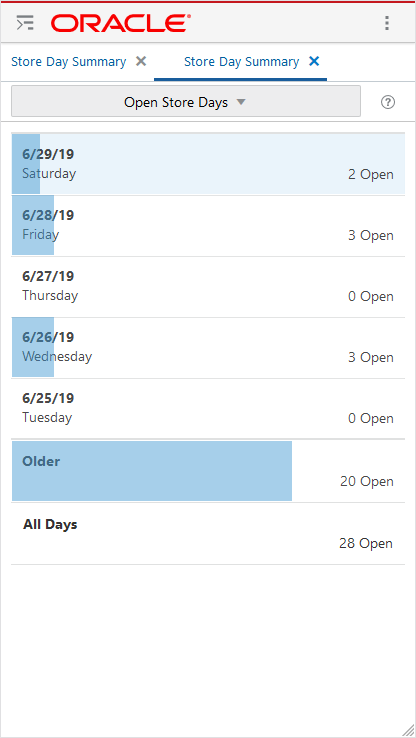
-
Tap inside any of the seven available sections to see the list of stores for that date or for the Older/All Days section.
Figure 4-9 Store Day Summary Detail
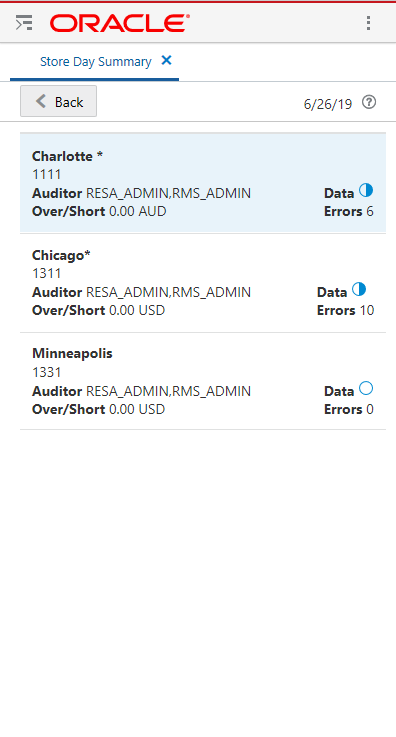
-
To return to the previous screen, tap Back. The Store Day Summary dashboard appears.