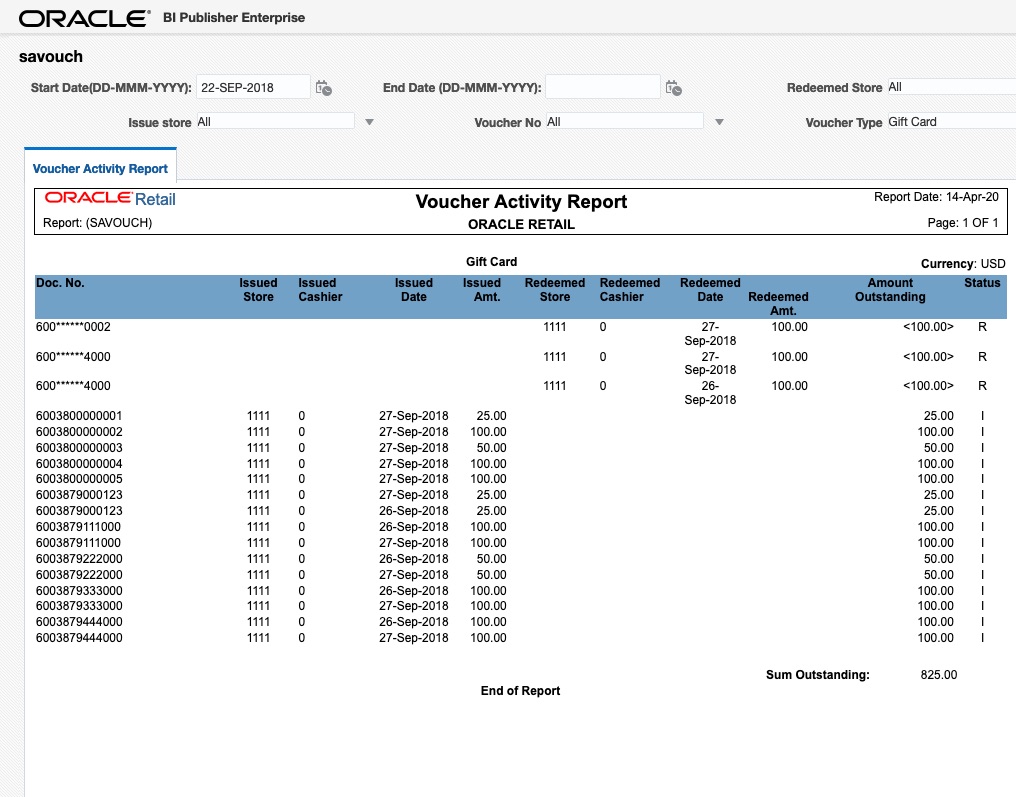4 BI Publisher Reports
This chapter describes the steps to view the Sales Audit Business Intelligence (BI) Publisher reports by accessing Reports from the task bar in Sales Audit.
-
Depending on the report, you can use prompts to select report parameters.
-
Some prompts allow you to filter the report contents and limit the information in the report. For example, you can filter on Store or Credit Cart Type in the Credit Card Summary report.
-
Some reports require a parameter.
-
Some reports require no parameters, and no prompts are displayed.
-
Select values as needed from the list for the prompts displayed.
-
-
Select the report output you may want to view.
-
HTML (default, Web page format)
-
PDF (Adobe Acrobat Portable Document Format)
-
RTF (Rich Text Format, used by Microsoft Word and other programs)
-
Excel (Microsoft Excel format)
-
PowerPoint (Microsoft PowerPoint format)
-
CSV (comma-separated values file)
-
Data (XML)
-
-
Click View. The report is displayed in Oracle BI Publisher.
(If you select another output format, you have the option to save the report. You can also open the report with another program, such as Microsoft Excel).
-
Close the browser window when you are finish viewing, printing, or saving the report.
Credit Card Summary Report
The Credit Card Summary report lists the credit card transactions for a specified type of credit card over a range of dates.
Note:
The masking character for data in the Card No. column depends on the setting of the Credit Card Masking Character system option.
Parameters:
-
Start date (this is a mandatory field)
-
End date
-
Store
-
Credit card type (this is a mandatory field)
Figure 4-1 Credit Card Summary Report
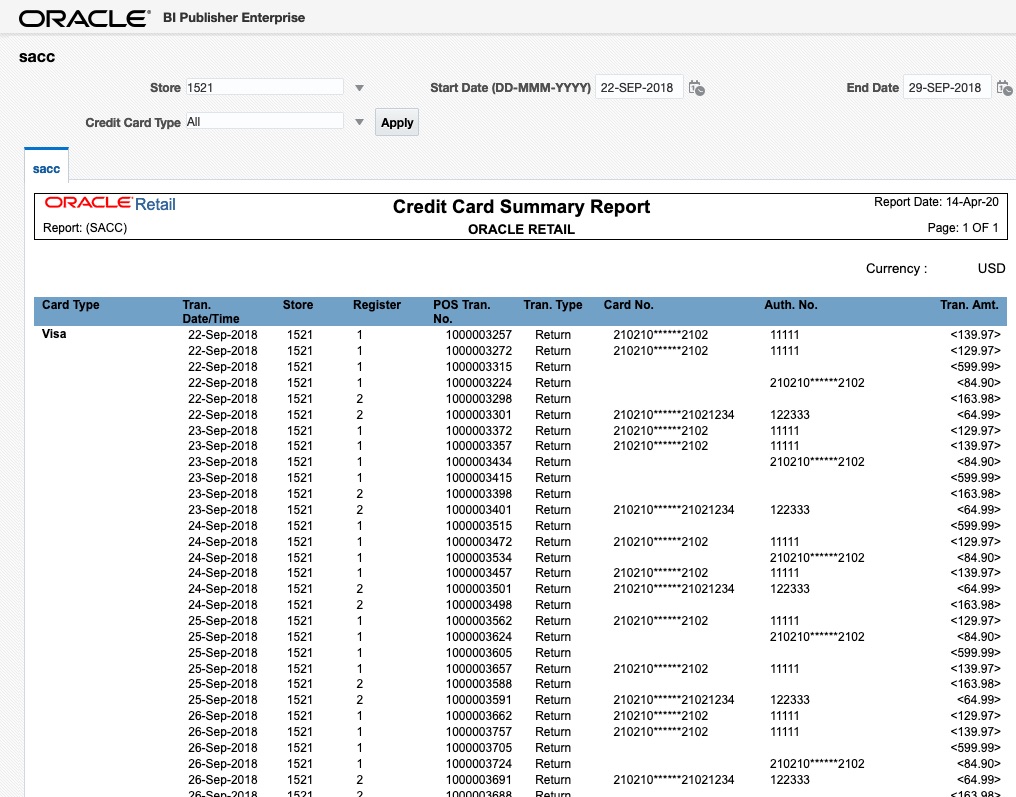
Flash Sales Report
The Flash Sales report provides a quick overview of the sales for a designated business day. The report includes passed transactions as well as failed transactions that are in the auditor's queue for interactive auditing.
Parameters:
-
Business date (this is a mandatory field)
-
Store
Figure 4-2 Flash Sales Report
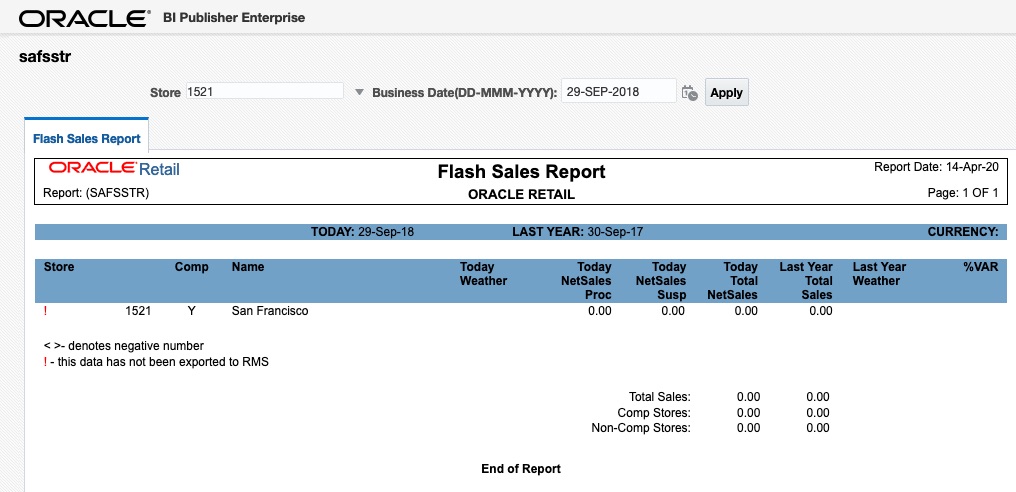
Flash Totals Report
The Flash Totals report displays any predefined totals of the type FTR (flash total reporting) for a designated business day.
Parameters:
-
Business date (this is a mandatory field)
-
Store
Figure 4-3 Flash Totals Report
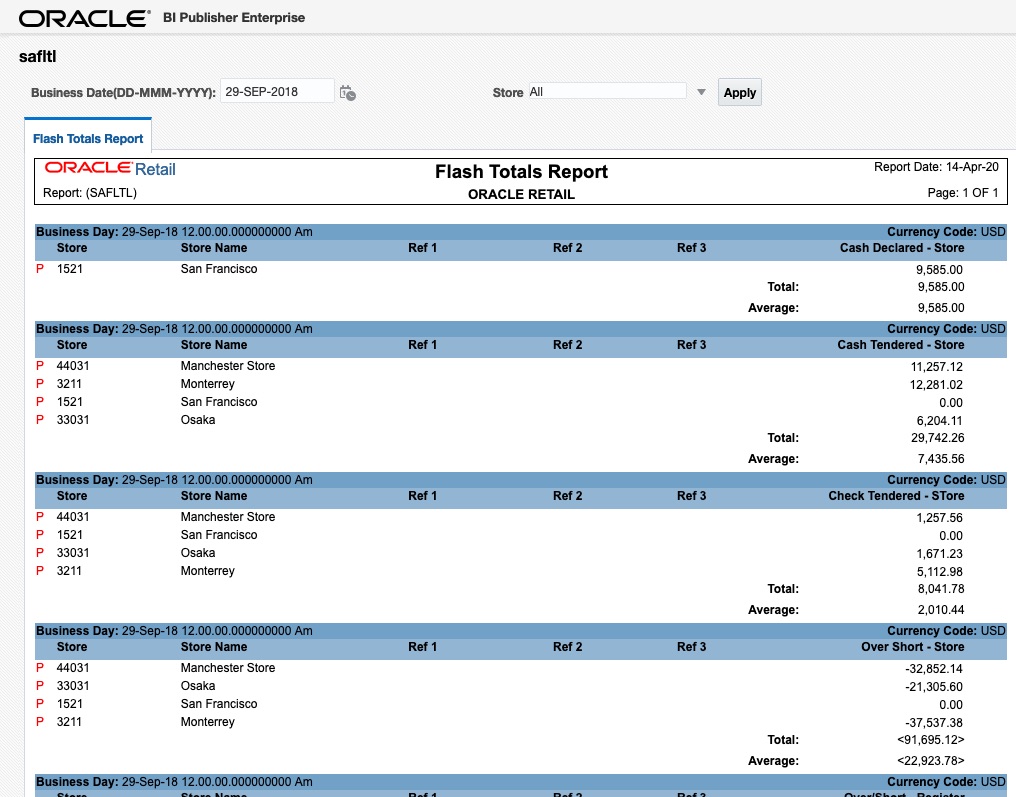
Voucher Activity Report
The Voucher Activity report provides issue and redemption information for vouchers of a designated type and for a designated business day. The voucher type may be credit voucher, manual credit, manual imprint, or gift certificate.
Parameters:
-
Voucher type
-
Voucher number
-
Issue store (store where the voucher was issued)
-
Start date (this is a mandatory field)
-
End date
-
Redeemed store (store where the voucher was redeemed)
Figure 4-4 Voucher Activity Report