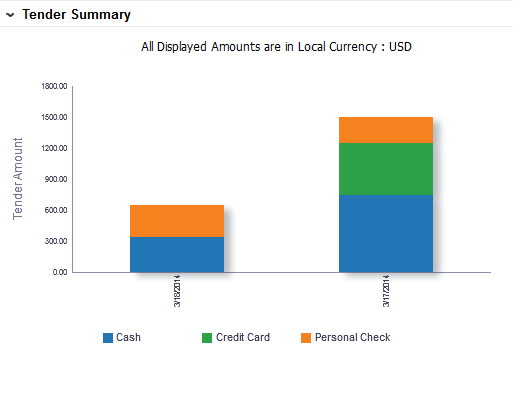3 Contextual Reports
Contextual Reports are displayed in a collapsible pane of some Sales Audit pages to provide additional information to the auditor in the context of a particular workflow, to aid in decision making. The reports are considered contextual, as the data displayed in the page influences what is displayed in the report.
The contextual pane also offers opportunities for customization of the solution. See the Merchandising Customization and Extension Guide for more details on modifying the base reports displayed in the Sales Audit contextual panes or adding custom reports.
Figure 3-1 Store Day Search Page
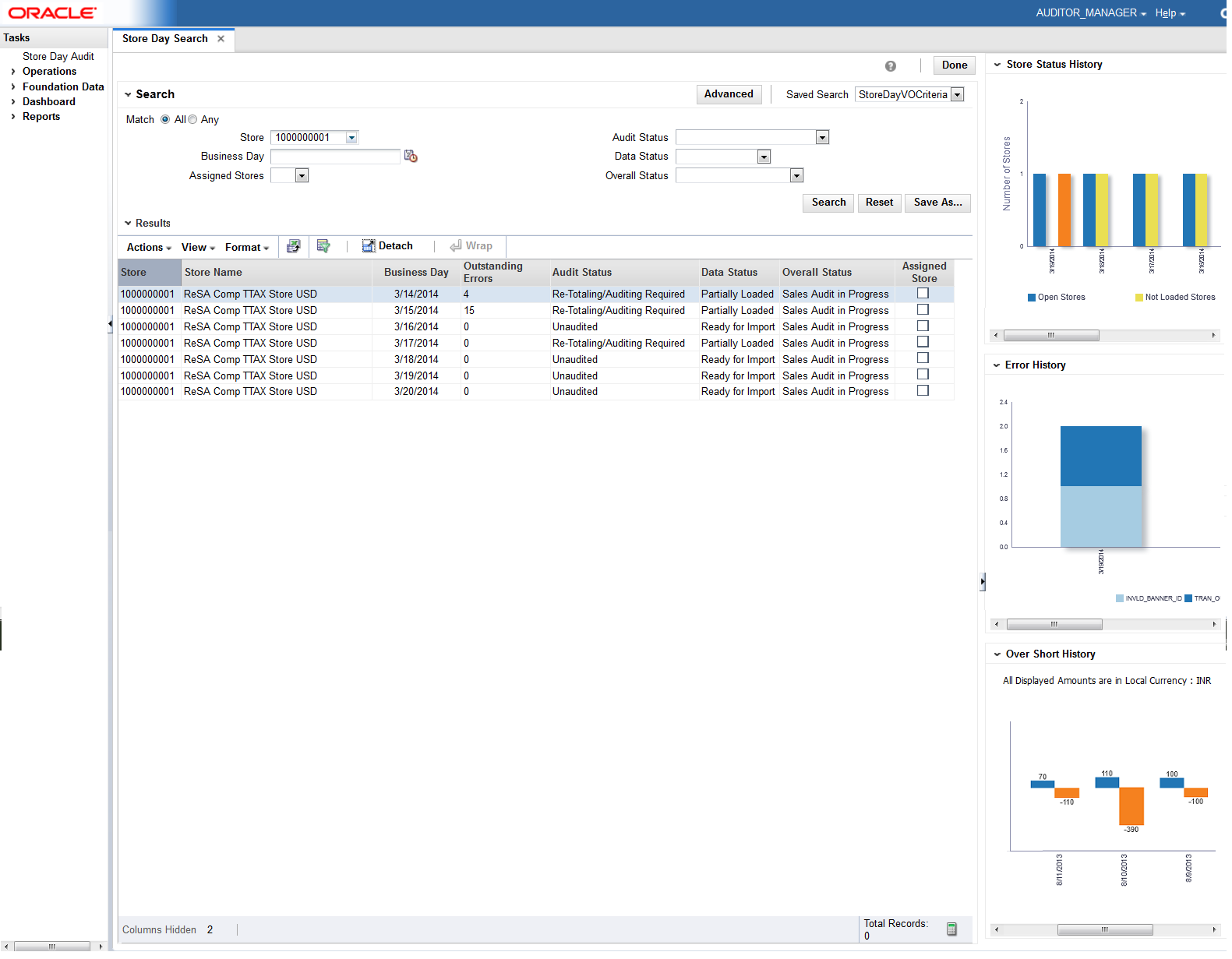
Store Status History Report
The Store Status History report is displayed by default in the Store Day Search and Store Day Summary pages. It shows the sales auditor's open store days and whether they have been audited, not been loaded, or only partially loaded for the last seven days. There are two views for this report - one in Store Day Search, which shows information for all of the auditor's stores and another in Store Day Summary, for the store being viewed.
Figure 3-2 Store Day Summary Report View
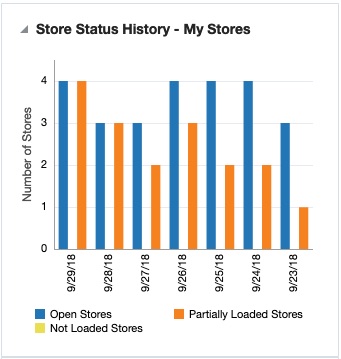
Figure 3-3 Store Day Summary View
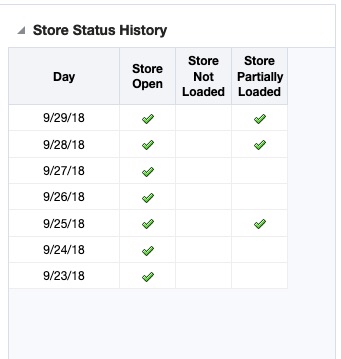
Error History Report
The Error History report is displayed on Store Day Search , Store Day Summary, and Transaction Maintenance screens. It indicates the total number of errors per business day for the last seven days. In the Store Day Search page, the errors are shown for all of the auditor's stores. In the Store Day Summary page, the errors are shown for the store being viewed. In the Transaction Search page, it shows the history of the errors in the current transaction over the last seven days. The error count includes current open errors and errors that were resolved. This gives the auditor insight into the occurrence of similar kinds of errors in the past that were resolved or that are still open. The errors are color coded by error code.
Figure 3-4 Error History Report
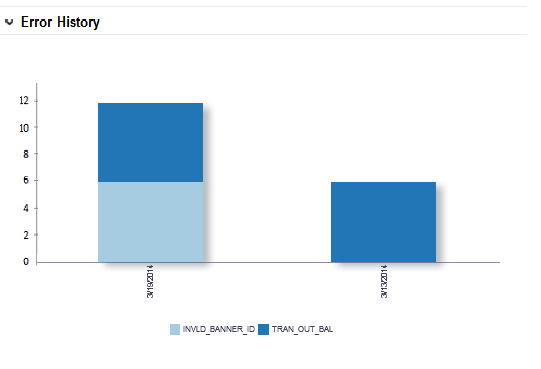
Over/Short History Report
The Over/Short Summary report is displayed in the Store Day Summary and Store Day Search pages. It has two different views. The view when seen in the Store Day Search screen shows a summary of shortages and/or overages for the last seven days across all of the auditor's stores. The view when seen in the Store Day Summary screen shows the report for a single store summarized by either cashier or register, depending on the balancing level system option. The values are all shown in the primary currency if the currencies differ by store; otherwise in the local currency.
Figure 3-5 Store Day Search View
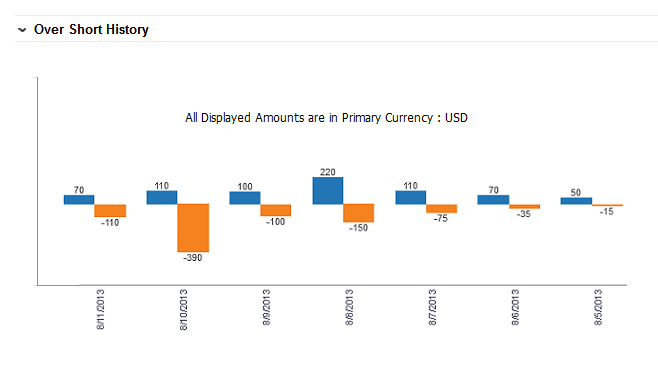
Figure 3-6 Store Day Summary View
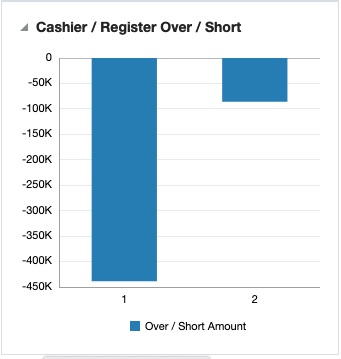
Item Errors Report
The Item Errors report is displayed on the Transaction Maintenance screen and indicates the pattern of the errors existing for the item selected on the page for the given store over the last seven business days. The report indicates the number of occurrences of errors similar to the errors open for the selected item for the given store over the last seven days.
The error count includes both open errors and errors that were resolved. The errors are grouped and color coded by error code.
Hovering over a section of the chart shows the error count for the given error code and business day for the selected item.
Note:
Only item level errors are considered in this report.
The report appears only when an item is selected in the Items panel of the Transaction Maintenance window.
Figure 3-7 Item Errors Report
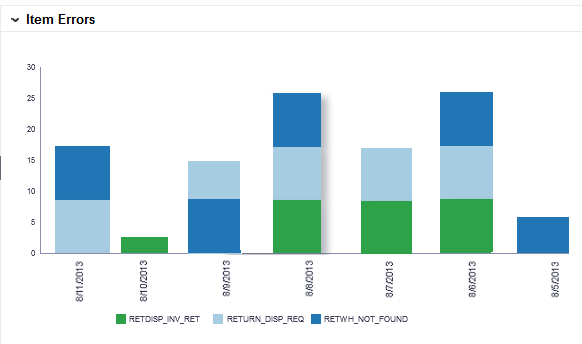
Tender Summary Report
The Tender Summary report is displayed on the Tender Summary screen and displays the net tender amount by tender types per business day over the last seven days for the selected store.
The amounts in the report are displayed in the primary currency or the store's local currency based on the currency toggle in the Tender Summary screen.
Note:
The report appears only after the search has been executed.
Figure 3-8 Tender Summary Report