4 Recent Transfers Detail
The Recent Transfers Detail screen displays the Transfer details based on your selection from the Recent Transfers screen. To access the Transfer details, tap on any transfer in the transfers area. The Transfer Detail screen appears.
-
Tap any transfer from the list of available transfers. The Transfer Detail screen appears.
Figure 4-1 Transfer Details
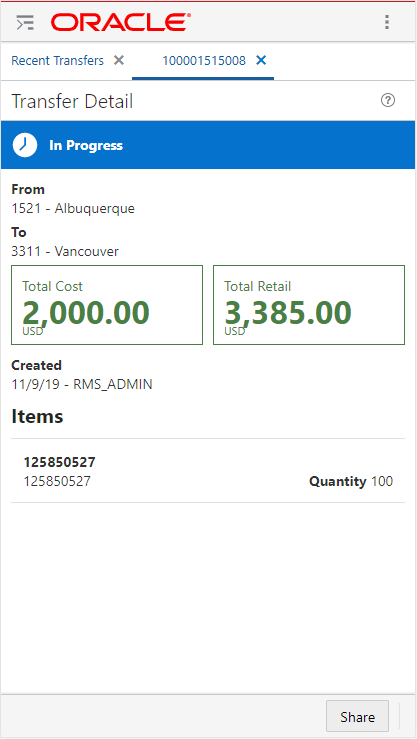
Field Description Status
Status types include:
-
Input
-
Submitted
-
Approved
-
In Progress
-
Closed
From/To
Lists the From Site and then the To Site.
Total Cost
The total cost of the transfer in order based on the from location currency.
Example: 10,000.00 USD
Total Retail
The total retail for the transfer based on the from location currency.
Delivery
The Delivery Date field represents the earliest date that the transfer can be delivered to the store.
Create By
The Create By field represents the Created By identifier. It is the user's Merchandising user ID.
Created Date
The Created Date field represents the date the transfer was created.
Items Area
This area represents the item(s) on the Transfer. The Item description and number are displayed. The Quantity field displays the number of units transferred at the item level.
A Load More Rows button located at the end of the item list allows you to scroll to see more items, if applicable.
Actions Area
The Approve button, if enabled, allows you to approve the transfer. Applies only to transfers in Input or Submitted status.
The Reject button, if enabled, allows you to reject the Transfer. Applies only to transfers in Submitted status.
The Share icon enables you to clarify information about the transfer or provide an explanation for why it cannot be approved in its current state, via SMS or e-mail to a contact.
Transfer Status User Privilege Available Actions Input
View Transfers
Share
Input
Maintain Transfers
Share
Input
Approve Transfers
Approve, Share
Submitted
View Transfers
Share
Submitted
Maintain Transfers
Reject, Share
Submitted
Approve Transfers
Approve, Reject, or Share
Approved
All Privileges
Share
In Progress
All Privileges
Share
-