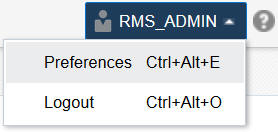1 Do the Basics
The Oracle Retail Merchandising Suite of solutions include some common interface options and controls that you can use throughout the applications and are common across solutions. The following sections describe these user interface controls in more detail.
You can quickly access the tasks of current applications and switch to other applications from the Navigation bar. For more information on the Navigation bar, see the Task Bar Options section.
The following topics are covered in this chapter:
Log In and Out
Logging In to the Application
To log on to the application:
-
Click the User list which is to the top right of the Oracle Merchandising application.
Figure 1-1 User Menu
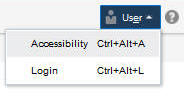
-
Click Login. The Welcome screen appears.
Figure 1-2 Welcome Screen
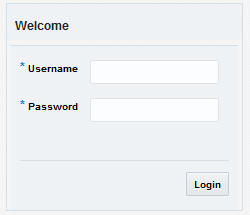
-
Provide the following login information:
-
Enter your user name in the Username field.
-
Enter your password in the Password field.
-
-
Click Login.
User Help
This application contains an online HTML help that can guide you through the user interface. User information is included to describe high-level processes and procedures, as well as provide step-by-step instructions for completing a task.
You can access online help for a particular page by clicking on the Help link at the top of the application home page or by clicking the Help icon ![]() available on every page of some of the applications. Once in the help, you can access additional information through the table of contents or by using the index.
available on every page of some of the applications. Once in the help, you can access additional information through the table of contents or by using the index.